Hackathon Project: Animated gif transformer
- Alfresco Hub
- :
- ACS - Blog
- :
- Hackathon Project: Animated gif transformer
Hackathon Project: Animated gif transformer
- Subscribe to RSS Feed
- Mark as New
- Mark as Read
- Bookmark
- Subscribe
- Printer Friendly Page
- Report Inappropriate Content
INFO: I/O exception (jnr.enxio.channels.NativeException) caught when processing request to {}->unix://127.0.0.1:1: Connection reset by peer
Jan 21, 2022 10:20:54 AM org.apache.http.impl.execchain.RetryExec execute
INFO: Retrying request to {}->unix://127.0.0.1:1
[ERROR] DOCKER> Unable to build image [alfresco/alfresco-helloworld-transformer:latest] : Connection reset by peer [Connection reset by peer]
[INFO] ------------------------------------------------------------------------
[INFO] BUILD FAILURE
[INFO] ------------------------------------------------------------------------
[INFO] Total time: 6.594 s
[INFO] Finished at: 2022-01-21T10:20:55Z
[INFO] ------------------------------------------------------------------------
[ERROR] Failed to execute goal io.fabric8:docker-maven-plugin:0.33.0:build (build-image) on project alfresco-helloworld-transformer: Unable to build image [alfresco/alfresco-helloworld-transformer:latest] : Connection reset by peer -> [Help 1]
I didn't get to the bottom of this issue, but instead tried updating the parent project (alfresco-transformation-core) to the latest release (2.5.4). After this I was able to build and start the Docker container, but I instead hit a different error:
2022-01-21 10:25:59.959 ERROR 1 --- [nio-8090-exec-3] o.a.transformer.TransformController : No transforms were able to handle the request org.alfresco.transform.exceptions.TransformException: No transforms were able to handle the request
"maxSourceSizeBytes": 50
The text file I was uploading was more than 50 bytes and so the Hello World transformer was not considered to be a suitable route. When uploading a smaller text file then everything worked as expected.
Step 8/13 : RUN yum install -y ffmpeg ---> Running in 122295442cc8 ... No package ffmpeg available.
However with a bit of fiddling I was able to get this to work - see this commit for details.
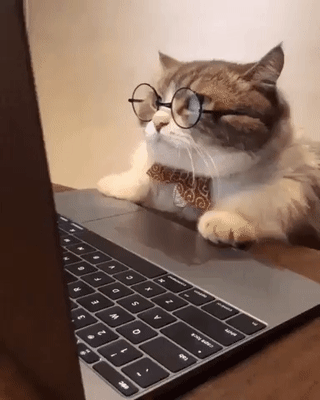
ffmpeg -f lavfi -i color=size=320x240:duration=10:rate=25:color=blue -vf "drawtext=fontfile=/path/to/font.ttf:fontsize=30:fontcolor=white:x=(w-text_w)/2:y=(h-text_h)/2:text='Stack Overflow'" output.mp4
Problem: There are no mp4s of cats on the internet
ffmpeg -i ~/Downloads/cat.gif ~/Downloads/cat.mp4
You must be a registered user to add a comment. If you've already registered, sign in. Otherwise, register and sign in.
Ask for and offer help to other Alfresco Content Services Users and members of the Alfresco team.
Related links:
- Alfresco Community Edition 23.2 Release Notes
- Decommissioning of Alfresco SVN Instances
- Summarization of textual content in Alfresco repos...
- ACS containers and cgroup v2 in ACS up to 7.2
- Migrating from Search Services to Search Enterpris...
- Alfresco Community Edition 23.1 Release Notes
- Integrating Alfresco with GenAI Stack
- Achieving Higher Metadata Indexing Speed with Elas...
- ACA Extension Development Javascript-Console & Nod...
- Hyland participation in DockerCon 2023
- Alfresco repository performance tuning checklist
- The Architecture of Search Enterprise 3
- Alfresco Identity Service End of Life
- Using ActiveMQ with Alfresco 7.4
- Offline/parallel re-indexing with ElasticSearch
We use cookies on this site to enhance your user experience
By using this site, you are agreeing to allow us to collect and use cookies as outlined in Alfresco’s Cookie Statement and Terms of Use (and you have a legitimate interest in Alfresco and our products, authorizing us to contact you in such methods). If you are not ok with these terms, please do not use this website.