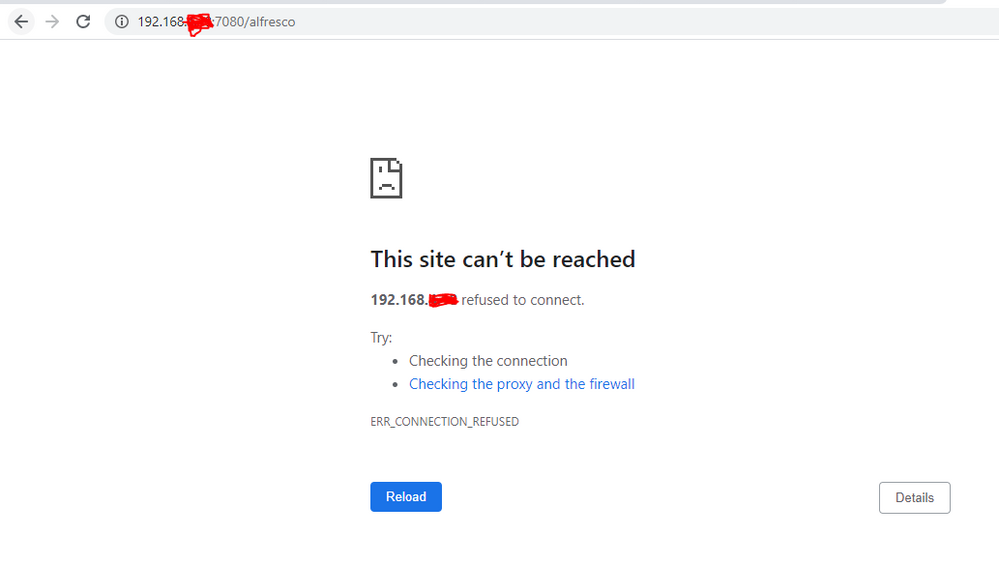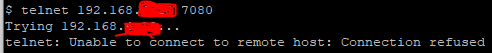Alfresco 6.2.x installation using docker-compose.yml in Linux(Ubuntu) server
- Alfresco Hub
- :
- ACS - Forum
- :
- Alfresco 6.2.x installation using docker-compose.y...
- Subscribe to RSS Feed
- Mark Topic as New
- Mark Topic as Read
- Float this Topic for Current User
- Bookmark
- Subscribe
- Printer Friendly Page
- Mark as New
- Bookmark
- Subscribe
- Subscribe to RSS Feed
- Permalink
- Report Inappropriate Content
Dear All,
I'm trying to install alfresco 6.2.x for poc purpose in linux server which is running on (192.168.X.X) . In this host, few ports mentioned in docker-compose.yml are already in use , so that I had to change the ports.
I have installed docker and docker-compose on this server.
1. what are the softwares I need to install in server to install alfresco 6.2.x ?
2.can you plase share the step by step process to install the alfresco 6.2.x using docker-compose.yml with custom ports configuration?
Note: I have tried with default configuration of docker-compose.yml, it works fine. But when I tried with custom ports It didn't work.
I have followed the link https://javaworld-abhinav.blogspot.com/2020/07/change-alfresco-share-proxy-and-db.html for custom ports configuration. but it did not work as expected.
Solved! Go to Solution.
Accepted Solutions
- Mark as New
- Bookmark
- Subscribe
- Subscribe to RSS Feed
- Permalink
- Report Inappropriate Content
The output you are seeing is after all containers are stopped. Notice the memory limits in docker-compose.yml file, that allocates memory to each container.
You can check all resources using following command:
docker info
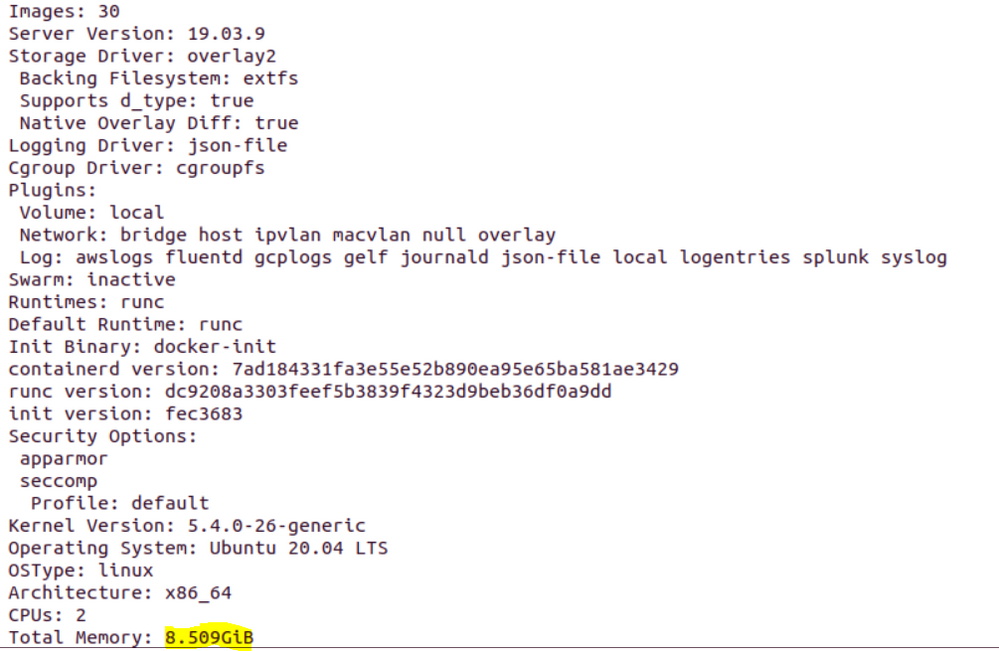
Start the containers and then check the resources using following command:
docker stats

Did you checked whether all servies are up and running when you tried connecting ?
Try this command and see whether all containers are up:
docker ps
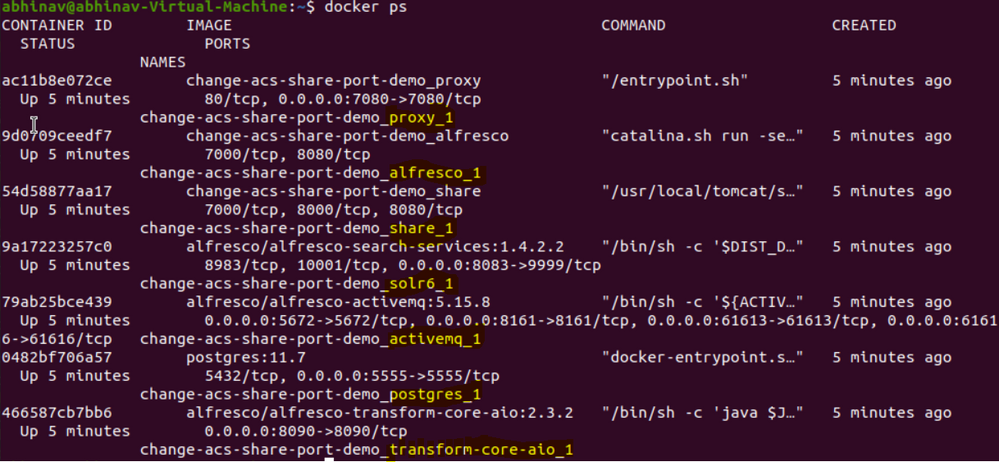
It may be possible that, proxy service did not launch properly.
Try doing these steps:
1- Stop all services
2- For proxy service update the "mem_limit: 128m" to "mem_limit: 256m"
3- Try launchging the containers again.
You can also take reference from this docker-compose.yml file:
https://github.com/abhinavmishra14/change-acs-share-port-demo/blob/master/docker-compose.yml
Or
Try launching containers using the above given docker-compose.yml file, clone this project:
https://github.com/abhinavmishra14/change-acs-share-port-demo
Navigate to the 'change-acs-share-port-demo' directory and use "./launcher.sh start or sudo ./launcher.sh start" command to launch containers.
(ACSCE, AWS SAA, Azure Admin)
- Mark as New
- Bookmark
- Subscribe
- Subscribe to RSS Feed
- Permalink
- Report Inappropriate Content
Re: Alfresco 6.2.x installation using docker-compose.yml in Linux(Ubuntu) server
Per your inputs "I have tried with default configuration of docker-compose.yml, it works fine. ". it indicates that you have already installed docker engine and docker-compose on your ubuntu machine.
Since you have asked, you just need:
1- Docker engine : https://docs.docker.com/engine/install/
2- Docker compose: https://docs.docker.com/compose/install/
3- docker-compose.yml (you can download from here).
Make sure there is sufficient memory allocated to the docker engine so that all containers can get launched successfully. Minimum 8GB is required. Check this post on how to allocate memory: https://hub.alfresco.com/t5/alfresco-content-services-forum/question-about-alfresco-down-in-alfresco...
For changing the ports you followed the steps given in the post , Can you provide details on the errors (please share the error log) you are seeing and what all ports you are trying to change ? So that we can figure out the problem.
(ACSCE, AWS SAA, Azure Admin)
- Mark as New
- Bookmark
- Subscribe
- Subscribe to RSS Feed
- Permalink
- Report Inappropriate Content
Re: Alfresco 6.2.x installation using docker-compose.yml in Linux(Ubuntu) server
Hi Abhinav,
Thank you so much for quick responce.
- I have checked memory allocated to docker, in output it shows memory did not allocated
CONTAINER ID NAME CPU % MEM USAGE / LIMIT MEM % NET I/O BLOCK I/O PIDS
My doubt is, how alfresco installed successfully and I did operation like upload ,download ,delete etc with default ports configuration without assigning memory to docker engine.
kindly suggest If I am thinking in wrong way.
2. coming to the logs: I did see any errors logs when I run docker-compose up --build command.
But, when I check in browser using 192.168.x.x:7080/alfresco it gives "This site can’t be reached" error
I have run telnet to the server with 7080 port, but its not working. please check the attached screen shots of telnet and browser error.
Below is the logs at the end of the application startup:
alfresco_1 | 11-Aug-2020 04:06:11.185 INFO [main] org.apache.coyote.AbstractProtocol.start Starting ProtocolHandler ["http-nio-7080"]
alfresco_1 | 11-Aug-2020 04:06:11.206 INFO [main] org.apache.coyote.AbstractProtocol.start Starting ProtocolHandler ["ajp-nio-7009"]
alfresco_1 | 11-Aug-2020 04:06:11.226 INFO [main] org.apache.catalina.startup.Catalina.start Server startup in 143708 ms
alfresco_1 | 2020-08-11 04:06:40,436 INFO [management.subsystems.ChildApplicationContextFactory] [http-nio-7080-exec-2] Starting 'Transformers' subsystem, ID: [Transformers, default]
alfresco_1 | 2020-08-11 04:06:40,724 INFO [management.subsystems.ChildApplicationContextFactory] [http-nio-7080-exec-2] Startup of 'Transformers' subsystem, ID: [Transformers, default] complete
3 . I have changed the config of alfresco, solr, share ,postgresql and proxy services in docker-compose.yml as below.
services:
alfresco:
build:
dockerfile: ./DockerFile
context: ./configs-to-override/alfresco
mem_limit: 1500m
environment:
JAVA_OPTS: "
-Ddb.driver=org.postgresql.Driver
-Ddb.username=alfresco
-Ddb.password=alfresco
-Ddb.url=jdbc![]() ostgresql://postgres:5454/alfresco
ostgresql://postgres:5454/alfresco
-Dsolr.host=solr6
-Dsolr.port=9999
-Dsolr.secureComms=none
-Dsolr.base.url=/solr
-Dindex.subsystem.name=solr6
-Dshare.host=127.0.0.1
-Dshare.port=7080
-Dalfresco.host=localhost
-Dalfresco.port=7080
-Daos.baseUrlOverwrite=http://localhost:7080/alfresco/aos
-Dmessaging.broker.url=\"failover![]() nio://activemq:61616)?timeout=3000&jms.useCompression=true\"
nio://activemq:61616)?timeout=3000&jms.useCompression=true\"
-Ddeployment.method=DOCKER_COMPOSE
-Dlocal.transform.service.enabled=true
-DlocalTransform.pdfrenderer.url=http://alfresco-pdf-renderer:8090/
-DlocalTransform.imagemagick.url=http://imagemagick:8090/
-DlocalTransform.libreoffice.url=http://libreoffice:8090/
-DlocalTransform.tika.url=http://tika:8090/
-DlocalTransform.misc.url=http://transform-misc:8090/
-Dlegacy.transform.service.enabled=true
-Dalfresco-pdf-renderer.url=http://alfresco-pdf-renderer:8090/
-Djodconverter.url=http://libreoffice:8090/
-Dimg.url=http://imagemagick:8090/
-Dtika.url=http://tika:8090/
-Dtransform.misc.url=http://transform-misc:8090/
-Dcsrf.filter.enabled=false
-Xms1500m -Xmx1500m
"
share:
build:
dockerfile: ./DockerFile
context: ./configs-to-override/share
mem_limit: 1g
environment:
REPO_HOST: "alfresco"
REPO_PORT: "7080"
JAVA_OPTS: "
-Xms500m
-Xmx500m
-Dalfresco.host=localhost
-Dalfresco.port=7080
-Dalfresco.context=alfresco
-Dalfresco.protocol=http
"
postgres:
image: postgres:11.4
mem_limit: 512m
environment:
- POSTGRES_PASSWORD=alfresco
- POSTGRES_USER=alfresco
- POSTGRES_DB=alfresco
command: postgres -c max_connections=300 -c log_min_messages=LOG -p 5454
ports:
- 5454:5454
solr6:
image: alfresco/alfresco-search-services:1.4.0
mem_limit: 2g
environment:
#Solr needs to know how to register itself with Alfresco
- SOLR_ALFRESCO_HOST=alfresco
- SOLR_ALFRESCO_PORT=7080
#Alfresco needs to know how to call solr
- SOLR_SOLR_HOST=solr6
- SOLR_SOLR_PORT=9999
#Create the default alfresco and archive cores
- SOLR_CREATE_ALFRESCO_DEFAULTS=alfresco,archive
#HTTP by default
- ALFRESCO_SECURE_COMMS=none
- "SOLR_JAVA_MEM=-Xms2g -Xmx2g"
- SOLR_PORT=9999
ports:
- 8083:9999 #Browser port
proxy:
build:
dockerfile: ./DockerFile
context: ./configs-to-override/proxy
mem_limit: 128m
depends_on:
- alfresco
ports:
- 7080:7080
links:
- alfresco
- share
- Mark as New
- Bookmark
- Subscribe
- Subscribe to RSS Feed
- Permalink
- Report Inappropriate Content
The output you are seeing is after all containers are stopped. Notice the memory limits in docker-compose.yml file, that allocates memory to each container.
You can check all resources using following command:
docker info
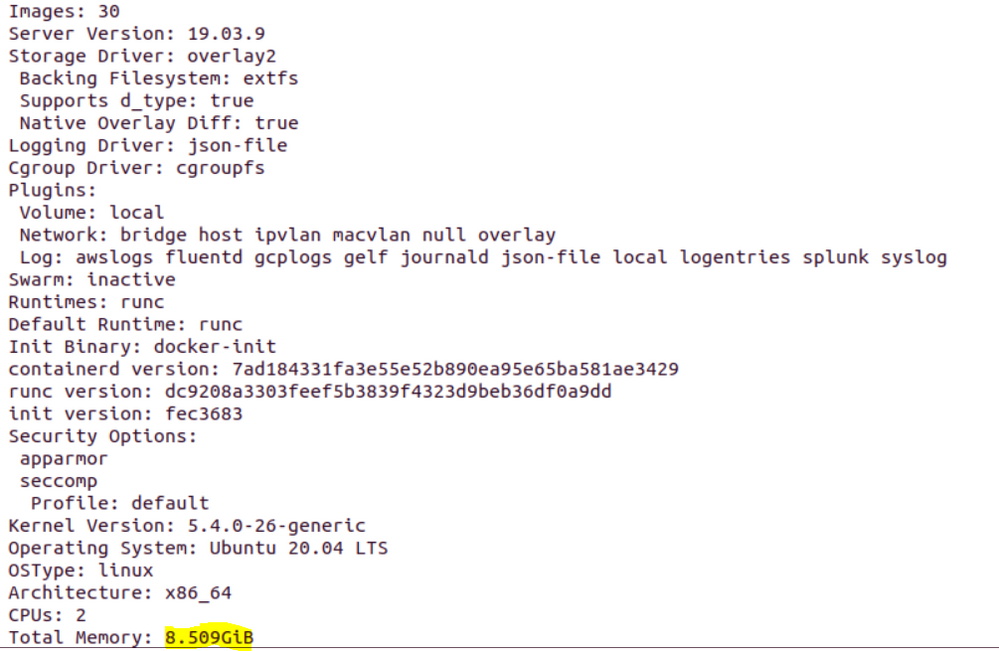
Start the containers and then check the resources using following command:
docker stats

Did you checked whether all servies are up and running when you tried connecting ?
Try this command and see whether all containers are up:
docker ps
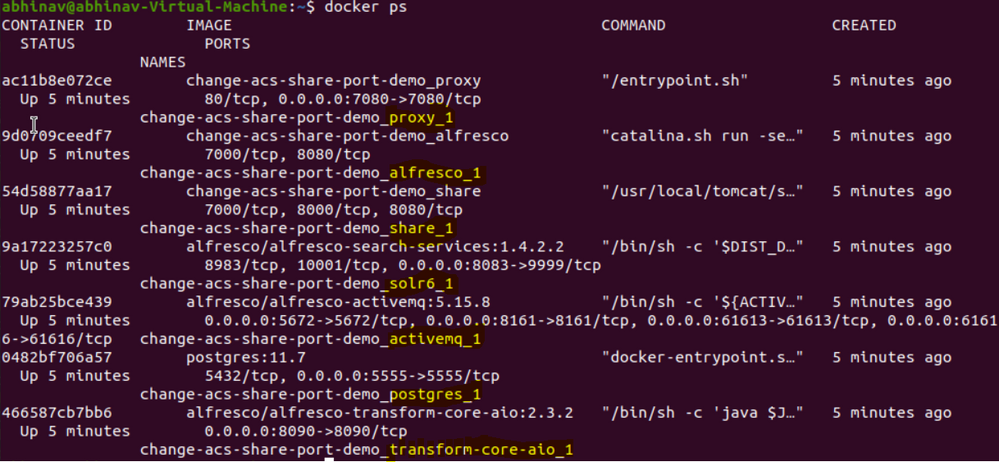
It may be possible that, proxy service did not launch properly.
Try doing these steps:
1- Stop all services
2- For proxy service update the "mem_limit: 128m" to "mem_limit: 256m"
3- Try launchging the containers again.
You can also take reference from this docker-compose.yml file:
https://github.com/abhinavmishra14/change-acs-share-port-demo/blob/master/docker-compose.yml
Or
Try launching containers using the above given docker-compose.yml file, clone this project:
https://github.com/abhinavmishra14/change-acs-share-port-demo
Navigate to the 'change-acs-share-port-demo' directory and use "./launcher.sh start or sudo ./launcher.sh start" command to launch containers.
(ACSCE, AWS SAA, Azure Admin)
- Mark as New
- Bookmark
- Subscribe
- Subscribe to RSS Feed
- Permalink
- Report Inappropriate Content
Re: Alfresco 6.2.x installation using docker-compose.yml in Linux(Ubuntu) server
Hi Abhinav,
Thanks for the solution!
I have doubt here ,
What is the role of proxy service in alfresco and how nginx.conf file configuration will work!
- Mark as New
- Bookmark
- Subscribe
- Subscribe to RSS Feed
- Permalink
- Report Inappropriate Content
Re: Alfresco 6.2.x installation using docker-compose.yml in Linux(Ubuntu) server
@Aswani_Juvva wrote:
I have doubt here ,
What is the role of proxy service in alfresco and how nginx.conf file configuration will work!
Replied on other thread you created, see here: https://hub.alfresco.com/t5/alfresco-content-services-forum/what-is-the-role-of-proxy-service-in-alf...
(ACSCE, AWS SAA, Azure Admin)
- Mark as New
- Bookmark
- Subscribe
- Subscribe to RSS Feed
- Permalink
- Report Inappropriate Content
Re: Alfresco 6.2.x installation using docker-compose.yml in Linux(Ubuntu) server
@Aswani_Juvva wrote:
Hi Abhinav,
Thanks for the solution!
Glad it worked for you. Good luck.
(ACSCE, AWS SAA, Azure Admin)
Ask for and offer help to other Alfresco Content Services Users and members of the Alfresco team.
Related links:
- Alfresco don't start on tomcat 9
- Where is the file that contains the JMS configurat...
- Alfresco don't start on tomcat 9
- Need Urgent Advise: Inconsistent Content Store
- Where is the file that contains the JMS configurat...
- How to know the folder which triggered action
- Problem Size: Converting Document at PDF/A (label....
- How to call search api from surf webscript (share ...
- How to remove alfresco default properties for any ...
- Syntax for searching datetime property in Postman
- Full Text Search in Community 7.x
- Filtering people according mail
- People dashlet
- Manage rules in the alfresco 7.4 community I Need ...
- Alfresco Community v4.0 (2012), Ubuntu 12.04, Mysq...
We use cookies on this site to enhance your user experience
By using this site, you are agreeing to allow us to collect and use cookies as outlined in Alfresco’s Cookie Statement and Terms of Use (and you have a legitimate interest in Alfresco and our products, authorizing us to contact you in such methods). If you are not ok with these terms, please do not use this website.