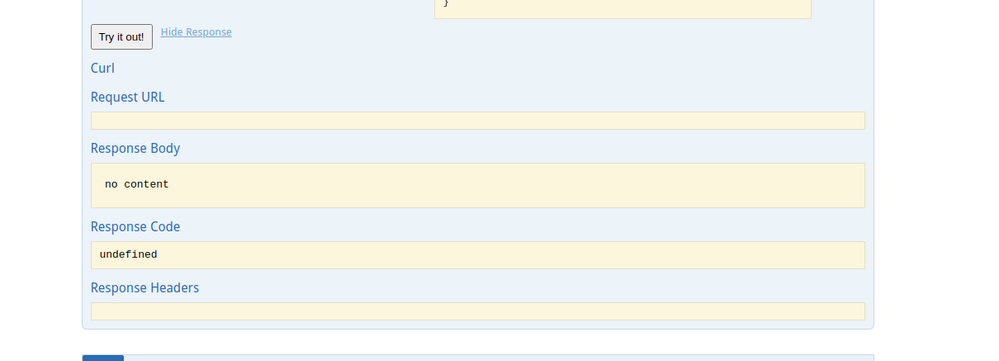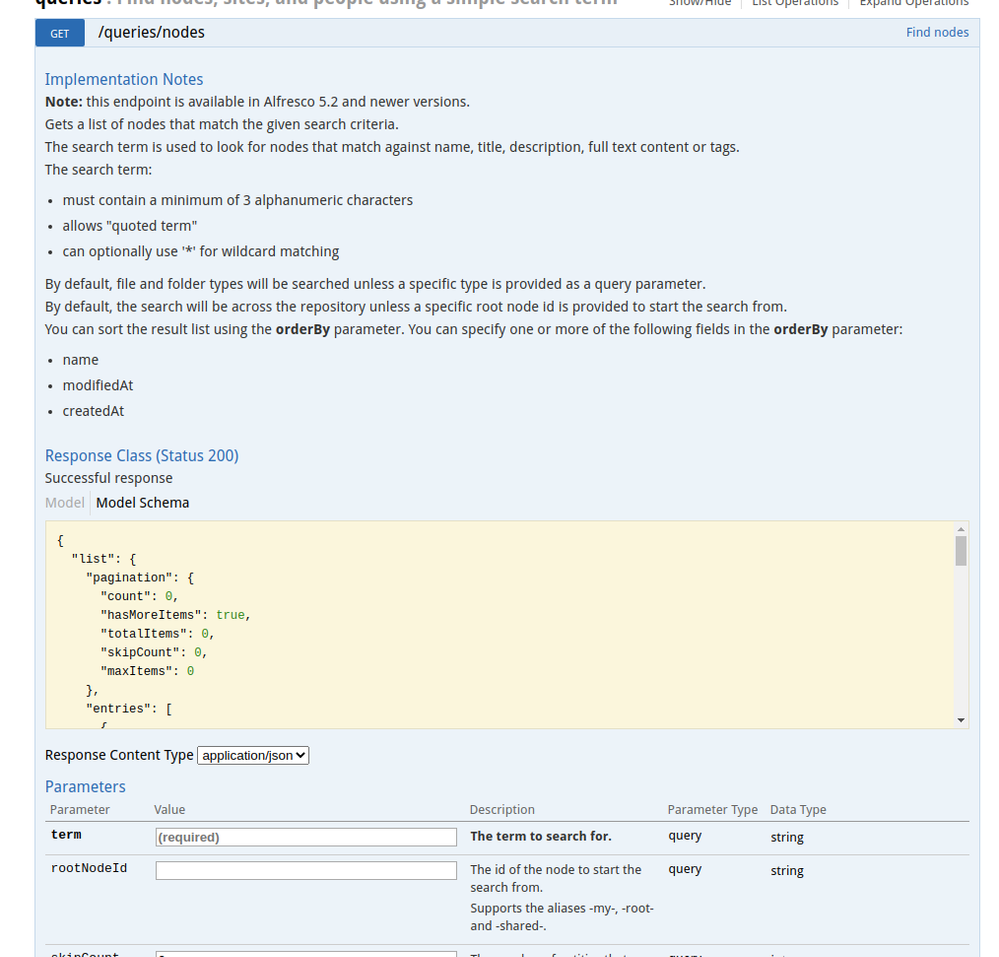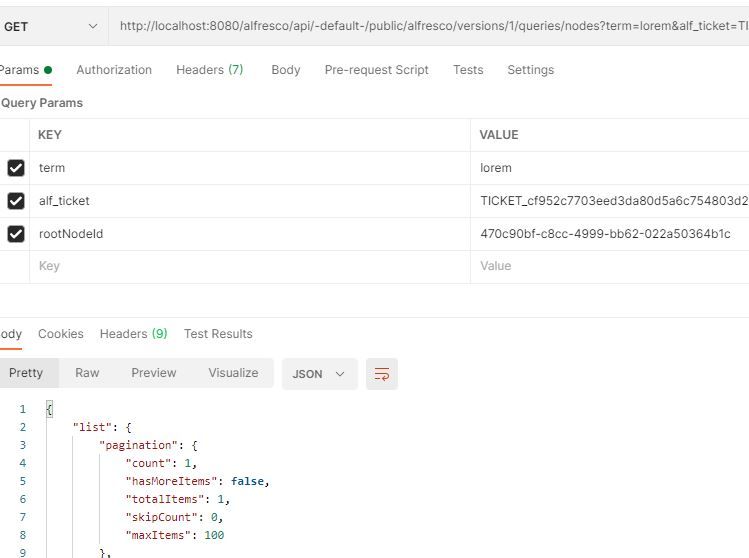Alfresco API-Explorer Bug and /queries/nodes parameter not working
- Alfresco Hub
- :
- ACS - Forum
- :
- Alfresco API-Explorer Bug and /queries/nodes param...
- Subscribe to RSS Feed
- Mark Topic as New
- Mark Topic as Read
- Float this Topic for Current User
- Bookmark
- Subscribe
- Printer Friendly Page
- Mark as New
- Bookmark
- Subscribe
- Subscribe to RSS Feed
- Permalink
- Report Inappropriate Content
Alfresco API-Explorer Bug and /queries/nodes parameter not working
Hi,
I have found that /queries/nodes in api-explorer seems to be bugged.
If I press to try it out it sends the following.
2. When I tried to run this request:
curl -X GET --header 'Content-Type: application/json' --header 'Accept: application/json' --header 'Authorization: Basic pwdhash' 'https://host-address/alfresco/api/-default-/public/alfresco/versions/1/queries/nodes?term=blaah&skipCount=0&maxItems=100&rootNodeId=blaaaah'
I get 0 entries when using rootNodeId. Why is that so?
- Mark as New
- Bookmark
- Subscribe
- Subscribe to RSS Feed
- Permalink
- Report Inappropriate Content
Re: Alfresco API-Explorer Bug and /queries/nodes parameter not working
Hello,
Try to run the api as like from the postman here is the collection.
http://localhost:8080/alfresco/api/-default-/public/alfresco/versions/1/queries/nodes?term={yourtext}
- Mark as New
- Bookmark
- Subscribe
- Subscribe to RSS Feed
- Permalink
- Report Inappropriate Content
Re: Alfresco API-Explorer Bug and /queries/nodes parameter not working
Sorry, the link doesn't work for me. It is stuck in loading in web browser mode and my postman application wont open the xdg link.
- Mark as New
- Bookmark
- Subscribe
- Subscribe to RSS Feed
- Permalink
- Report Inappropriate Content
Re: Alfresco API-Explorer Bug and /queries/nodes parameter not working
Hi @Taaviansper
The link worked for me - you can get the collection referenced in the API tutorial.
HTH,
Problem solved? Click Accept as Solution!
- Mark as New
- Bookmark
- Subscribe
- Subscribe to RSS Feed
- Permalink
- Report Inappropriate Content
Re: Alfresco API-Explorer Bug and /queries/nodes parameter not working
Ok, but there is no mention of search based on rootNodeId. Why does my api-explorer specify i have that option then?
If i add rootNodeId option, then I get an empty entries list. I've tried lots of UUID-s there.
- Mark as New
- Bookmark
- Subscribe
- Subscribe to RSS Feed
- Permalink
- Report Inappropriate Content
Re: Alfresco API-Explorer Bug and /queries/nodes parameter not working
Hi Taavian,
Instead of using the documents uuid you have to use folder UUID which has the document.
Also you can use any of these values if you doesn't know the UUID of the parent folder -my-, -root- and -shared- it will bring all the documents in your site.
Ask for and offer help to other Alfresco Content Services Users and members of the Alfresco team.
Related links:
- Where to watch K Drama in Hindi for Free?
- Alfresco don't start on tomcat 9
- Need Urgent Advise: Inconsistent Content Store
- Where is the file that contains the JMS configurat...
- How to know the folder which triggered action
- Problem Size: Converting Document at PDF/A (label....
- How to call search api from surf webscript (share ...
- How to remove alfresco default properties for any ...
- Syntax for searching datetime property in Postman
- Full Text Search in Community 7.x
- Filtering people according mail
- People dashlet
- Manage rules in the alfresco 7.4 community I Need ...
- Alfresco Community v4.0 (2012), Ubuntu 12.04, Mysq...
- Metadata extraction not working
We use cookies on this site to enhance your user experience
By using this site, you are agreeing to allow us to collect and use cookies as outlined in Alfresco’s Cookie Statement and Terms of Use (and you have a legitimate interest in Alfresco and our products, authorizing us to contact you in such methods). If you are not ok with these terms, please do not use this website.