Alfresco Digital WorkSpace Login issue
- Alfresco Hub
- :
- ACS - Forum
- :
- Re: Alfresco Digital WorkSpace Login issue
- Subscribe to RSS Feed
- Mark Topic as New
- Mark Topic as Read
- Float this Topic for Current User
- Bookmark
- Subscribe
- Printer Friendly Page
- Mark as New
- Bookmark
- Subscribe
- Subscribe to RSS Feed
- Permalink
- Report Inappropriate Content
Alfresco Digital WorkSpace Login issue
when try to login in alfresco workspace after install docker , and type the user / passwort (admin/admin ) as documentation said , i get the following error , so what i have to do to login .
- Mark as New
- Bookmark
- Subscribe
- Subscribe to RSS Feed
- Permalink
- Report Inappropriate Content
Re: Alfresco Digital WorkSpace Login issue
Hi,
It sounds as if you're very close. Are you using docker compose ? If so, please provide a link to (or copy of) your docker-compose.yml ?
Is it similar to acs-deployment/docker-compose.yml at support/HF/1.1 · Alfresco/acs-deployment · GitHub ?
Please make sure you're all of the others services are running .. including ActiveMQ, Alfresco Repository, etc.
Also, for reference, what exact versions of docker & docker-compose (&/or Docker Desktop) are you running ?
Regards,
Jan
- Mark as New
- Bookmark
- Subscribe
- Subscribe to RSS Feed
- Permalink
- Report Inappropriate Content
Re: Alfresco Digital WorkSpace Login issue
Dar Jan,
Thank you for response ,
1- I downloaded (docker-compose.yml ) from the link in email was sent me from alfresco
2- I am using Docker Desktop
3- what is ActiveMQ & Alfresco Repository
in installatino i followed the documentation by install the doucer then donlowad the compose.yml and download the license just , not there any information or links for (activeMQ or Repository )
So please advice and it's must work in
1- windows server
2- And must install tomcat server
- Mark as New
- Bookmark
- Subscribe
- Subscribe to RSS Feed
- Permalink
- Report Inappropriate Content
Re: Alfresco Digital WorkSpace Login issue
If you've installed "Docker Desktop" and are running: "docker-compose -f docker-compose.yml up" then it should just work assuming you have sufficient memory allocated.
1. Have you allocated sufficient memory to docker (within Docker Desktop -> Preferences -> Advanced -> Memory) ? For example, I have set 12.0 GiB.
2. If that does not help, can you please attach a copy-and-paste of the complete docker-compose logs / terminal window across all of the docker-compose services, so that we can check for errors on startup.
For more details, please also refer to:
- https://docs.alfresco.com/6.1/tasks/deploy-docker-compose.html
- https://github.com/Alfresco/acs-deployment/blob/support/HF/1.1/docs/docker-compose-deployment.md
Regards,
Jan
- Mark as New
- Bookmark
- Subscribe
- Subscribe to RSS Feed
- Permalink
- Report Inappropriate Content
Re: Alfresco Digital WorkSpace Login issue
Dear Jan ,
Please find the following error
>docker-compose -f docker-compose.yml up
ERROR: client version 1.22 is too old. Minimum supported API version is 1.24, please upgrade your client to a newer version
- Mark as New
- Bookmark
- Subscribe
- Subscribe to RSS Feed
- Permalink
- Report Inappropriate Content
Re: Alfresco Digital WorkSpace Login issue
I've tried this in a Windows 10 VM using Docker Desktop (Community):
- Version 2.0.0.3 (31259)
- Channel: stable
- Build: 8858db3
Microsoft Windows [Version 10.0.17763.253]
(c) 2018 Microsoft Corporation. All rights reserved.C:\Users\Jan>docker version
Client: Docker Engine - Community
Version: 18.09.2
API version: 1.39
Go version: go1.10.8
Git commit: 6247962
Built: Sun Feb 10 04:12:31 2019
OS/Arch: windows/amd64
Experimental: falseServer: Docker Engine - Community
Engine:
Version: 18.09.2
API version: 1.39 (minimum version 1.12)
Go version: go1.10.6
Git commit: 6247962
Built: Sun Feb 10 04:13:06 2019
OS/Arch: linux/amd64
Experimental: falseC:\Users\Jan>docker-compose version
docker-compose version 1.23.2, build 1110ad01
docker-py version: 3.6.0
CPython version: 3.6.6
OpenSSL version: OpenSSL 1.0.2o 27 Mar 2018
I've downloaded the equivalent docker-compose.yml file to ACS 6.1 download trial (30 day):
https://www.alfresco.com/platform/content-services-ecm/trial/download
In summary, this worked for me on Windows 10 VM with Docker Desktop:
docker-compose up
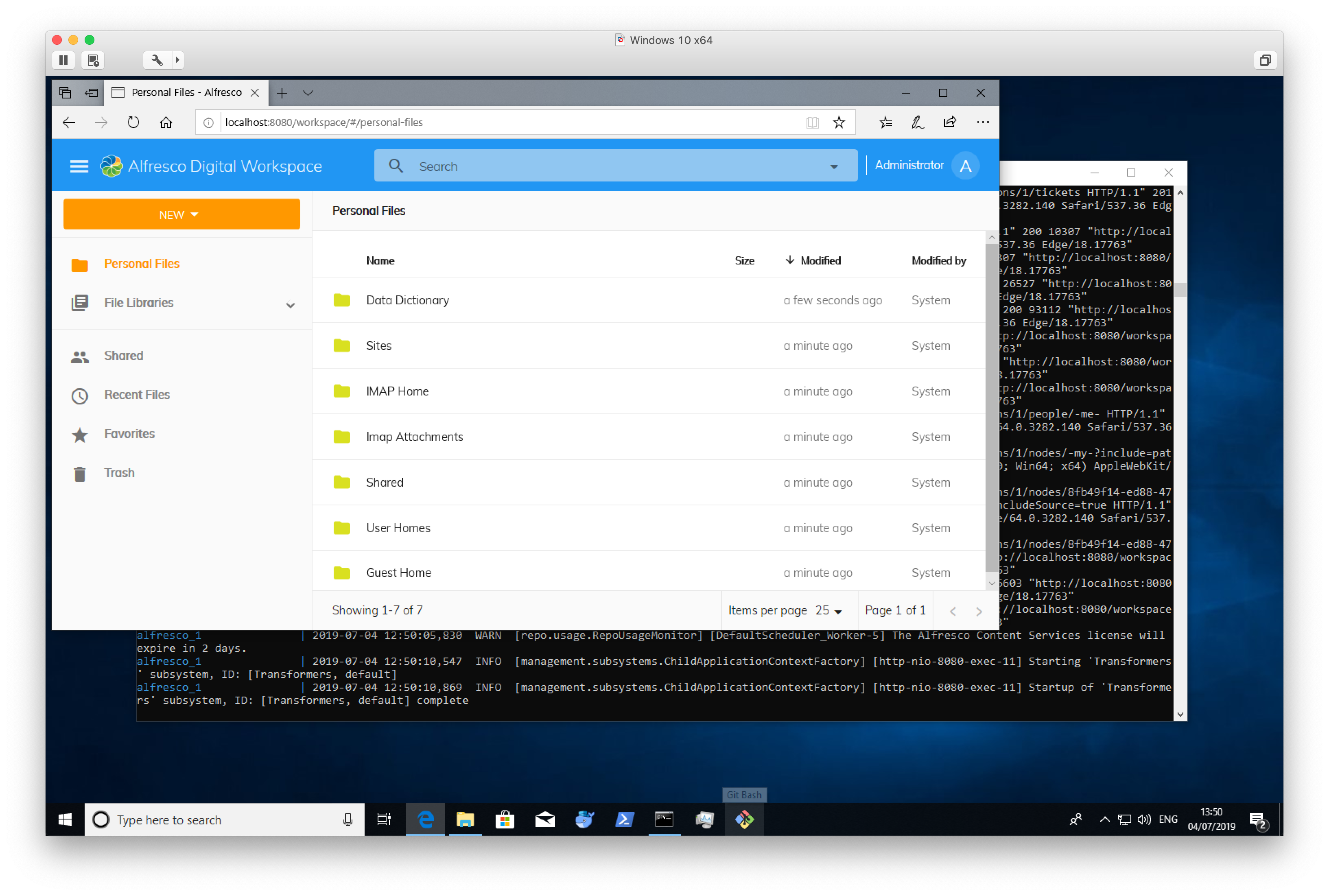 What exact version of Windows are you using ? I suggest having a read through some of these: Google Search
What exact version of Windows are you using ? I suggest having a read through some of these: Google Search
Regards,
Jan
- Mark as New
- Bookmark
- Subscribe
- Subscribe to RSS Feed
- Permalink
- Report Inappropriate Content
Re: Alfresco Digital WorkSpace Login issue
Thanks Han for your support ,
my window version
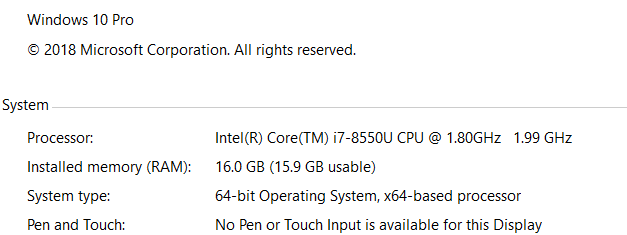
- Mark as New
- Bookmark
- Subscribe
- Subscribe to RSS Feed
- Permalink
- Report Inappropriate Content
Re: Alfresco Digital WorkSpace Login issue
i got new Error
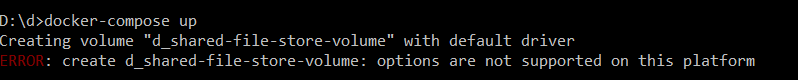
When I tried to apply the following solution ,
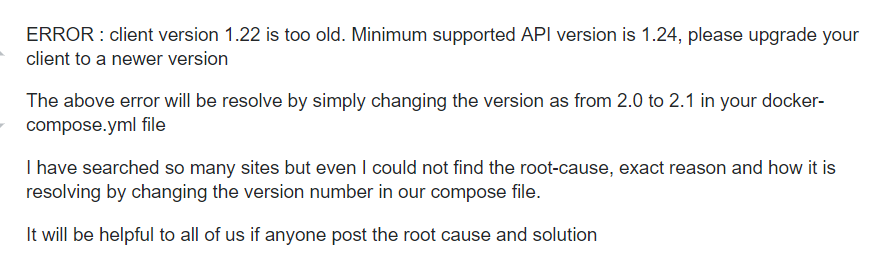
- Mark as New
- Bookmark
- Subscribe
- Subscribe to RSS Feed
- Permalink
- Report Inappropriate Content
Re: Alfresco Digital WorkSpace Login issue
so what i have to type value for shared-file-store-volume: in docker-compose.yml
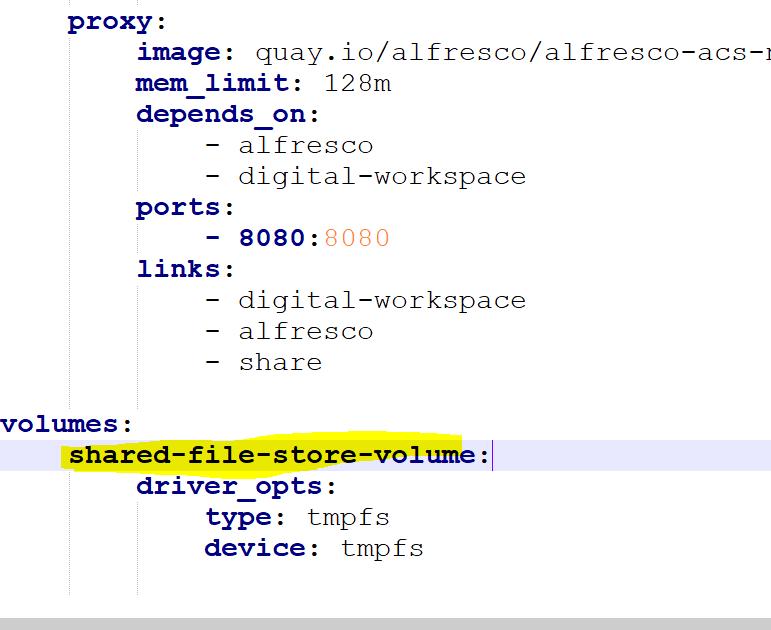
Ask for and offer help to other Alfresco Content Services Users and members of the Alfresco team.
Related links:
- How to know the folder which triggered action
- Problem Size: Converting Document at PDF/A (label....
- How to call search api from surf webscript (share ...
- How to remove alfresco default properties for any ...
- Syntax for searching datetime property in Postman
- Full Text Search in Community 7.x
- Filtering people according mail
- People dashlet
- Manage rules in the alfresco 7.4 community I Need ...
- Alfresco Community v4.0 (2012), Ubuntu 12.04, Mysq...
- Metadata extraction not working
- Enterprise Pricing 2024
- Reference Architecture for 23.x
- Endpoint liveness/readiness probes for Alfresco Se...
- Updating multilingual fields with Javascript
We use cookies on this site to enhance your user experience
By using this site, you are agreeing to allow us to collect and use cookies as outlined in Alfresco’s Cookie Statement and Terms of Use (and you have a legitimate interest in Alfresco and our products, authorizing us to contact you in such methods). If you are not ok with these terms, please do not use this website.
