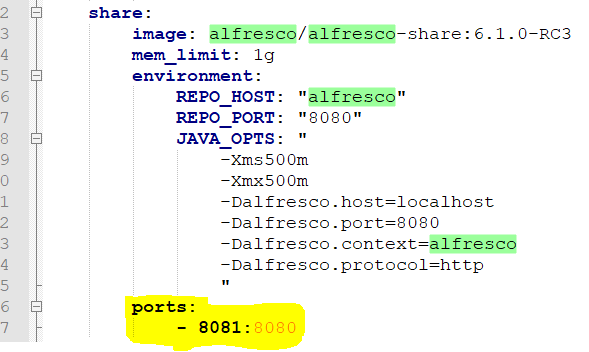alfresco docker share port change
- Alfresco Hub
- :
- ACS - Forum
- :
- alfresco docker share port change
- Subscribe to RSS Feed
- Mark Topic as New
- Mark Topic as Read
- Float this Topic for Current User
- Bookmark
- Subscribe
- Printer Friendly Page
- Mark as New
- Bookmark
- Subscribe
- Subscribe to RSS Feed
- Permalink
- Report Inappropriate Content
Hi, I'm using Alfresco 6.1 Docker. I want to change the share from 8080 to some other port. I tried to change it and when i go to share link, it still go to http://localhost:8080/share link. Can someone please give complete steps to change my 8080 share port to something else.
Thank you.
Solved! Go to Solution.
Accepted Solutions
- Mark as New
- Bookmark
- Subscribe
- Subscribe to RSS Feed
- Permalink
- Report Inappropriate Content
In your docker-compose.yml file, update the "share.port" global property found under "alfresco" service definition. For example i need share port as : 8081

Look for "share" service definition:

Add "ports" config under share service definition:
Once done with updating docker-compose.yml file, stop all containers: docker-compose down
After containers are stopped, run command as : docker-compose build --no-cache
At last, start the containers again: docker-compose up
(ACSCE, AWS SAA, Azure Admin)
- Mark as New
- Bookmark
- Subscribe
- Subscribe to RSS Feed
- Permalink
- Report Inappropriate Content
Re: alfresco docker share port change
Update the pom (it would be parent pom if you have generated AIO project structure using SKD4) file containing below highlighted property.
<!-- Environment configuration properties -->
<share.port>8180</share.port>
<share.debug.port>9898</share.debug.port>
<acs.host>about-share-and-adminconsole-extension-acs</acs.host>
<acs.port>8080</acs.port>
<acs.debug.port>8888</acs.debug.port>
<postgres.port>5555</postgres.port>
Update the alfresco-global.properties which is part of platform-docker project:
# Alfresco Share Webapp (share.war) context, ports etc
share.context=share
share.host=localhost
share.port=8180
share.protocol=http
Just to double check, verify the docker-compose.yml file and make sure share service definition is poining to share.port
(ACSCE, AWS SAA, Azure Admin)
- Mark as New
- Bookmark
- Subscribe
- Subscribe to RSS Feed
- Permalink
- Report Inappropriate Content
Re: alfresco docker share port change
- Mark as New
- Bookmark
- Subscribe
- Subscribe to RSS Feed
- Permalink
- Report Inappropriate Content
In your docker-compose.yml file, update the "share.port" global property found under "alfresco" service definition. For example i need share port as : 8081

Look for "share" service definition:

Add "ports" config under share service definition:
Once done with updating docker-compose.yml file, stop all containers: docker-compose down
After containers are stopped, run command as : docker-compose build --no-cache
At last, start the containers again: docker-compose up
(ACSCE, AWS SAA, Azure Admin)
- Mark as New
- Bookmark
- Subscribe
- Subscribe to RSS Feed
- Permalink
- Report Inappropriate Content
Re: alfresco docker share port change
this worked, Thank you so much for the help. Much appreciated..
Ask for and offer help to other Alfresco Content Services Users and members of the Alfresco team.
Related links:
- How to know the folder which triggered action
- Problem Size: Converting Document at PDF/A (label....
- How to call search api from surf webscript (share ...
- How to remove alfresco default properties for any ...
- Syntax for searching datetime property in Postman
- Full Text Search in Community 7.x
- Filtering people according mail
- People dashlet
- Manage rules in the alfresco 7.4 community I Need ...
- Alfresco Community v4.0 (2012), Ubuntu 12.04, Mysq...
- Metadata extraction not working
- Enterprise Pricing 2024
- Reference Architecture for 23.x
- Endpoint liveness/readiness probes for Alfresco Se...
- Updating multilingual fields with Javascript
We use cookies on this site to enhance your user experience
By using this site, you are agreeing to allow us to collect and use cookies as outlined in Alfresco’s Cookie Statement and Terms of Use (and you have a legitimate interest in Alfresco and our products, authorizing us to contact you in such methods). If you are not ok with these terms, please do not use this website.