API or method to edit in MS Office
- Alfresco Hub
- :
- ACS - Forum
- :
- Re: API or method to edit in MS Office
- Subscribe to RSS Feed
- Mark Topic as New
- Mark Topic as Read
- Float this Topic for Current User
- Bookmark
- Subscribe
- Printer Friendly Page
- Mark as New
- Bookmark
- Subscribe
- Subscribe to RSS Feed
- Permalink
- Report Inappropriate Content
I stored my file.docx in Shared Files > myfolder. Clicking on the document give me URL:
ALFRESCO/share/page/context/shared/document-details?nodeRef=workspace://SpacesStore/80889ae1-3880-425a-a489-ee7639fc5d53
I found similar question Is it possible to implement edit on Microsoft word file that is available in Alfresco UI through res... but I don't know how to get the URL.
Do I need to install additional stuff like AOS?
=============================================
Edited:
=============================================
To make my question clearer, I made an apps which can upload to Alfresco. I successfully made that. Then all uploaded document are listed in table with features to:
- Download (success)
- Delete (success)
- Edit in OnlyOffice (success)
- Edit in MS Office (stuck) <<< my problem is here
All these are possible because after successfully upload to Alfresco, I keep the nodeRef.
After digging into the source code give by Douglas C. R. Paes, here, I came up with this URL pattern but still no good:
ALFRESCO/share/proxy/alfresco/slingshot/doclib2/node/workspace/SpacesStore/80889ae1-3880-425a-a489-ee7639fc5d53
Solved! Go to Solution.
Accepted Solutions
- Mark as New
- Bookmark
- Subscribe
- Subscribe to RSS Feed
- Permalink
- Report Inappropriate Content
I imagine what you are facing with is exactly what the following addon seems to solve
- Mark as New
- Bookmark
- Subscribe
- Subscribe to RSS Feed
- Permalink
- Report Inappropriate Content
Re: API or method to edit in MS Office
Install AOS and you are able to edit an MS Office file using MS Office installed on the client.
- Mark as New
- Bookmark
- Subscribe
- Subscribe to RSS Feed
- Permalink
- Report Inappropriate Content
Re: API or method to edit in MS Office
Thank you sir. But just want to confirm again. I don't need to open Alfresco document from MS Office (Click File > Open > browser Alfresco directory).
In Alfresco apps, when we hover on a document, this menu appear: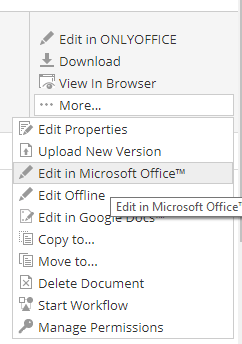
Clicking on it will open our MS Words and allow update. But inspect the menu won't give me the URL.
In the same screenshot I gave, inspecting the "Edit in ONLYOFFICE" give me URL. So the same URL pattern I can call from my web apps.
Now I need URL pattern to "Edit in Microsoft Office". I have the desired document nodeRef. I don't need to browse Alfresco directory.
- Mark as New
- Bookmark
- Subscribe
- Subscribe to RSS Feed
- Permalink
- Report Inappropriate Content
Re: API or method to edit in MS Office
In the thread you have linked Martin Ehe already provided the pattern for the AOS link.
- Mark as New
- Bookmark
- Subscribe
- Subscribe to RSS Feed
- Permalink
- Report Inappropriate Content
Re: API or method to edit in MS Office
That is because the link is generated by a javascript function, that you can find here
share/actions.js at develop · Alfresco/share · GitHub
The action configuration is available at share/share-documentlibrary-config.xml at develop · Alfresco/share · GitHub
- Mark as New
- Bookmark
- Subscribe
- Subscribe to RSS Feed
- Permalink
- Report Inappropriate Content
Re: API or method to edit in MS Office
His pattern (below) indicate that the document is stored in site. But I store in Shared Files and I don't know the Shared File path
ms-word:ofe|u|https://YOURSERVER/alfresco/aos/Sites/mysite/documentLibrary/mydoc.docx- Mark as New
- Bookmark
- Subscribe
- Subscribe to RSS Feed
- Permalink
- Report Inappropriate Content
Re: API or method to edit in MS Office
Thank you I'll study the code
- Mark as New
- Bookmark
- Subscribe
- Subscribe to RSS Feed
- Permalink
- Report Inappropriate Content
I imagine what you are facing with is exactly what the following addon seems to solve
- Mark as New
- Bookmark
- Subscribe
- Subscribe to RSS Feed
- Permalink
- Report Inappropriate Content
Re: API or method to edit in MS Office
Yes, I believe so. After looking at it, it seems quite complicated for me with those jargon "his project requires both a Repository and Share AMP file to be installed to work".
But you link help me to understand my problem better. I'll try to move all my document to "site".
- Mark as New
- Bookmark
- Subscribe
- Subscribe to RSS Feed
- Permalink
- Report Inappropriate Content
Re: API or method to edit in MS Office
Thank you Douglas C. R. Paes, finally my problem solve. I create a site for uploading document. Now the "Edit in Microsoft Office" menu has URL. I simply need to append the URL with "ms-word![]() fe|u|"
fe|u|"
Ask for and offer help to other Alfresco Content Services Users and members of the Alfresco team.
Related links:
- Where is the file that contains the JMS configurat...
- How to know the folder which triggered action
- Problem Size: Converting Document at PDF/A (label....
- How to call search api from surf webscript (share ...
- How to remove alfresco default properties for any ...
- Syntax for searching datetime property in Postman
- Full Text Search in Community 7.x
- Filtering people according mail
- People dashlet
- Manage rules in the alfresco 7.4 community I Need ...
- Alfresco Community v4.0 (2012), Ubuntu 12.04, Mysq...
- Metadata extraction not working
- Enterprise Pricing 2024
- Reference Architecture for 23.x
- Endpoint liveness/readiness probes for Alfresco Se...
We use cookies on this site to enhance your user experience
By using this site, you are agreeing to allow us to collect and use cookies as outlined in Alfresco’s Cookie Statement and Terms of Use (and you have a legitimate interest in Alfresco and our products, authorizing us to contact you in such methods). If you are not ok with these terms, please do not use this website.
