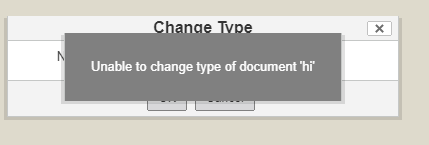Bring aspects in uploader plus form
- Alfresco Hub
- :
- ACS - Forum
- :
- Re: Bring aspects in uploader plus form
- Subscribe to RSS Feed
- Mark Topic as New
- Mark Topic as Read
- Float this Topic for Current User
- Bookmark
- Subscribe
- Printer Friendly Page
- Mark as New
- Bookmark
- Subscribe
- Subscribe to RSS Feed
- Permalink
- Report Inappropriate Content
Hello,
I have installed Uploader Plus
I have my custom metadata in the form of aspects:
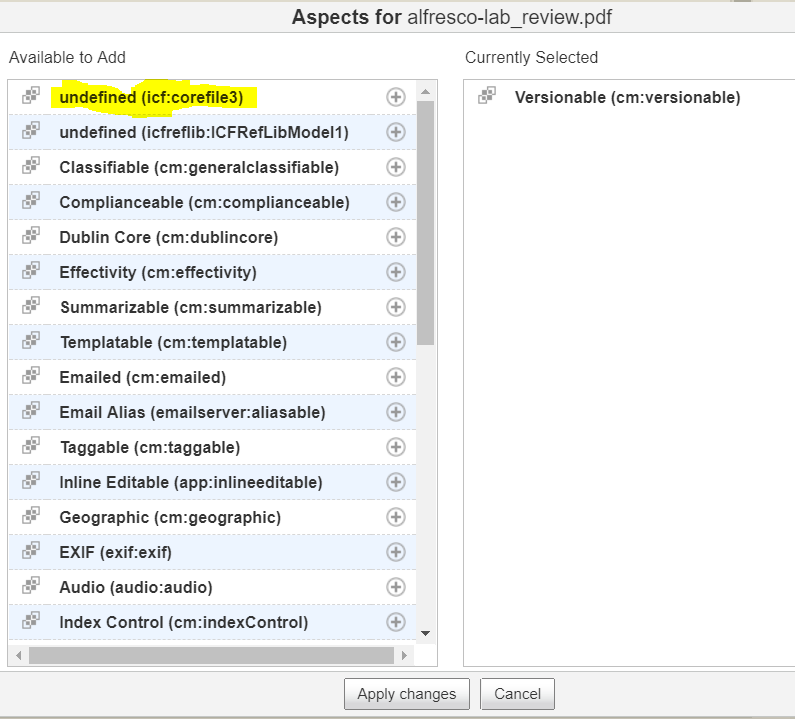
I need to bring this up in uploader plus Allowed types which only shows up models and not aspects:
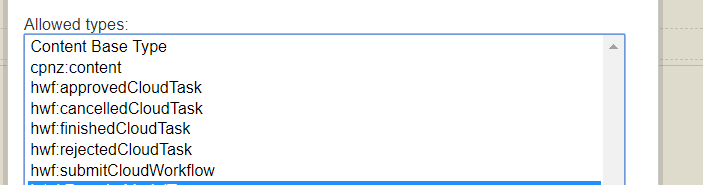
Is there a way metadata from my aspect can come in the uploader form of uploader plus
Solved! Go to Solution.
Accepted Solutions
- Mark as New
- Bookmark
- Subscribe
- Subscribe to RSS Feed
- Permalink
- Report Inappropriate Content
I believe I have just figured out what your problem is.
In your model, and in the screenshot with the document already set as the custom type, the name of the type is icfdoc:metadata, but in the screenshot showing the browser developer tools error, the type has a typo, it is like icfdoc:metdata.
So, in order to fix that, what you have to do is to fix the share-config-custom.xml, in the following section:
<types>
<type name="cm:content">
<subtype name="icfdoc:metdata" />
</type>
</types>Check that and tell us if that did the trick.
- Mark as New
- Bookmark
- Subscribe
- Subscribe to RSS Feed
- Permalink
- Report Inappropriate Content
Re: Bring aspects in uploader plus form
Hi:
As a walkaround, you can define a custom type that include the corresponding aspect as mandatory.
Regards.
--C.
- Mark as New
- Bookmark
- Subscribe
- Subscribe to RSS Feed
- Permalink
- Report Inappropriate Content
Re: Bring aspects in uploader plus form
are you suggesting to create model using Model Manager.?
I created a new model abc:model1 through Model Manger in Admin tools. Inside that I created Aspect and selected my aspect which has the metadata that I want. Dragged metadata one by one in Layout designer of the Aspect. This model showed up in Allowed Types of Uploader Plus. But my metadata didn't show up as expected.
- Mark as New
- Bookmark
- Subscribe
- Subscribe to RSS Feed
- Permalink
- Report Inappropriate Content
Re: Bring aspects in uploader plus form
- Mark as New
- Bookmark
- Subscribe
- Subscribe to RSS Feed
- Permalink
- Report Inappropriate Content
Re: Bring aspects in uploader plus form
Hi Sakshi Kochhar,
Allowed Types only shows the type so you need to create custom type instead of aspect in a model.
- Mark as New
- Bookmark
- Subscribe
- Subscribe to RSS Feed
- Permalink
- Report Inappropriate Content
Re: Bring aspects in uploader plus form
In that case, it is preferable doing it via bootstrap, where you can define different forms for Share view. Probably if you export the content model created in model manager, you only can see one of the forms. Check the following link:
Working with custom content types · softwareloop/uploader-plus Wiki · GitHub
Regards.
--C.
- Mark as New
- Bookmark
- Subscribe
- Subscribe to RSS Feed
- Permalink
- Report Inappropriate Content
Re: Bring aspects in uploader plus form
- Mark as New
- Bookmark
- Subscribe
- Subscribe to RSS Feed
- Permalink
- Report Inappropriate Content
Re: Bring aspects in uploader plus form
- Mark as New
- Bookmark
- Subscribe
- Subscribe to RSS Feed
- Permalink
- Report Inappropriate Content
Re: Bring aspects in uploader plus form
Hi:
Please, provide the corresponding alfresco and share logs for futher details.
Regards.
--C.
- Mark as New
- Bookmark
- Subscribe
- Subscribe to RSS Feed
- Permalink
- Report Inappropriate Content
Re: Bring aspects in uploader plus form
The Change Type action has nothing to do with Uploader Plus.
You have to understand you can not change type freely. There are rules that are enforced by Alfresco, like, once you change from cm:content to your, lets say, custom:type, there is no way to change back to the original type.
Another one is that you can not change types between sibling types. The only way you can go is from parent to child.
I imagine, by the thread contenxt, that you uploaded a document, using Uploader Plus to set the type, and then you are trying to use the Change Type action to do another change.
If that is the case, my previous explanation would explain why it is not working.
I hope that is clear enough.
Ask for and offer help to other Alfresco Content Services Users and members of the Alfresco team.
Related links:
- Where is the file that contains the JMS configurat...
- How to know the folder which triggered action
- Problem Size: Converting Document at PDF/A (label....
- How to call search api from surf webscript (share ...
- How to remove alfresco default properties for any ...
- Syntax for searching datetime property in Postman
- Full Text Search in Community 7.x
- Filtering people according mail
- People dashlet
- Manage rules in the alfresco 7.4 community I Need ...
- Alfresco Community v4.0 (2012), Ubuntu 12.04, Mysq...
- Metadata extraction not working
- Enterprise Pricing 2024
- Reference Architecture for 23.x
- Endpoint liveness/readiness probes for Alfresco Se...
We use cookies on this site to enhance your user experience
By using this site, you are agreeing to allow us to collect and use cookies as outlined in Alfresco’s Cookie Statement and Terms of Use (and you have a legitimate interest in Alfresco and our products, authorizing us to contact you in such methods). If you are not ok with these terms, please do not use this website.