Bring aspects in uploader plus form
- Alfresco Hub
- :
- ACS - Forum
- :
- Bring aspects in uploader plus form
- Subscribe to RSS Feed
- Mark Topic as New
- Mark Topic as Read
- Float this Topic for Current User
- Bookmark
- Subscribe
- Printer Friendly Page
- Mark as New
- Bookmark
- Subscribe
- Subscribe to RSS Feed
- Permalink
- Report Inappropriate Content
Re: Bring aspects in uploader plus form
Hi Douglas C. R. Paes.. thank you for your patience
I have created these three files for custom type in tomcat/shared/classes/alfresco/extension/company/model/
which I am attaching here. and the deployed the model using admin-repoconsole. Edited share-config-custom.xml to show the properties in share menus. Restarted alfresco.
- Mark as New
- Bookmark
- Subscribe
- Subscribe to RSS Feed
- Permalink
- Report Inappropriate Content
Re: Bring aspects in uploader plus form
If I upload a file through uploader plus and select my custom type. Node broswer for that document shows correct type
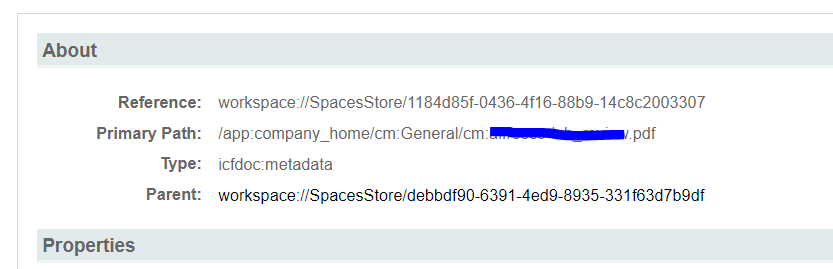
But it doesn't allow to change type.
- Mark as New
- Bookmark
- Subscribe
- Subscribe to RSS Feed
- Permalink
- Report Inappropriate Content
Re: Bring aspects in uploader plus form
I can not see the attachment.
- Mark as New
- Bookmark
- Subscribe
- Subscribe to RSS Feed
- Permalink
- Report Inappropriate Content
Re: Bring aspects in uploader plus form
Here are the attachments
- Mark as New
- Bookmark
- Subscribe
- Subscribe to RSS Feed
- Permalink
- Report Inappropriate Content
Re: Bring aspects in uploader plus form
Weird, I still can not see the attachments.
- Mark as New
- Bookmark
- Subscribe
- Subscribe to RSS Feed
- Permalink
- Report Inappropriate Content
Re: Bring aspects in uploader plus form
icf-model-context.xml
<?xml version='1.0' encoding='UTF-8'?>
<!DOCTYPE beans PUBLIC '-//SPRING//DTD BEAN//EN' 'http://www.springframework.org/dtd/spring-beans.dtd'>
<beans>
<!-- Registration of new models -->
<bean id="company.icfdoc.model.extension.dictionaryBootstrap" parent="dictionaryModelBootstrap" depends-on="dictionary
Bootstrap">
<property name="models">
<list>
<value>alfresco/extension/company/model/icfdoc-model.xml</value>
</list>
</property>
<property name="labels">
<list>
<value>alfresco/extension/company/model/icfdoc-model-ResourceBundle</value>
</list>
</property>
</bean>
</beans>
icfdoc-model-ResourceBundle.properties
type.icfdoc= Metadata
icfdoc.type.icfdoc.title=File Type
icfdoc.property.icfdoc_internal_external.title=Internal/External
icfdoc-model.xml
<?xml version="1.0" encoding="UTF-8"?>
<model name="icfdoc:ICFDOCMetaData" xmlns="http://www.alfresco.org/model/dictionary/1.0">
<!-- Meta-data about the model -->
<description>Provides the necessary properties to support the content.</description>
<author>xxx</author>
<version>1.0</version>
<!-- Imports are required to allow references to definitions in other models -->
<imports>
<!-- Import Alfresco Dictionary Definitions -->
<import uri="http://www.alfresco.org/model/dictionary/1.0" prefix="d"/>
<!-- Import Alfresco Content Domain Model Definitions -->
<import uri="http://www.alfresco.org/model/content/1.0" prefix="cm"/>
</imports>
<!-- Introduction of new namespaces defined by this model -->
<namespaces>
<namespace uri="http://www.company.com/icfdoc/model/1.0" prefix="icfdoc"/>
</namespaces>
<!-- Standalone Constraints -->
<constraints>
<constraint name="icfdoc:internal_external_constraint" type="LIST">
<parameter name="allowedValues">
<list>
<value>Internal</value>
<value>External</value>
</list>
</parameter>
</constraint>
<constraint name="icfdoc:level_constraint" type="LIST">
<parameter name="allowedValues">
<list>
<value>L0</value>
<value>L1</value>
<value>L2</value>
</list>
</parameter>
</constraint>
</constraints>
<!-- T Y P E D E F I N I T I O N S -->
<types>
<type name="icfdoc:metadata">
<title>xxxx</title>
<parent>cm:content</parent>
<properties>
<property name="icfdoc:internal_external">
<title>Internal/External</title>
<description>xxxx</description>
<type>d:text</type>
<mandatory>true</mandatory>
<index enabled="true">
<atomic>true</atomic>
<stored>false</stored>
<tokenised>false</tokenised>
</index>
<constraints>
<constraint ref="icfdoc:internal_external_constraint" />
</constraints>
</property>
<property name="icfdoc:level">
<title>Level</title>
<description>xxxx</description>
<type>d:text</type>
<mandatory>true</mandatory>
<index enabled="true">
<atomic>true</atomic>
<stored>false</stored>
<tokenised>false</tokenised>
</index>
<constraints>
<constraint ref="icfdoc:level_constraint" />
</constraints>
</property>
</properties>
<associations>
<association name="icfdoc![]() wner">
wner">
<title>Document Owner</title>
<source>
<mandatory>false</mandatory>
<many>false</many>
</source>
<target>
<class>cm![]() erson</class>
erson</class>
<mandatory>false</mandatory>
<many>false</many>
</target>
</association>
</associations>
</type>
</types>
</model>
- Mark as New
- Bookmark
- Subscribe
- Subscribe to RSS Feed
- Permalink
- Report Inappropriate Content
Re: Bring aspects in uploader plus form
- Mark as New
- Bookmark
- Subscribe
- Subscribe to RSS Feed
- Permalink
- Report Inappropriate Content
I believe I have just figured out what your problem is.
In your model, and in the screenshot with the document already set as the custom type, the name of the type is icfdoc:metadata, but in the screenshot showing the browser developer tools error, the type has a typo, it is like icfdoc:metdata.
So, in order to fix that, what you have to do is to fix the share-config-custom.xml, in the following section:
<types>
<type name="cm:content">
<subtype name="icfdoc:metdata" />
</type>
</types>Check that and tell us if that did the trick.
- Mark as New
- Bookmark
- Subscribe
- Subscribe to RSS Feed
- Permalink
- Report Inappropriate Content
Re: Bring aspects in uploader plus form
- « Previous
- Next »
Ask for and offer help to other Alfresco Content Services Users and members of the Alfresco team.
Related links:
- Problems with uploading big files in Alfresco
- AFTS query doesn't work with text
- Getting Internal Server Error(HTTP Status 500) whi...
- Direct Access URL is not working / cannot be enabl...
- Why is there no document scanning and capture?
- Direct Access URL with multiple buckets
- Update log setting for package via curl/postmen
- Adjusting the Search Filter Limit (facet.limit)
- Cannot find Alfresco Repository on this server
- Alfresco Transform Services and Core AIO Integrati...
- Regarding the user's mailbox configuration issue
- How to enable Ticket base authentication ?
- Keystore Validation Error During Alfresco Deployme...
- The Web Script /alfresco/service/enterprise/admin ...
- DOCKER TRANSFORM with libreoffice - issue
We use cookies on this site to enhance your user experience
By using this site, you are agreeing to allow us to collect and use cookies as outlined in Alfresco’s Cookie Statement and Terms of Use (and you have a legitimate interest in Alfresco and our products, authorizing us to contact you in such methods). If you are not ok with these terms, please do not use this website.
