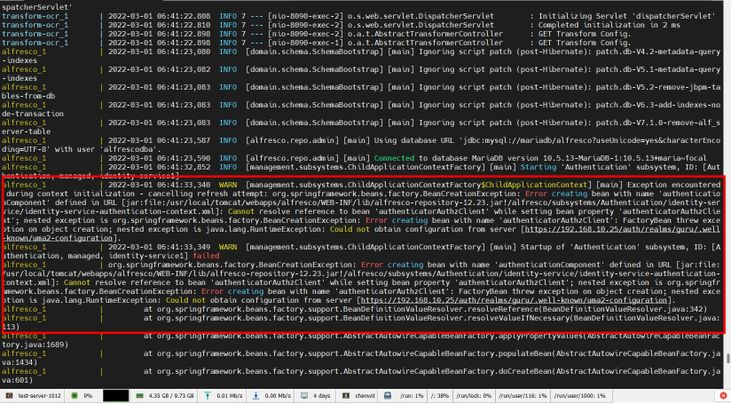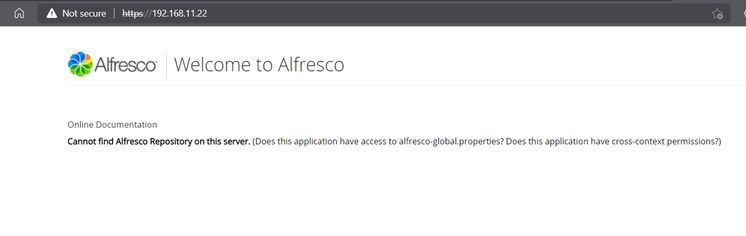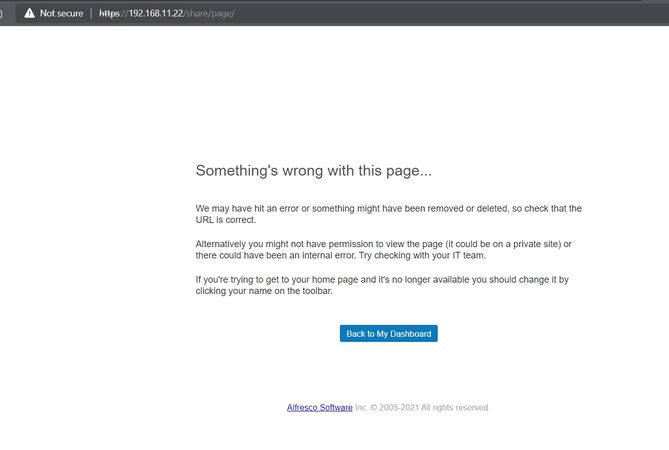Cannot Authenticate with Keycloak Server when Keycloak use Self Sign Certificate
- Alfresco Hub
- :
- ACS - Forum
- :
- Cannot Authenticate with Keycloak Server when Keyc...
- Subscribe to RSS Feed
- Mark Topic as New
- Mark Topic as Read
- Float this Topic for Current User
- Bookmark
- Subscribe
- Printer Friendly Page
- Mark as New
- Bookmark
- Subscribe
- Subscribe to RSS Feed
- Permalink
- Report Inappropriate Content
Cannot Authenticate with Keycloak Server when Keycloak use Self Sign Certificate
Dear all, I have test Alfresco Community 7.1 with Keycloak.
My Keycloak use https (self signed certificate)
My alfresco-global.properties (Alfresco Repository)
# ============================== # Authenticate with Keycloak # ============================= # Authentication Subsystem Chain authentication.chain=identity-service1:identity-service,alfrescoNtlm1:alfrescoNtlm # Alfresco Identity Service configuration identity-service.enable-basic-auth=true identity-service.authentication.validation.failure.silent=false # Keycloak Internal Server with Self Sign Certificate identity-service.auth-server-url=https://192.168.10.25/auth identity-service.realm=guru identity-service.resource=alfresco-client identity-service.public-client=true identity-service.ssl-required=none csrf.filter.referer=https://192.168.11.22:443 csrf.filter.origin=https://192.168.11.22:443/* aims.enabled=true aims.realm=guru aims.resource=alfresco-client # Keycloak Internal Server with Self Sign Certificate aims.authServerUrl=https://192.168.10.25/auth aims.publicClient=true
My share-config-custom.xml (Alfresco Share)
<alfresco-config>
<config evaluator="string-compare" condition="Users" replace="true">
<users>
<username-min-length>2</username-min-length>
<password-min-length>3</password-min-length>
<show-authorization-status>false</show-authorization-status>
</users>
<enable-external-users-panel>false</enable-external-users-panel>
</config>
<config evaluator="string-compare" condition="AIMS">
<enabled>true</enabled>
<realm>guru</realm>
<resource>alfresco-client</resource>
<authServerUrl>https://192.168.10.25/auth</authServerUrl>
<sslRequired>none</sslRequired>
<publicClient>true</publicClient>
</config>
</alfresco-config>
When I start alfresco with docker ompose command. It show error like this
But if I use another Keycloak Server on Public Cloud with Valid Certificate (Lets Encrypt) It can work without problem.
My Question is, How to configure alfresco to use with Keycloak Internal Server which use Self Sign Certificate.
Thank you
Ask for and offer help to other Alfresco Content Services Users and members of the Alfresco team.
Related links:
- Where is the file that contains the JMS configurat...
- How to know the folder which triggered action
- Problem Size: Converting Document at PDF/A (label....
- How to call search api from surf webscript (share ...
- How to remove alfresco default properties for any ...
- Syntax for searching datetime property in Postman
- Full Text Search in Community 7.x
- Filtering people according mail
- People dashlet
- Manage rules in the alfresco 7.4 community I Need ...
- Alfresco Community v4.0 (2012), Ubuntu 12.04, Mysq...
- Metadata extraction not working
- Enterprise Pricing 2024
- Reference Architecture for 23.x
- Endpoint liveness/readiness probes for Alfresco Se...
We use cookies on this site to enhance your user experience
By using this site, you are agreeing to allow us to collect and use cookies as outlined in Alfresco’s Cookie Statement and Terms of Use (and you have a legitimate interest in Alfresco and our products, authorizing us to contact you in such methods). If you are not ok with these terms, please do not use this website.