Custom Permission : Hide Content and Show Properties only
- Alfresco Hub
- :
- ACS - Forum
- :
- Re: Custom Permission : Hide Content and Show Prop...
- Subscribe to RSS Feed
- Mark Topic as New
- Mark Topic as Read
- Float this Topic for Current User
- Bookmark
- Subscribe
- Printer Friendly Page
- Mark as New
- Bookmark
- Subscribe
- Subscribe to RSS Feed
- Permalink
- Report Inappropriate Content
Custom Permission : Hide Content and Show Properties only
Hello everyone,
I am trying to create custom permission which should only display the properties of the file, content should not be visible.
Custom Permission which I have created is as below
<permissionGroup name="demoConsumer" allowFullControl="false" expose="true">
<includePermissionGroup permissionGroup="ReadProperties" type="sys:base"/>
<includePermissionGroup permissionGroup="ReadChildren" type="sys:base"/>
</permissionGroup>
when I apply this permission on content,I expect properties to be visible but nothing is visible on the screen as shown in below screenshot..
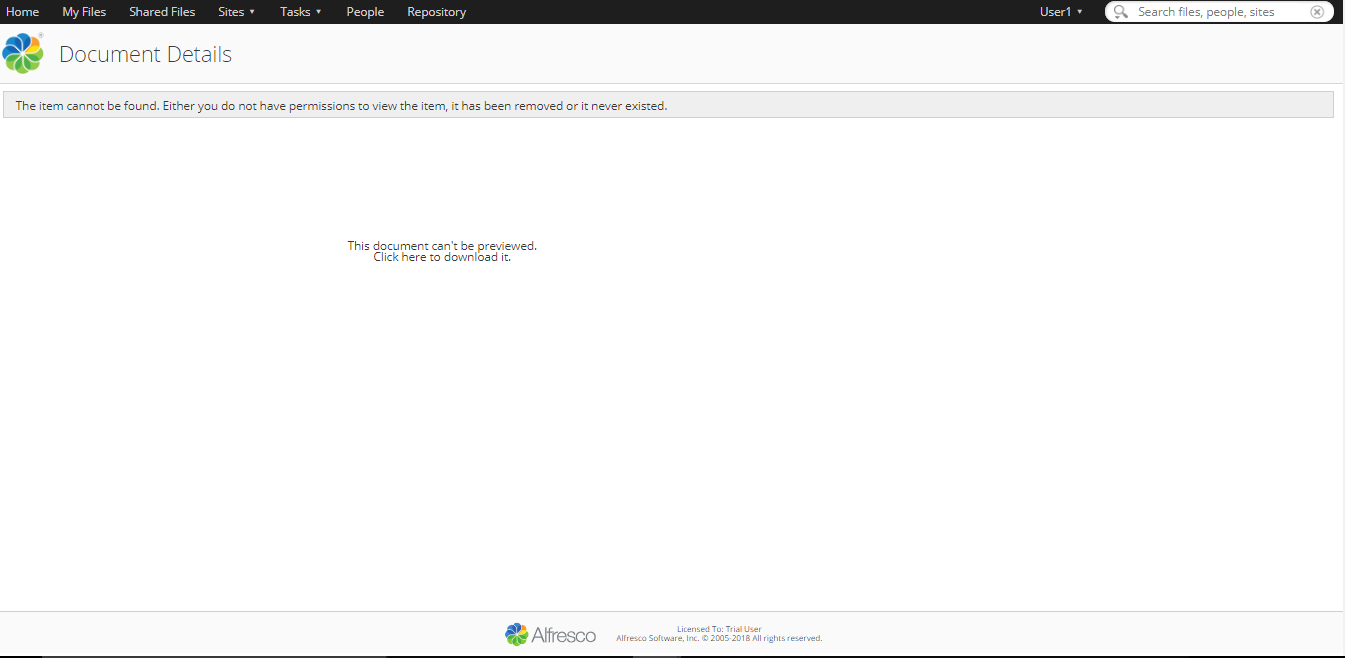
I even tried with only ReadProperties permission but result is the same. Is there any way I can only show properties and not the content?
Thanks
- Mark as New
- Bookmark
- Subscribe
- Subscribe to RSS Feed
- Permalink
- Report Inappropriate Content
Re: Custom Permission : Hide Content and Show Properties only
Hi,
There is great documentation of creation custom permission and role Permissions / Roles | Alfresco Documentation
Have you read that?
Thanks,
Shyam Ghodasra
- Mark as New
- Bookmark
- Subscribe
- Subscribe to RSS Feed
- Permalink
- Report Inappropriate Content
Re: Custom Permission : Hide Content and Show Properties only
Yes, From this document I have created custom permission as mentioned in the question. but I am not getting expected result. Is there any way I can achieve the expected result mentioned in the question?
- Mark as New
- Bookmark
- Subscribe
- Subscribe to RSS Feed
- Permalink
- Report Inappropriate Content
Re: Custom Permission : Hide Content and Show Properties only
A lot of the default functionalities are predicated on the "Read" permission being granted, not just the "ReadProperties" and "ReadChildren" low-level permissions. Without the "ReadContent" permissions, all operations that check for "Read" will block access to the node, and this can cause complex UIs like Share to fail rendering the view if any operation on it requires "Read" or "ReadContent". "Read" would be required for anything relating to searches / queries, and "ReadContent" would be required to try and render the previewer component.
Setting up permissions in a granular way like you want to do will likely never work in Share unless you do a major overhaul / patch. It might be significantly easier to try something like this with ADF-based applications, though I could image that the new v1 ReST API also has some of the "Read" permission hard-codings built into it which might cause issues.
Ask for and offer help to other Alfresco Content Services Users and members of the Alfresco team.
Related links:
- Where is the file that contains the JMS configurat...
- How to know the folder which triggered action
- Problem Size: Converting Document at PDF/A (label....
- How to call search api from surf webscript (share ...
- How to remove alfresco default properties for any ...
- Syntax for searching datetime property in Postman
- Full Text Search in Community 7.x
- Filtering people according mail
- People dashlet
- Manage rules in the alfresco 7.4 community I Need ...
- Alfresco Community v4.0 (2012), Ubuntu 12.04, Mysq...
- Metadata extraction not working
- Enterprise Pricing 2024
- Reference Architecture for 23.x
- Endpoint liveness/readiness probes for Alfresco Se...
We use cookies on this site to enhance your user experience
By using this site, you are agreeing to allow us to collect and use cookies as outlined in Alfresco’s Cookie Statement and Terms of Use (and you have a legitimate interest in Alfresco and our products, authorizing us to contact you in such methods). If you are not ok with these terms, please do not use this website.
