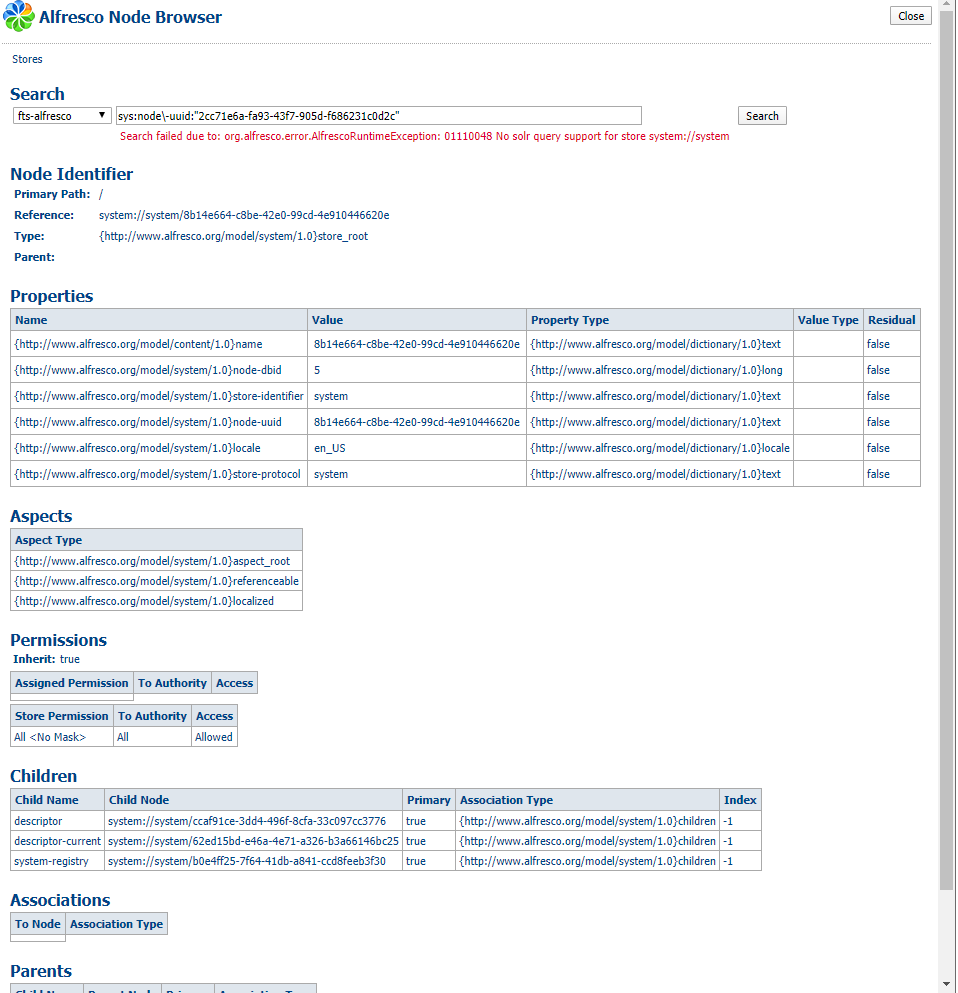Finding a document that needs deleting
- Alfresco Hub
- :
- ACS - Forum
- :
- Finding a document that needs deleting
- Subscribe to RSS Feed
- Mark Topic as New
- Mark Topic as Read
- Float this Topic for Current User
- Bookmark
- Subscribe
- Printer Friendly Page
- Mark as New
- Bookmark
- Subscribe
- Subscribe to RSS Feed
- Permalink
- Report Inappropriate Content
Hi,
I have a file that has been picked up on testing server from an anti virus scan:
/mnt/Data1/alfresco/alf_data-S.../contentstore/2014/11/18/13/20/2cc71e6a-fa93-43f7-905d-f686231c0d2c.bin
I am trying to find it in the UI to delete it but having no luck. This instance is running version "Enterprise - v4.2.0 (.3 r60922-b49)".
I do not want to delete the file from the server directly as it may stop alfresco from starting up if not in sync with the database. Any suggestions would be much appreciated.
Thanks
Solved! Go to Solution.
Accepted Solutions
- Mark as New
- Bookmark
- Subscribe
- Subscribe to RSS Feed
- Permalink
- Report Inappropriate Content
Hi,
I was able to locate the node by doing a query against the alfresco database to find the node name which I could search within the UI:
SELECT
n.id as node_id,
aq.local_name as node_type,
npn.string_value as node_name,
ca.parent_node_id,
cu.content_size,
cu.content_url,
n.uuid,
n.audit_created
FROM alf_node as n
left outer join alf_node_properties npn on
(npn.node_id=n.id and npn.actual_type_n=6 and npn.qname_id in
(select id from alf_qname where local_name='name'))
left outer join alf_node_properties npc on
(npc.node_id=n.id and npc.actual_type_n=21 and npc.qname_id in
(select id from alf_qname where local_name='content'))
left outer join alf_content_data cd on (cd.id = npc.long_value)
left outer join alf_content_url cu on (cd.content_url_id = cu.id)
left outer join alf_child_assoc ca on (ca.child_node_id=n.id)
left outer join alf_qname aq on (n.type_qname_id=aq.id)
where
aq.local_name in ('folder','content')
and cu.content_url like '%2014/11/18/13/20/2cc71e6a-fa93-43f7-905d-f686231c0d2c.bin%'
Hope that helps some one else.
Thanks
- Mark as New
- Bookmark
- Subscribe
- Subscribe to RSS Feed
- Permalink
- Report Inappropriate Content
Re: Finding a document that needs deleting
You can find the document using the Node Browser.
Try following "fts-alfresco" query:
sys:node\-uuid:"2cc71e6a-fa93-43f7-905d-f686231c0d2c"
- Mark as New
- Bookmark
- Subscribe
- Subscribe to RSS Feed
- Permalink
- Report Inappropriate Content
Re: Finding a document that needs deleting
Note: This only works when SOLR is enabled and the node in question is indexed. There is no equivalent supported way to query the database via TMQ using FTS, only via CMIS QL by querying for
cmis:objectI
Also note: The UUID used in the query is the UUID of the content file on disk, and not the UUID of the node itself, so the query example will actually not find anything. It is not possible to query a node based on the UUID of the content file on disk, as the content URL is not indexed AFAIK and not usable in any TMQ query (FTS or CMIS QL)
- Mark as New
- Bookmark
- Subscribe
- Subscribe to RSS Feed
- Permalink
- Report Inappropriate Content
Re: Finding a document that needs deleting
Thanks for getting back to me. I tried that search and unfortunately I didn't have any luck. It says no solr support for system store. Do I have any other options?
- Mark as New
- Bookmark
- Subscribe
- Subscribe to RSS Feed
- Permalink
- Report Inappropriate Content
Re: Finding a document that needs deleting
Looks like that is the case, getting a No solr query support for system error when trying to do a fts-alfresco search.
- Mark as New
- Bookmark
- Subscribe
- Subscribe to RSS Feed
- Permalink
- Report Inappropriate Content
Hi,
I was able to locate the node by doing a query against the alfresco database to find the node name which I could search within the UI:
SELECT
n.id as node_id,
aq.local_name as node_type,
npn.string_value as node_name,
ca.parent_node_id,
cu.content_size,
cu.content_url,
n.uuid,
n.audit_created
FROM alf_node as n
left outer join alf_node_properties npn on
(npn.node_id=n.id and npn.actual_type_n=6 and npn.qname_id in
(select id from alf_qname where local_name='name'))
left outer join alf_node_properties npc on
(npc.node_id=n.id and npc.actual_type_n=21 and npc.qname_id in
(select id from alf_qname where local_name='content'))
left outer join alf_content_data cd on (cd.id = npc.long_value)
left outer join alf_content_url cu on (cd.content_url_id = cu.id)
left outer join alf_child_assoc ca on (ca.child_node_id=n.id)
left outer join alf_qname aq on (n.type_qname_id=aq.id)
where
aq.local_name in ('folder','content')
and cu.content_url like '%2014/11/18/13/20/2cc71e6a-fa93-43f7-905d-f686231c0d2c.bin%'
Hope that helps some one else.
Thanks
- Mark as New
- Bookmark
- Subscribe
- Subscribe to RSS Feed
- Permalink
- Report Inappropriate Content
Re: Finding a document that needs deleting
Hi @PhilipLucas ,
Thanks for reporting back with your code snippet - should prove useful for other users.
Problem solved? Click Accept as Solution!
Ask for and offer help to other Alfresco Content Services Users and members of the Alfresco team.
Related links:
- Need Urgent Advise: Inconsistent Content Store
- Where is the file that contains the JMS configurat...
- How to know the folder which triggered action
- Problem Size: Converting Document at PDF/A (label....
- How to call search api from surf webscript (share ...
- How to remove alfresco default properties for any ...
- Syntax for searching datetime property in Postman
- Full Text Search in Community 7.x
- Filtering people according mail
- People dashlet
- Manage rules in the alfresco 7.4 community I Need ...
- Alfresco Community v4.0 (2012), Ubuntu 12.04, Mysq...
- Metadata extraction not working
- Enterprise Pricing 2024
- Reference Architecture for 23.x
We use cookies on this site to enhance your user experience
By using this site, you are agreeing to allow us to collect and use cookies as outlined in Alfresco’s Cookie Statement and Terms of Use (and you have a legitimate interest in Alfresco and our products, authorizing us to contact you in such methods). If you are not ok with these terms, please do not use this website.