How to Increase JVM
- Alfresco Hub
- :
- ACS - Forum
- :
- Re: How to Increase JVM
- Subscribe to RSS Feed
- Mark Topic as New
- Mark Topic as Read
- Float this Topic for Current User
- Bookmark
- Subscribe
- Printer Friendly Page
- Mark as New
- Bookmark
- Subscribe
- Subscribe to RSS Feed
- Permalink
- Report Inappropriate Content
Re: How to Increase JVM
Check alfrescoTomcatw.exe application.
--C.
- Mark as New
- Bookmark
- Subscribe
- Subscribe to RSS Feed
- Permalink
- Report Inappropriate Content
Re: How to Increase JVM
Here is what properties menu shows, still can't see the Java tab
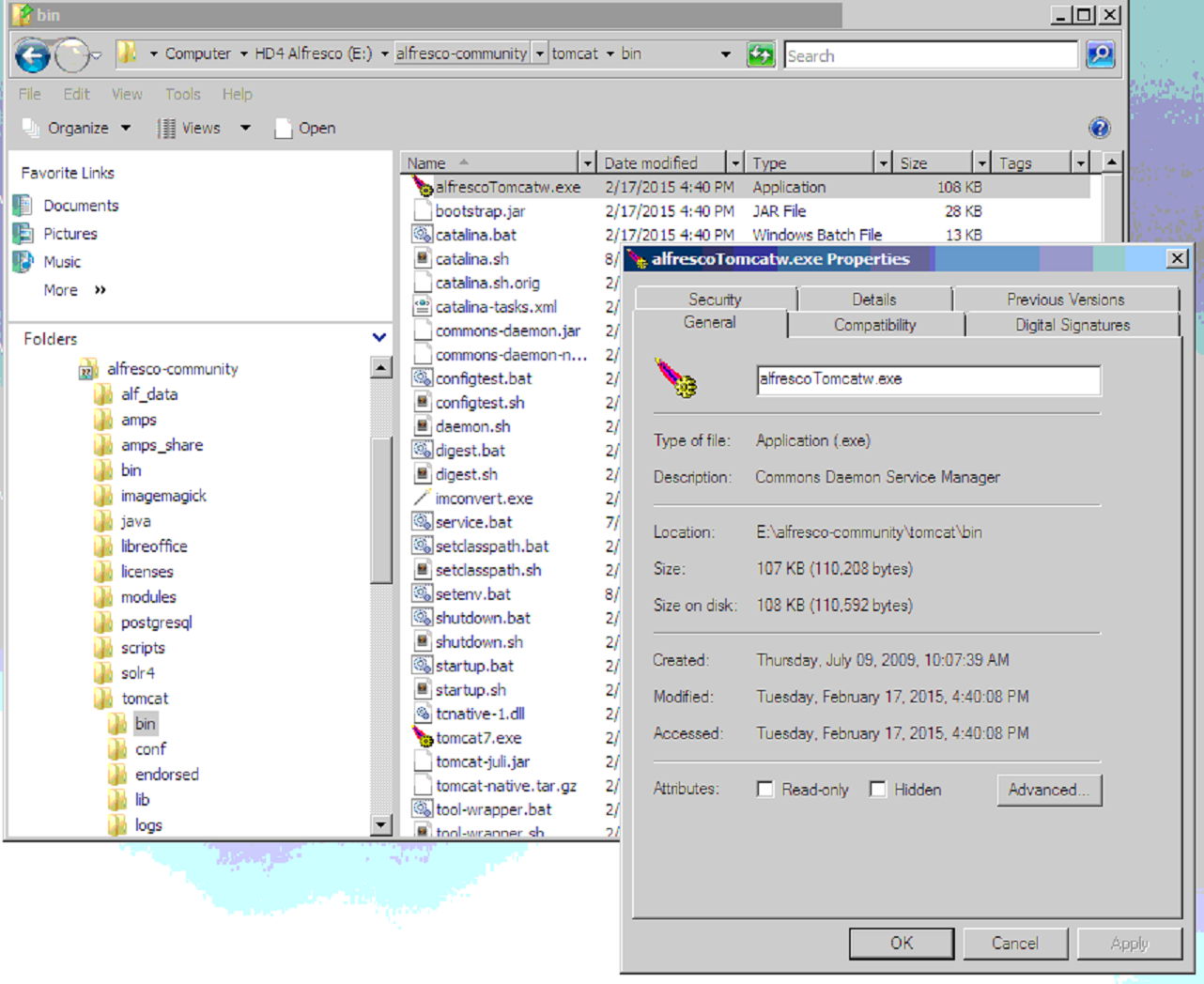
Best Regards,
Agung
- Mark as New
- Bookmark
- Subscribe
- Subscribe to RSS Feed
- Permalink
- Report Inappropriate Content
Re: How to Increase JVM
Well, a final try.
Did you look between Windows services ? Check the Windows service that is running Tomcat.
Regards.
--C.
- Mark as New
- Bookmark
- Subscribe
- Subscribe to RSS Feed
- Permalink
- Report Inappropriate Content
- Mark as New
- Bookmark
- Subscribe
- Subscribe to RSS Feed
- Permalink
- Report Inappropriate Content
Re: How to Increase JVM
Hi Doug
Sorry for the delay, was out of town .
Anyway, thanks a lot for the advice, finally I can set up the JVM max RAM allocation.
But there was another issue came up, somehow, if I set value other than 1024 M, the tomcat wont start.
But if I set the max RAM to 1024, it will start.
I am running Alfresco on Win Server 2008 R2 x86 with 12 GB of RAM.
any advice why this happened ?
Thanks a lot
Best Regards,
Agung
- Mark as New
- Bookmark
- Subscribe
- Subscribe to RSS Feed
- Permalink
- Report Inappropriate Content
Re: How to Increase JVM
Hi Doug and Cesar
I think I found out why the JVM max RAM is persistent on 1024M only, it seems that it was limitation
on 32bit operating system (even though I used Win Server enterprise edition).
Last night I installed alfresco (same version 2016) on my laptop running Win 10 x64 and by default JVM max RAM was already 6GB (my laptop run on 12 GB). So I think that conclude the solution for the problem.
Thank you very much for the very helpful support.
Best Regards,
Agung
- Mark as New
- Bookmark
- Subscribe
- Subscribe to RSS Feed
- Permalink
- Report Inappropriate Content
Re: How to Increase JVM
Hi Doulgas,
If you are using windows you can use the Graphic interface instead of command line:-)
- Go to the bin folder
- Then right-click on the alfrescoTomcatw.exe and click on Open

- Then you have access to the same interface as doing alfrescoTomcatw.exe //ES//nameOfYourProcess
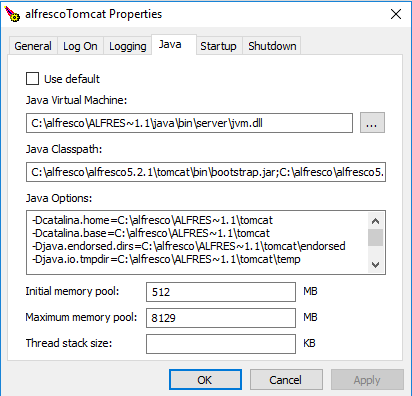
Hope it also helps some one
- « Previous
-
- 1
- 2
- Next »
Ask for and offer help to other Alfresco Content Services Users and members of the Alfresco team.
Related links:
- Problem Size: Converting Document at PDF/A (label....
- How to call search api from surf webscript (share ...
- How to remove alfresco default properties for any ...
- Syntax for searching datetime property in Postman
- Full Text Search in Community 7.x
- Filtering people according mail
- People dashlet
- Manage rules in the alfresco 7.4 community I Need ...
- Alfresco Community v4.0 (2012), Ubuntu 12.04, Mysq...
- Metadata extraction not working
- Enterprise Pricing 2024
- Reference Architecture for 23.x
- Endpoint liveness/readiness probes for Alfresco Se...
- Updating multilingual fields with Javascript
- Failed to execute script
We use cookies on this site to enhance your user experience
By using this site, you are agreeing to allow us to collect and use cookies as outlined in Alfresco’s Cookie Statement and Terms of Use (and you have a legitimate interest in Alfresco and our products, authorizing us to contact you in such methods). If you are not ok with these terms, please do not use this website.
