How to make datalist items searchable
- Alfresco Hub
- :
- ACS - Forum
- :
- Re: How to make datalist items searchable
- Subscribe to RSS Feed
- Mark Topic as New
- Mark Topic as Read
- Float this Topic for Current User
- Bookmark
- Subscribe
- Printer Friendly Page
- Mark as New
- Bookmark
- Subscribe
- Subscribe to RSS Feed
- Permalink
- Report Inappropriate Content
How to make datalist items searchable
Hi Team,
I have created custom datalist model using below code.
<types> <type name="emp:employeeDetails"> <title>Employee Details</title> <parent>dl:dataListItem</parent> <properties> <property name="emp:empId"> <title>Employee ID</title> <type>d:int</type> <index enabled="true"> <atomic>true</atomic> <stored>false</stored> <tokenised>false</tokenised> <facetable>true</facetable> </index> </property> <property name="emp:firstName"> <title>First Name</title> <type>d:text</type> <index enabled="true"/> </property> </properties> </type> </types>
Added below code in share-config-custom.xml file.
<config evaluator="model-type" condition="emp:employeeDetails">
<forms>
<!-- Search form -->
<form id="search">
<field-visibility>
<show id="emp:firstName" force="true" />
</field-visibility>
<appearance>
<field id="emp:firstName">
<control
template="/org/alfresco/components/form/controls/textfield.ftl" />
</field>
</appearance>
</form>
</forms>
</config>I want to make First Name property as searchable.
Wherever we use cm:title or cm:description property, that value is searchable but search result is not in a user friendly manner.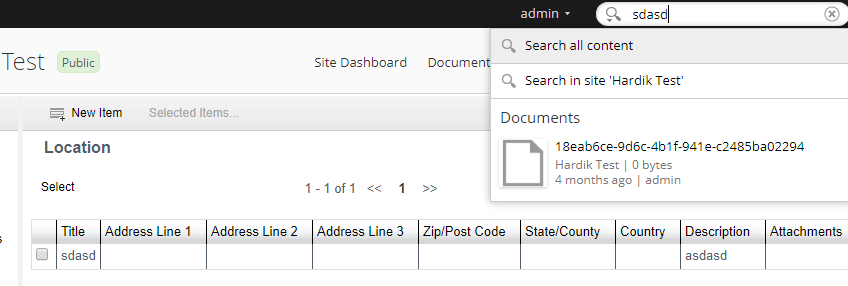
Thanks,
Hardik
- Mark as New
- Bookmark
- Subscribe
- Subscribe to RSS Feed
- Permalink
- Report Inappropriate Content
Re: How to make datalist items searchable
Hi,
You need to override below file with your custom property.
live-search-docs.get.config.xml
<search> <default-operator>AND</default-operator> <default-query-template>% (cm:name cm:title cm:description cu:customprop TEXT TAG) </default-query-template> </search>
search.get.config.xml
<search> <default-operator>AND</default-operator> <default-query-template>% (cm:name cm:title cm:description cu:customprop ia:whatEvent ia:descriptionEvent lnk:title lnk:description TEXT TAG) </default-query-template> </search>
Replace your property with cu:customprop .
This is working but it displaying result as you posted because datalist item create node and it is assigning nodeid as title and live search trying to display title that's why it is user friendly manner,
- Mark as New
- Bookmark
- Subscribe
- Subscribe to RSS Feed
- Permalink
- Report Inappropriate Content
Re: How to make datalist items searchable
Each entry in the data list creates a node in the back-end.
As the data list is a kind of content model you can search the content through its properties but
the content stored in the repository for the reference only. So when you will search its property it will show the node created in the repository as a search result.
Users are supposed to search the data list entries through the data list UI only.
I don't know whether it will be useful for you or not but there is an add-on available for the filtering of the data list entries.
Check if it is compatible with 5.2.
Kintu
- Mark as New
- Bookmark
- Subscribe
- Subscribe to RSS Feed
- Permalink
- Report Inappropriate Content
Re: How to make datalist items searchable
I have tried and getting the result for custom property also, getting node id as a result.
But for end user, it will be difficult to understand the output and i have more than 50 custom datalists(with unique columns) in the application.
So, is there any way we can view custom property in search result and on click it should redirect to datalist page?
- Mark as New
- Bookmark
- Subscribe
- Subscribe to RSS Feed
- Permalink
- Report Inappropriate Content
Re: How to make datalist items searchable
You can display your custom property in live search but redirection to datalist is may be difficult because by default it is redirecting to node location.
You need to override SearchBox.js aikau widget to display property.
Alternate way is you can assign any datalist property to title so it looks proper in display.(you need to override datalist item creation webscript)
Ask for and offer help to other Alfresco Content Services Users and members of the Alfresco team.
Related links:
- Where is the file that contains the JMS configurat...
- How to know the folder which triggered action
- Problem Size: Converting Document at PDF/A (label....
- How to call search api from surf webscript (share ...
- How to remove alfresco default properties for any ...
- Syntax for searching datetime property in Postman
- Full Text Search in Community 7.x
- Filtering people according mail
- People dashlet
- Manage rules in the alfresco 7.4 community I Need ...
- Alfresco Community v4.0 (2012), Ubuntu 12.04, Mysq...
- Metadata extraction not working
- Enterprise Pricing 2024
- Reference Architecture for 23.x
- Endpoint liveness/readiness probes for Alfresco Se...
We use cookies on this site to enhance your user experience
By using this site, you are agreeing to allow us to collect and use cookies as outlined in Alfresco’s Cookie Statement and Terms of Use (and you have a legitimate interest in Alfresco and our products, authorizing us to contact you in such methods). If you are not ok with these terms, please do not use this website.
