How to update the navigation/pathtree widget correctly?
- Alfresco Hub
- :
- ACS - Forum
- :
- How to update the navigation/pathtree widget corre...
- Subscribe to RSS Feed
- Mark Topic as New
- Mark Topic as Read
- Float this Topic for Current User
- Bookmark
- Subscribe
- Printer Friendly Page
- Mark as New
- Bookmark
- Subscribe
- Subscribe to RSS Feed
- Permalink
- Report Inappropriate Content
Hi,
I have a tree of elements. When creating or deleting items, the tree is updated as it should, but when I change the name of the element, I want the element to be displayed with a new name in the tree. I tried to publish a topic similar to the case with the addition of a new element or the deletion of this one. When I edit name I see that the parent element of the tree collapses and unfolds, but the name doesn't change.
For example, I have such tree (using my custom ChildRequestPublishTopic). After changing the name of the element (for example named "sub222"), I want to reload its parent element and show the new name of the element.
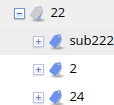
For rendering the tree I use my custom widget that clones an "alfresco/navigation/PathTree" widget and subscribe to onCreate and onDelete:
this.alfSubscribe("MY_ITEM_CREATED", lang.hitch(this, this.onContentCreated));
this.alfSubscribe("MY_ITEM_DELETED", lang.hitch(this, this.onContentDeleted));
It works fine when I create a new tree item or delete one, but when I change the name of an item I try to publish "MY_ITEM_CREATED" or "MY_ITEM_DELETED" with payload, but it doesn't help. I can see that parent item (for example-"22") tries to refresh (collapses and expands), but the name doesn't change. In the log I can see that it has requested child items and got a correct new name of the item.
Solved! Go to Solution.
Accepted Solutions
- Mark as New
- Bookmark
- Subscribe
- Subscribe to RSS Feed
- Permalink
- Report Inappropriate Content
I have to modify function
refreshTreeNode: function alfresco_navigation_PathTree__refreshTreeNode
and after collapse tree I add
delete this.tree._itemNodesMap[treeNode.getIdentity()];
to delete its saved values.
- Mark as New
- Bookmark
- Subscribe
- Subscribe to RSS Feed
- Permalink
- Report Inappropriate Content
Re: How to update the navigation/pathtree widget correctly?
Screenshots and sample code might make it easier for others to provide assistance with this.
- Mark as New
- Bookmark
- Subscribe
- Subscribe to RSS Feed
- Permalink
- Report Inappropriate Content
Re: How to update the navigation/pathtree widget correctly?
done
- Mark as New
- Bookmark
- Subscribe
- Subscribe to RSS Feed
- Permalink
- Report Inappropriate Content
I have to modify function
refreshTreeNode: function alfresco_navigation_PathTree__refreshTreeNode
and after collapse tree I add
delete this.tree._itemNodesMap[treeNode.getIdentity()];
to delete its saved values.
- Mark as New
- Bookmark
- Subscribe
- Subscribe to RSS Feed
- Permalink
- Report Inappropriate Content
Re: How to update the navigation/pathtree widget correctly?
How did you do to customize the icons?
Ask for and offer help to other Alfresco Content Services Users and members of the Alfresco team.
Related links:
- Where is the file that contains the JMS configurat...
- How to know the folder which triggered action
- Problem Size: Converting Document at PDF/A (label....
- How to call search api from surf webscript (share ...
- How to remove alfresco default properties for any ...
- Syntax for searching datetime property in Postman
- Full Text Search in Community 7.x
- Filtering people according mail
- People dashlet
- Manage rules in the alfresco 7.4 community I Need ...
- Alfresco Community v4.0 (2012), Ubuntu 12.04, Mysq...
- Metadata extraction not working
- Enterprise Pricing 2024
- Reference Architecture for 23.x
- Endpoint liveness/readiness probes for Alfresco Se...
We use cookies on this site to enhance your user experience
By using this site, you are agreeing to allow us to collect and use cookies as outlined in Alfresco’s Cookie Statement and Terms of Use (and you have a legitimate interest in Alfresco and our products, authorizing us to contact you in such methods). If you are not ok with these terms, please do not use this website.
