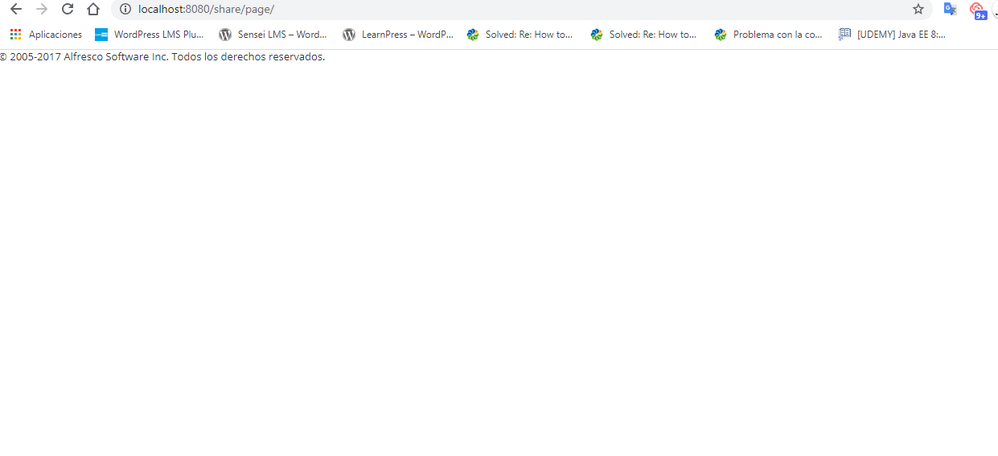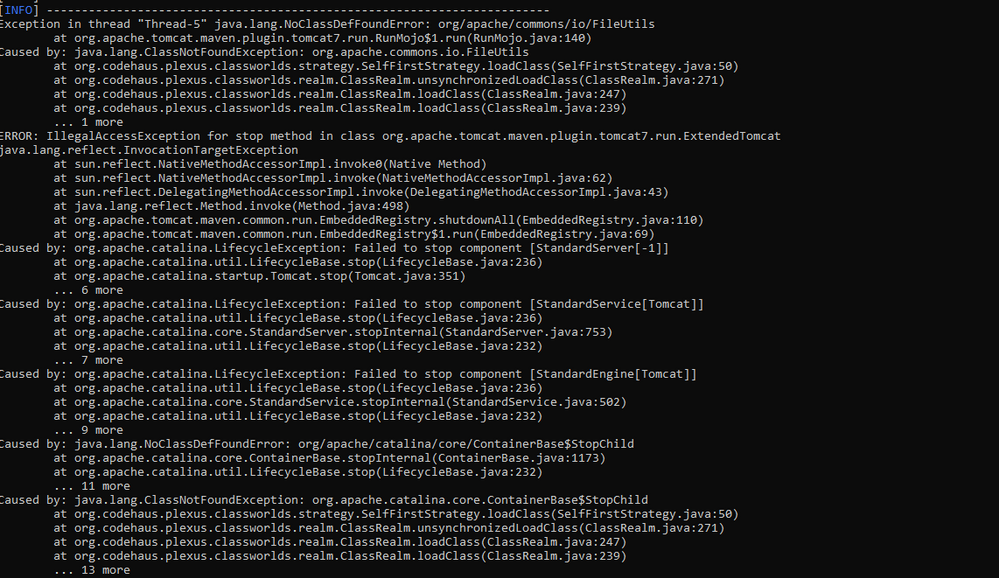I have a issue with the AMP configuration
- Alfresco Hub
- :
- ACS - Forum
- :
- Re: I have a issue with the AMP configuration
- Subscribe to RSS Feed
- Mark Topic as New
- Mark Topic as Read
- Float this Topic for Current User
- Bookmark
- Subscribe
- Printer Friendly Page
- Mark as New
- Bookmark
- Subscribe
- Subscribe to RSS Feed
- Permalink
- Report Inappropriate Content
Re: I have a issue with the AMP configuration
Good morning...
Having read your valuable contributions. I managed to configure the two steps you told me correctly.
Step1: https://docs.alfresco.com/5.2/concepts/sdk-getting-started.html
Step2: https://docs.alfresco.com/5.2/tasks/sdk-develop-eclipse.html
I am configuring version 5.2. This is my configuration
C:\Users\Edgar>java -version
java version "1.8.0_111"
Java(TM) SE Runtime Environment (build 1.8.0_111-b14)
Java HotSpot(TM) 64-Bit Server VM (build 25.111-b14, mixed mode)
C:\Users\Edgar>javac -version
javac 1.8.0_111
C:\Users\Edgar>mvn -version
Java HotSpot(TM) 64-Bit Server VM warning: ignoring option PermSize=1024m; support was removed in 8.0
Apache Maven 3.6.3 (cecedd343002696d0abb50b32b541b8a6ba2883f)
Maven home: C:\apache-maven-3.6.3\bin\..
Java version: 1.8.0_111, vendor: Oracle Corporation, runtime: C:\Program Files\Java\jdk1.8.0_111\jre
Default locale: es_VE, platform encoding: Cp1252
OS name: "windows 10", version: "10.0", arch: "amd64", family: "windows"
I have is only one error when I compile.
[ERROR] Failed to execute goal org.apache.maven.plugins:maven-compiler-plugin:3.1:compile (default-compile) on project appropia-platform-jar: Compilation failure
[ERROR] No compiler is provided in this environment. Perhaps you are running on a JRE rather than a JDK?
[ERROR] -> [Help 1]
org.apache.maven.lifecycle.LifecycleExecutionException: Failed to execute goal org.apache.maven.plugins:maven-compiler-plugin:3.1:compile (default-compile) on project appropia-platform-jar: Compilation failure
No compiler is provided in this environment. Perhaps you are running on a JRE rather than a JDK?
What can I do to fix it?
Thank you!
- Mark as New
- Bookmark
- Subscribe
- Subscribe to RSS Feed
- Permalink
- Report Inappropriate Content
Re: I have a issue with the AMP configuration
Are you running it on WIndows? If so the command is "./run.bat build_start"
Also try running "mvn install -DskipTests" beforehand if you didn't already to build the target- directories
- Mark as New
- Bookmark
- Subscribe
- Subscribe to RSS Feed
- Permalink
- Report Inappropriate Content
Re: I have a issue with the AMP configuration
@Jendert
Thank you very much
This I managed to do. Now I have a problem with Eclipse. Haha
- Mark as New
- Bookmark
- Subscribe
- Subscribe to RSS Feed
- Permalink
- Report Inappropriate Content
Re: I have a issue with the AMP configuration
I forgot to tell you that this error is in Eclipse.
Through the Window console I ran the command "mvn clean install"
At the end everything seems to be going well.
In my browser
In my console
After this the Tomcat server is paralyzed.
It means that I have two problems. One in Eclipse and one on the console. Hahaha
I hope you can help me. Thank you very much.
- Mark as New
- Bookmark
- Subscribe
- Subscribe to RSS Feed
- Permalink
- Report Inappropriate Content
Did you configure a JDK for your project?
I don't really know how to do it in Eclipse but StackOverflow says:
- Right click your project > properties
- Select “Java Build Path” on left, then “JRE System Library”, click Edit…
- Select "Workspace Default JRE"
- Click "Installed JREs"
- If you see JRE you want in the list select it (selecting a JDK is OK too)
https://stackoverflow.com/questions/13635563/setting-jdk-in-eclipse
- Mark as New
- Bookmark
- Subscribe
- Subscribe to RSS Feed
- Permalink
- Report Inappropriate Content
Seems like you have not set the JAVA_HOME and Not selected JDK Path in eclipse.
First step, set the java home. Follow this URL: https://confluence.atlassian.com/conf59/setting-the-java_home-variable-in-windows-792499849.html
Second step, set the Jdk path in eclipse. By default eclipse takes jre from environment variable.
Look at this post, to setup eclipse with JDK: https://www.gamefromscratch.com/post/2011/11/15/Telling-Eclipse-to-use-the-JDK-instead-of-JRE.aspx
https://www.youtube.com/watch?v=S5xeXawYgK0
Once, you are done with these steps, close all terminals and close eclipse. Start the eclipse again and try performing the steps documented here: https://docs.alfresco.com/5.2/tasks/sdk-develop-eclipse.html
I think you need to jump to Step 9 directly since you have already generated the project and imported in eclipse.
(ACSCE, AWS SAA, Azure Admin)
- Mark as New
- Bookmark
- Subscribe
- Subscribe to RSS Feed
- Permalink
- Report Inappropriate Content
Re: I have a issue with the AMP configuration
@viperboys Response to second question---
After you complete setting up java home and eclipse jdk path, you need to use step 9-18 as stated here: https://docs.alfresco.com/5.2/tasks/sdk-develop-eclipse.html
mvn clean install won't load share or alfresco. clean and install goals are for cleaning,validate, compile, test, package, verify and install artifacts. See the goals stated from 13-18 in order to start share and alfresco in eclipse embeded tomcat.
You can learn more on mvn goals here: https://www.journaldev.com/33659/maven-build-lifecycle-phases-goals
You can also look for maven tutorial, search on google if interested. here is one with good examples: https://www.tutorialspoint.com/maven/index.htm
(ACSCE, AWS SAA, Azure Admin)
- Mark as New
- Bookmark
- Subscribe
- Subscribe to RSS Feed
- Permalink
- Report Inappropriate Content
Re: I have a issue with the AMP configuration
Hi@Jendert
Thank you very much for your help. I managed to solve my problem and now I have my development environment ready.
- Mark as New
- Bookmark
- Subscribe
- Subscribe to RSS Feed
- Permalink
- Report Inappropriate Content
Re: I have a issue with the AMP configuration
I'm very happy. I finally managed to set up my development environment. This would not be possible without your help. Thank you very much and blessings.
- Mark as New
- Bookmark
- Subscribe
- Subscribe to RSS Feed
- Permalink
- Report Inappropriate Content
Re: I have a issue with the AMP configuration
@viperboys Great news, happy that you are able to setup your dev environment.
(ACSCE, AWS SAA, Azure Admin)
Ask for and offer help to other Alfresco Content Services Users and members of the Alfresco team.
Related links:
- Where is the file that contains the JMS configurat...
- How to know the folder which triggered action
- Problem Size: Converting Document at PDF/A (label....
- How to call search api from surf webscript (share ...
- How to remove alfresco default properties for any ...
- Syntax for searching datetime property in Postman
- Full Text Search in Community 7.x
- Filtering people according mail
- People dashlet
- Manage rules in the alfresco 7.4 community I Need ...
- Alfresco Community v4.0 (2012), Ubuntu 12.04, Mysq...
- Metadata extraction not working
- Enterprise Pricing 2024
- Reference Architecture for 23.x
- Endpoint liveness/readiness probes for Alfresco Se...
We use cookies on this site to enhance your user experience
By using this site, you are agreeing to allow us to collect and use cookies as outlined in Alfresco’s Cookie Statement and Terms of Use (and you have a legitimate interest in Alfresco and our products, authorizing us to contact you in such methods). If you are not ok with these terms, please do not use this website.