- Mark as New
- Bookmark
- Subscribe
- Mute
- Subscribe to RSS Feed
- Permalink
- Report Inappropriate Content
08-15-2019 05:29 AM
Hello,
I need to restrict some users from editing documents in onlyoffice but when I set user permission to Site Consumer "Edit in OnlyOffice" button disappears. Is it possible to open onlyoffice in read-only mode?
- Labels:
-
Alfresco Content Services
- Mark as New
- Bookmark
- Subscribe
- Mute
- Subscribe to RSS Feed
- Permalink
- Report Inappropriate Content
08-15-2019 09:53 AM
Again, I didn't understand your task.
I recommend you look at the https://github.com/cetra3/onlyoffice-alfresco project as an example. Read "How it works" section of README.md.
If you want make read only frame in yours application, look at code of preview function.
If you want to open new tab of onlyoffice from alfresco you mast add new button "View in ONLYOFFICE" and change parameters of call https://github.com/cetra3/onlyoffice-alfresco/blob/690dfa602f7377ab0ee14cd500d0b79398bd3bd3/share/sr...
It's my guesses.
- Mark as New
- Bookmark
- Subscribe
- Mute
- Subscribe to RSS Feed
- Permalink
- Report Inappropriate Content
08-15-2019 08:14 AM
Yes, onlyoffice has read only mode. And you can use it like main preview on the document details page. It gives you a lot of onlyoffice functions to view, copy text, print, change view by marked changes mode, view comments and so on.
To have this preview you should use parashift connector to alfresco GitHub - cetra3/onlyoffice-alfresco: Alfresco Onlyoffice Integration.
Official connector from onlyoffice base on parashift's, but has less functionality.
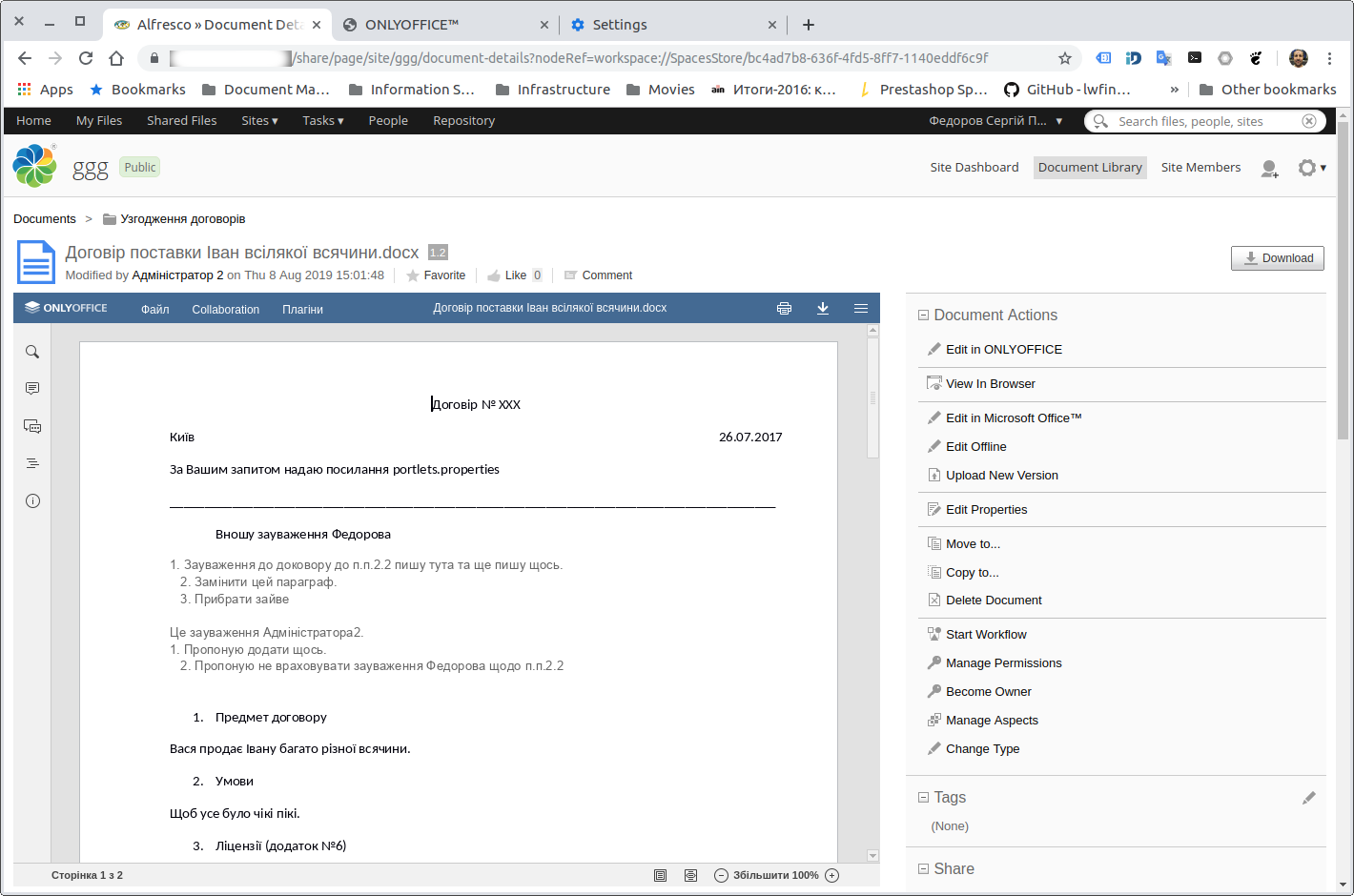
- Mark as New
- Bookmark
- Subscribe
- Mute
- Subscribe to RSS Feed
- Permalink
- Report Inappropriate Content
08-15-2019 08:23 AM
Thank you for the answer, but I need it in a separate window, the same as clicking "Edit in onlyoffice" button because i have to embed it in my web application in a iframe. Do you maybe know how to open it in another window in readonly mode. Thank you very much!
- Mark as New
- Bookmark
- Subscribe
- Mute
- Subscribe to RSS Feed
- Permalink
- Report Inappropriate Content
08-15-2019 09:01 AM
Sorry, I don't understand.
May be it's help:
By clicking Edit in Onlyoffice connector call document with
permissions: { edit: true }
You can make you call with "edit: false" parameter.
In case editis set to "false" and review is set to "true", the document will be available in review mode only.
Look at ONLYOFFICE Api Documentation - Config and ONLYOFFICE Developers Network
- Mark as New
- Bookmark
- Subscribe
- Mute
- Subscribe to RSS Feed
- Permalink
- Report Inappropriate Content
08-15-2019 09:05 AM
Do you know where can i set that parameter? I added onlyoffice in alfresco using jar files. Thank you very much I really appreciate your help!
- Mark as New
- Bookmark
- Subscribe
- Mute
- Subscribe to RSS Feed
- Permalink
- Report Inappropriate Content
08-15-2019 09:53 AM
Again, I didn't understand your task.
I recommend you look at the https://github.com/cetra3/onlyoffice-alfresco project as an example. Read "How it works" section of README.md.
If you want make read only frame in yours application, look at code of preview function.
If you want to open new tab of onlyoffice from alfresco you mast add new button "View in ONLYOFFICE" and change parameters of call https://github.com/cetra3/onlyoffice-alfresco/blob/690dfa602f7377ab0ee14cd500d0b79398bd3bd3/share/sr...
It's my guesses.
- Mark as New
- Bookmark
- Subscribe
- Mute
- Subscribe to RSS Feed
- Permalink
- Report Inappropriate Content
08-15-2019 10:31 AM
It works thank you very much, you helped me a lot sir!!!
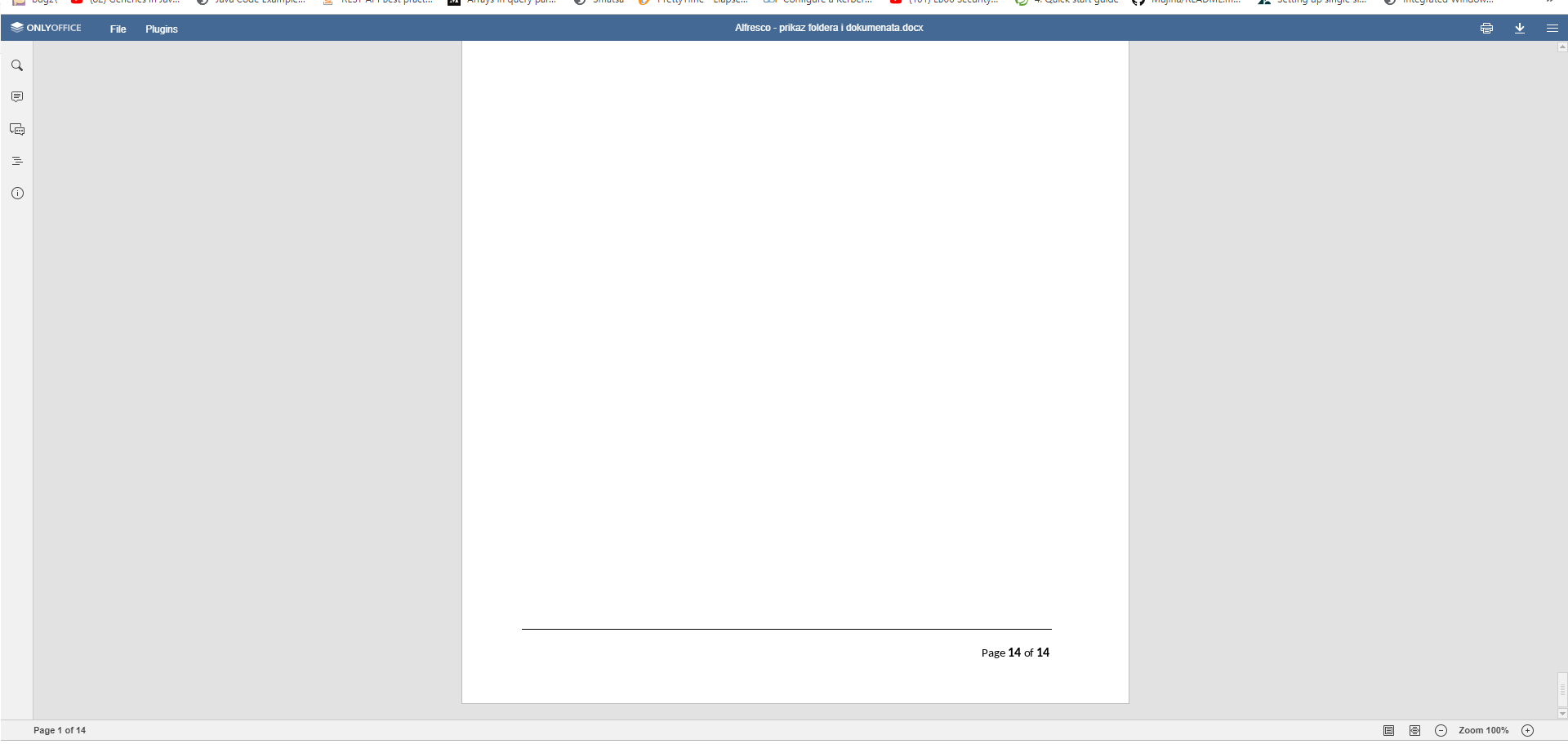
- Mark as New
- Bookmark
- Subscribe
- Mute
- Subscribe to RSS Feed
- Permalink
- Report Inappropriate Content
01-22-2020 08:31 AM
Hello
Maybe it's too late, but I had the same need and sent a PR to Onlyoffice, which has been merged and should be available in the next release ![]()
- Mark as New
- Bookmark
- Subscribe
- Mute
- Subscribe to RSS Feed
- Permalink
- Report Inappropriate Content
01-22-2020 08:36 AM
Hi @toxnico,
Thanks for the update - this may prove to be really useful for others looking for this kind of solution.
Problem solved? Click Accept as Solution!
