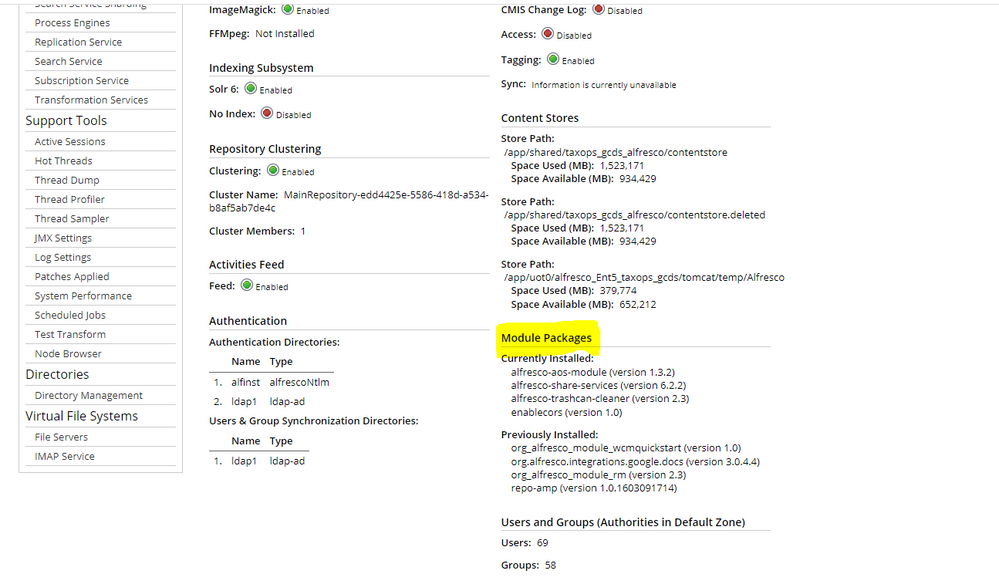Module browser - Not showing amps installed on ACS
- Alfresco Hub
- :
- ACS - Forum
- :
- Module browser - Not showing amps installed on ACS
- Subscribe to RSS Feed
- Mark Topic as New
- Mark Topic as Read
- Float this Topic for Current User
- Bookmark
- Subscribe
- Printer Friendly Page
- Mark as New
- Bookmark
- Subscribe
- Subscribe to RSS Feed
- Permalink
- Report Inappropriate Content
Module browser - Not showing amps installed on ACS
Hi!
I have noticed that when installing AMP-files on the repository and share, if I look at the Module browser within share Admin tools, it only shows share modules and not repo modules.
When using the Alfresco-mmt tool to list all installed AMPs, they show up fine in both Share and Repo. (Functionality also works)
The documention indicates that it should be displayed for ACS: (https://docs.alfresco.com/content-services/6.1/install/zip/amp/)
"AMPs are used to package customizations and extensions for deployment. Use the Module Browser page to view all the AMPs that have been applied to Content Services."
Am I missing something? Is it affected by type of archetype used for the AMP? (e.g AIO or Share) Seems pointless to use Module browser if it is not reliable. Yet, it is very nice to not have to go into the container each time to list extensions.
For info I'm running ACS and Share in different containers with docker-compose, if that has any implications.
Appreciate any help!
- Mark as New
- Bookmark
- Subscribe
- Subscribe to RSS Feed
- Permalink
- Report Inappropriate Content
Re: Module browser - Not showing amps installed on ACS
Module browser page will show you only share modules . If you want to view the repo modules then browse to below admin console url's module packages section . Please find a snapshot for reference
https://<hostname>:<port>/alfresco/s/enterprise/admin/admin-systemsummary
- Mark as New
- Bookmark
- Subscribe
- Subscribe to RSS Feed
- Permalink
- Report Inappropriate Content
Re: Module browser - Not showing amps installed on ACS
Thanks for taking the time to write an answer!
If that is the case it should be made more clear in the Documentation IMO since it says otherwise at the moment. (Should that be reported somewhere specific?)
I'm guessing that functionality is not available in the community version? So if using the community version then you are stuck with manually going in and using the alfresco-mmt tool?
- Mark as New
- Bookmark
- Subscribe
- Subscribe to RSS Feed
- Permalink
- Report Inappropriate Content
Re: Module browser - Not showing amps installed on ACS
I think alfresco administration console is accessible from community version also . Access alfresco by http://<hostname >:<port>/alfresco , you will get following screen click on admin console Url . Navigate to bottom of System summary page as shown in previous snapshot , you will be able to view repo modules there .
- Mark as New
- Bookmark
- Subscribe
- Subscribe to RSS Feed
- Permalink
- Report Inappropriate Content
Re: Module browser - Not showing amps installed on ACS
It is indeed accessable from the community version. But I can only see a fraction of the information shown on your picture on that page. So I suspect it is limited to Enterprise versions.
- Mark as New
- Bookmark
- Subscribe
- Subscribe to RSS Feed
- Permalink
- Report Inappropriate Content
Re: Module browser - Not showing amps installed on ACS
Follow up question: When adding extensions to the platform with .jar files into folder $TOMCAT/webapps/alfresco/WEB-INF/lib do they not show up when listing extensions with alfresco-mmt tool?
I just added a .jar file to the platform and the functionality works. However, it does not show up on the listed installed extension. Seems very strange that there would be no way at all to check what extensions are installed on platform when using community edition.
- Mark as New
- Bookmark
- Subscribe
- Subscribe to RSS Feed
- Permalink
- Report Inappropriate Content
Re: Module browser - Not showing amps installed on ACS
Community version will display very limited info. The screenshot above seems to be taken from enterprise version.
However, there is a community version of support tools module. You can install that and it will display close to same info as the enterprise version.
https://github.com/OrderOfTheBee/ootbee-support-tools
(ACSCE, AWS SAA, Azure Admin)
- Mark as New
- Bookmark
- Subscribe
- Subscribe to RSS Feed
- Permalink
- Report Inappropriate Content
Re: Module browser - Not showing amps installed on ACS
I think alfresco administration console is accessible from community version also techzpod download mobdro
- Mark as New
- Bookmark
- Subscribe
- Subscribe to RSS Feed
- Permalink
- Report Inappropriate Content
Re: Module browser - Not showing amps installed on ACS
Hi:
Only to confirm, Enterprise version shows info about the AMPs or JAR modules installed in the main page of the Console, but Community is not.
You can check in Community via alfresco-mmt.jar, but if you do not have access, but have the OOTB Support Tools addon installed, you can inspect the logs of the last Alfresco startup (from loj4j config). They should appear all the installed AMPS and modules in the startup service logs.
Also, this endpoint may give you info about the installed addons in the repo.
/alfresco/api/discovery
Regards.
--C.
Ask for and offer help to other Alfresco Content Services Users and members of the Alfresco team.
Related links:
- Ketosteril Tablet - An Outstanding Product for Kid...
- Where is the file that contains the JMS configurat...
- How to know the folder which triggered action
- Problem Size: Converting Document at PDF/A (label....
- How to call search api from surf webscript (share ...
- How to remove alfresco default properties for any ...
- Syntax for searching datetime property in Postman
- Full Text Search in Community 7.x
- Filtering people according mail
- People dashlet
- Manage rules in the alfresco 7.4 community I Need ...
- Alfresco Community v4.0 (2012), Ubuntu 12.04, Mysq...
- Metadata extraction not working
- Enterprise Pricing 2024
- Reference Architecture for 23.x
We use cookies on this site to enhance your user experience
By using this site, you are agreeing to allow us to collect and use cookies as outlined in Alfresco’s Cookie Statement and Terms of Use (and you have a legitimate interest in Alfresco and our products, authorizing us to contact you in such methods). If you are not ok with these terms, please do not use this website.