Outbound Email Configuration is not working
- Alfresco Hub
- :
- ACS - Forum
- :
- Re: Outbound Email Configuration is not working
- Subscribe to RSS Feed
- Mark Topic as New
- Mark Topic as Read
- Float this Topic for Current User
- Bookmark
- Subscribe
- Printer Friendly Page
- Mark as New
- Bookmark
- Subscribe
- Subscribe to RSS Feed
- Permalink
- Report Inappropriate Content
Outbound Email Configuration is not working
Hello Alfresco,
I've got an issue with sending email notification. This is the screenshot what my configuration look like :
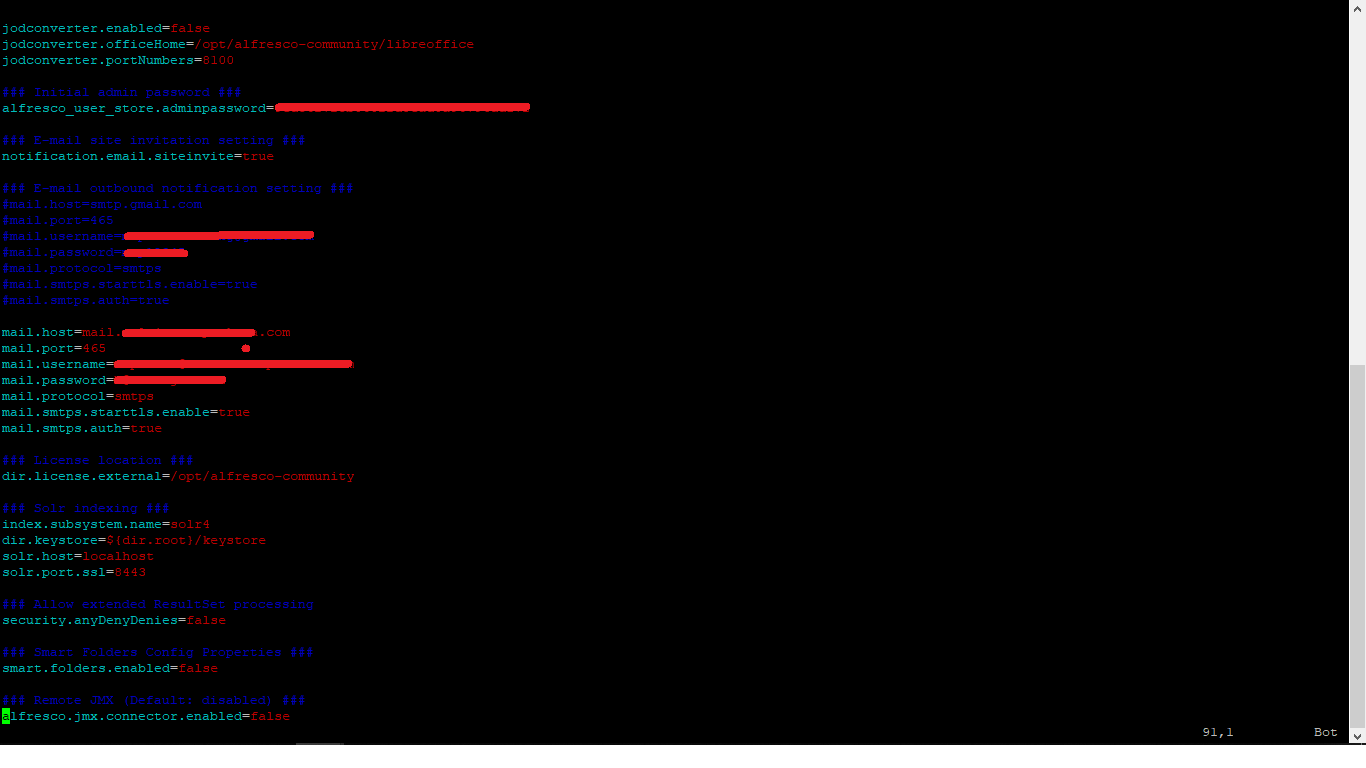
It's working really fine when I use gmail configuration, but when switch it to my own company email configuration, it show some error like this :
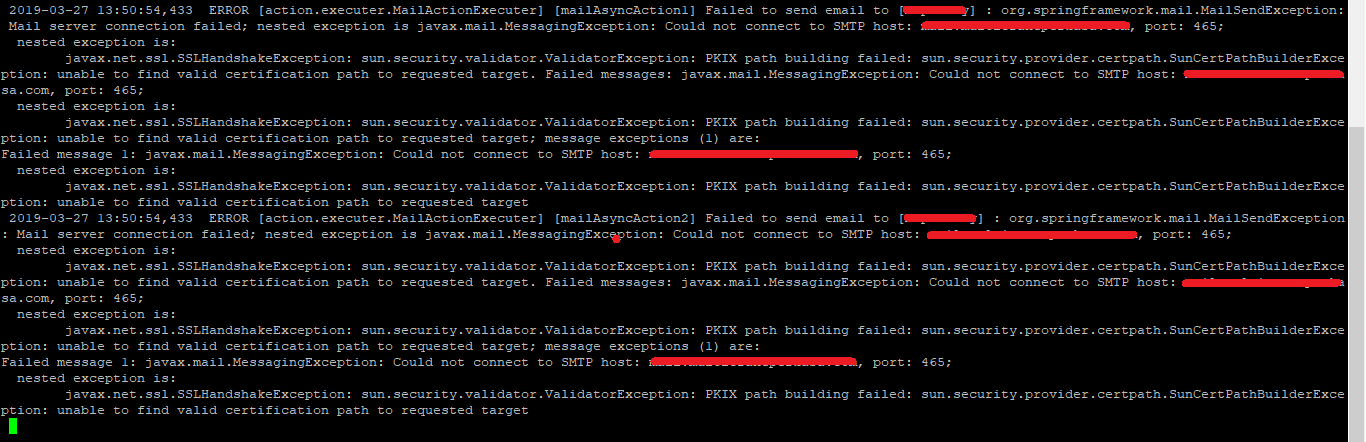
These error happened when I tried to create a workflow.
Anybody have same issue with this?
Thanks in advance. Sorry for my bad English.
Sincerely,
Tommy
- Mark as New
- Bookmark
- Subscribe
- Subscribe to RSS Feed
- Permalink
- Report Inappropriate Content
Re: Outbound Email Configuration is not working
Hi Tommy Saputra ,
Two things here.
First of all your mail server seems to be using a corporate certificate issued by a Certificate Authority which is unknown to the JVM. It could be a certificate issued by a private PKI, a public cert from a somewhat "exotic" CA, or a self-signed certificate. In any cases, you would need to make sure the Alfresco JVM knows about the self-signed certificate or the signing CA by importing the certificate (either the self-signed one or the public certificate from the signing CA) inside the java keystore set as the truststore.
You'll find plenty of tutorial on internet on how to use keytool for that.
Second, I see you're using an SMTPS server on port 465. Usually mail servers talking on port 465 are using SSL wrapping more that TLS. So you should not need to `mail.smtps.starttls.enable`... However this depends really ooon how your own server is configured and doesn't seem related with your exception.
- Mark as New
- Bookmark
- Subscribe
- Subscribe to RSS Feed
- Permalink
- Report Inappropriate Content
Re: Outbound Email Configuration is not working
Hi Alexandre Chapellon,
Thanks for replying,
To be honest, I don't understand with certificate things you said. LOL. But as I know, my mail server is not using any certificate, just a free mail server (postfix server). Do you have other suggestions?
For the second point,I'll delete it. I just copy it from the internet, I don't know it's not necessary. ![]()
Thank You so much Alex!
- Mark as New
- Bookmark
- Subscribe
- Subscribe to RSS Feed
- Permalink
- Report Inappropriate Content
Re: Outbound Email Configuration is not working
Fixing certificate issues without basic understanding of what they are makes things harder for sure ![]() .
.
If your server listens on port 465 it is very likely it is using a certificate and you just don't know it.
You can check that using the openssl command bellow:
$ openssl s_client -host mail.mycompany.com -port 465 -showcerts < <(echo QUIT) | openssl x509 -in - -out /tmp/mail.mycompany.com.crt
Check the content of the /tmp/mail.mycompany.com.crt, it should contain a PEM encoded certificate you can later import in the JVM using keytool (this command will prompt you for a password, you can find it in alf_data/keystore/ssl-truststore-passwords.properties):
$ keytool -importcert -alias mail -storetype JCEKS -keystore alf_data/keystore/ssl.truststore -file /tmp/mail.mycompany.com.crt
The commands above are making a lot of assumptions and may not work as is on your setup.
If you're not confortable with what's above, the simple way is to go without encryption, but of course it means your server has to allow it and you are fine with your emails going clear text over the wire... including username and password for SMTP authentication (if any)!
In this case you need to find out the right TCP port for you mail server unencrypted communicatios (usually port 25) and switch protocol to "smtp" instead of "smtps"
Note that you anyway need to understand how your SMTP server is configured.
- Mark as New
- Bookmark
- Subscribe
- Subscribe to RSS Feed
- Permalink
- Report Inappropriate Content
Re: Outbound Email Configuration is not working
If you switch protocol to plain smtp, here is the configuration. But please make sure you take note Alexandre's comments
mail.port=25
mail.protocol=smtp
mail.smtps.auth=false
mail.smtps.starttls.enable=false
- Mark as New
- Bookmark
- Subscribe
- Subscribe to RSS Feed
- Permalink
- Report Inappropriate Content
Re: Outbound Email Configuration is not working
Okay, I'll try your suggestions Alex.
I'll inform to you if there are any progress.
Thanks in advance!
It looks like we have so many time differences,when you're awake I already slept. LOL.
Please be patient with me. ![]()
- Mark as New
- Bookmark
- Subscribe
- Subscribe to RSS Feed
- Permalink
- Report Inappropriate Content
Re: Outbound Email Configuration is not working
Hi kooi,
Thanks for replying.
Yes, I'll try your configuration after I try Alexandre's comment.
Ask for and offer help to other Alfresco Content Services Users and members of the Alfresco team.
Related links:
- Need Urgent Advise: Inconsistent Content Store
- Ketosteril Tablet - An Outstanding Product for Kid...
- Where is the file that contains the JMS configurat...
- How to know the folder which triggered action
- Problem Size: Converting Document at PDF/A (label....
- How to call search api from surf webscript (share ...
- How to remove alfresco default properties for any ...
- Syntax for searching datetime property in Postman
- Full Text Search in Community 7.x
- Filtering people according mail
- People dashlet
- Manage rules in the alfresco 7.4 community I Need ...
- Alfresco Community v4.0 (2012), Ubuntu 12.04, Mysq...
- Metadata extraction not working
- Enterprise Pricing 2024
We use cookies on this site to enhance your user experience
By using this site, you are agreeing to allow us to collect and use cookies as outlined in Alfresco’s Cookie Statement and Terms of Use (and you have a legitimate interest in Alfresco and our products, authorizing us to contact you in such methods). If you are not ok with these terms, please do not use this website.
