Password default root docker alfresco-content-repository
- Alfresco Hub
- :
- ACS - Forum
- :
- Re: Password default root docker alfresco-content...
- Subscribe to RSS Feed
- Mark Topic as New
- Mark Topic as Read
- Float this Topic for Current User
- Bookmark
- Subscribe
- Printer Friendly Page
- Mark as New
- Bookmark
- Subscribe
- Subscribe to RSS Feed
- Permalink
- Report Inappropriate Content
Password default root docker alfresco-content-repository
What are the docker alfresco-content-repository root credentials for changing alfresco-global.properties
- Mark as New
- Bookmark
- Subscribe
- Subscribe to RSS Feed
- Permalink
- Report Inappropriate Content
Re: Password default root docker alfresco-content-repository
You can SSH into the container without password via docker commands.
#Get container name or short container id:
- docker ps
#SSH into the container using container name or container id
- docker exec -t -i docker_acs6-aio-demo-project-acs_1 /bin/bash
here, docker_acs6-aio-demo-project-acs_1 is the container in my case
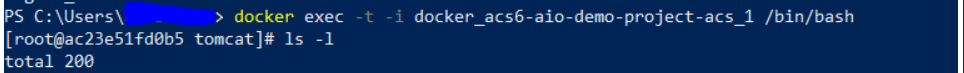
You will be logged in as root user by default. You can execute all Linux commands.
- Open the /usr/local/tomcat/shared/classes/alfresco-global.properties in Vi editor and add/update as needed.
- Additionally you can use any other user as well if you have any, this command allows a particular user:
- docker exec -t -i -user alfadmin docker_acs6-aio-demo-project-acs_1 /bin/bash
If you want to change the password to something you know, then you can do it after you login using above commands.
- Execute 'passwd' command to change the password.
(ACSCE, AWS SAA, Azure Admin)
- Mark as New
- Bookmark
- Subscribe
- Subscribe to RSS Feed
- Permalink
- Report Inappropriate Content
Re: Password default root docker alfresco-content-repository
Thank but afert:
- access docker container
- execute /usr/local/tomcat/shared/classes/alfresco-global.properties in Vi editor and add/update as needed
Results alfresco-global.properties readonly.
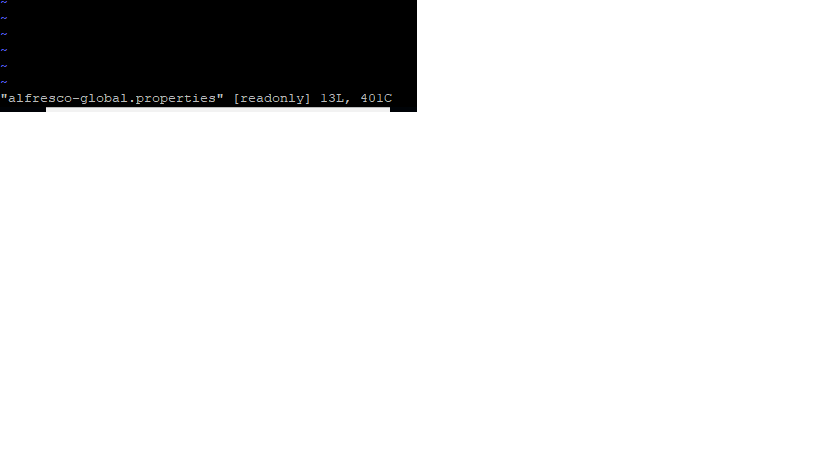
- Mark as New
- Bookmark
- Subscribe
- Subscribe to RSS Feed
- Permalink
- Report Inappropriate Content
Re: Password default root docker alfresco-content-repository
Thank but afert:
- access docker container
- execute /usr/local/tomcat/shared/classes/alfresco-global.properties in Vi editor and add/update as needed
Results alfresco-global.properties readonly.
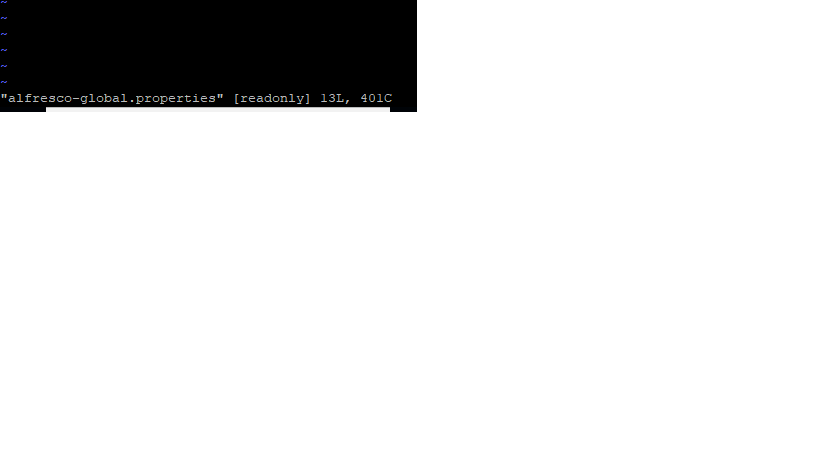
- Mark as New
- Bookmark
- Subscribe
- Subscribe to RSS Feed
- Permalink
- Report Inappropriate Content
Re: Password default root docker alfresco-content-repository
Can you check if you are getting in as root user ? Check for file permissions. It should be root user. sudo option is not available, so you might have to install it if logging in using a different user.
Additionally, you can force the login using root user by using this command:
docker exec -t -i --user root docker_acs6-aio-demo-project-acs_1 /bin/bash
(ACSCE, AWS SAA, Azure Admin)
Ask for and offer help to other Alfresco Content Services Users and members of the Alfresco team.
Related links:
- Need Urgent Advise: Inconsistent Content Store
- Where is the file that contains the JMS configurat...
- How to know the folder which triggered action
- Problem Size: Converting Document at PDF/A (label....
- How to call search api from surf webscript (share ...
- How to remove alfresco default properties for any ...
- Syntax for searching datetime property in Postman
- Full Text Search in Community 7.x
- Filtering people according mail
- People dashlet
- Manage rules in the alfresco 7.4 community I Need ...
- Alfresco Community v4.0 (2012), Ubuntu 12.04, Mysq...
- Metadata extraction not working
- Enterprise Pricing 2024
- Reference Architecture for 23.x
We use cookies on this site to enhance your user experience
By using this site, you are agreeing to allow us to collect and use cookies as outlined in Alfresco’s Cookie Statement and Terms of Use (and you have a legitimate interest in Alfresco and our products, authorizing us to contact you in such methods). If you are not ok with these terms, please do not use this website.
