searching problem
- Alfresco Hub
- :
- ACS - Forum
- :
- searching problem
- Subscribe to RSS Feed
- Mark Topic as New
- Mark Topic as Read
- Float this Topic for Current User
- Bookmark
- Subscribe
- Printer Friendly Page
- Mark as New
- Bookmark
- Subscribe
- Subscribe to RSS Feed
- Permalink
- Report Inappropriate Content
searching problem
We are using Alfresco Community Edition 5.0.d., the Alfresco hangs after we have searching records through the "Administrator Dashboard" http://10.24.0.45:8080/share/page/.
Anyone can any idea to solve this problem?
- Mark as New
- Bookmark
- Subscribe
- Subscribe to RSS Feed
- Permalink
- Report Inappropriate Content
Re: searching problem
Is there anything more you can tell us? What have you done so far to troubleshoot the problem? Have you looked in the logs? Anything helpful in there? Without more info there is nothing more we can do for you.
- Mark as New
- Bookmark
- Subscribe
- Subscribe to RSS Feed
- Permalink
- Report Inappropriate Content
Re: searching problem
Hi Jeff,
Many thanks for your reply.
Here is more information.
OS: MS Windows Server 2008R2
RAM: 16 GB
Alfresco Community Edition 5.0.d
After we have preformed several searching of existing records (around 20 times) using the Administrator Dashboard as below, then the system hangs up.
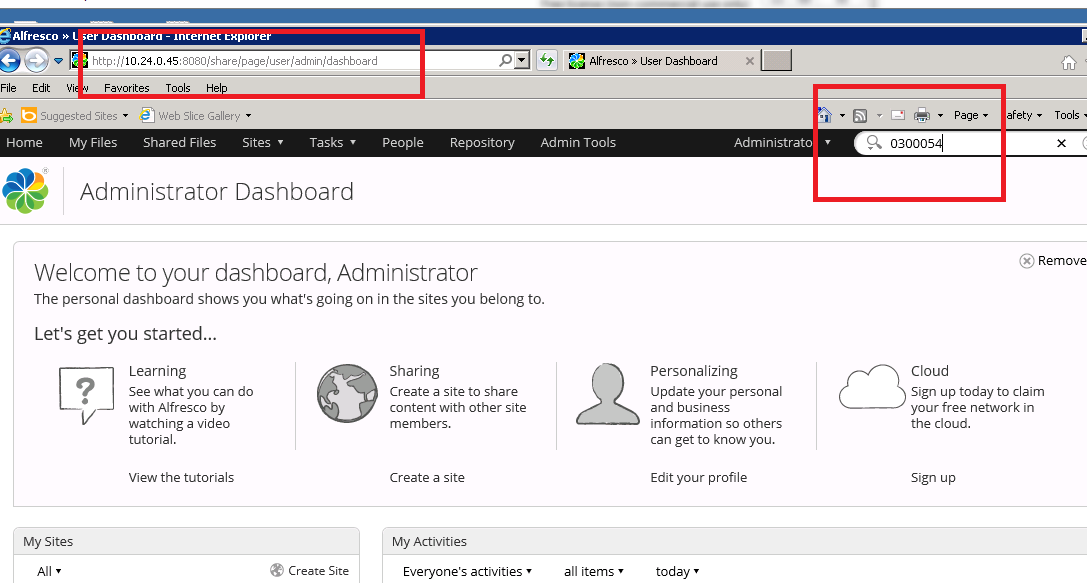
As I checked the log, I found the following "Warning" messages before hanging up.
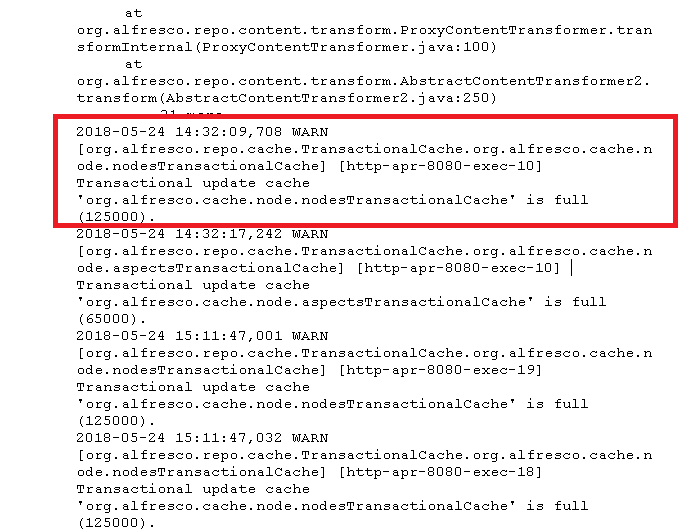
Then, I have to restart the system (the physical server), then it will be back to normal.
However, if I perform several searchings again (around 20 times), then it hangs up again.
So it is strange...
Many thanks in advance for your reply.
- Mark as New
- Bookmark
- Subscribe
- Subscribe to RSS Feed
- Permalink
- Report Inappropriate Content
Re: searching problem
Weird, the search shouldn't be causing the transactional cache to fill up. Do you have someone or something that is uploading a bunch of content?
- Mark as New
- Bookmark
- Subscribe
- Subscribe to RSS Feed
- Permalink
- Report Inappropriate Content
Re: searching problem
Hi Jeff,
Yes, we do upload about 300 pdf files (about 3MB each) every night (around 10pm).
However, the upload has been completed successfully every night; on the other hand, once we use the "Dashboard" for searching records (only searching) during daytime, the system hangs.
Moreover, we seldom use the "Dashboard"; we use it only 2 or 3 times a month whenever we want to verify the data.
According to the log, it seems to me that the transaction update cache has been filled up, may I know how to prevent the cache being "free up"? Such as by changing the cache settings? We already have a 16GB ram....
Many thanks again in advance.
- Mark as New
- Bookmark
- Subscribe
- Subscribe to RSS Feed
- Permalink
- Report Inappropriate Content
Re: searching problem
300 files is a tiny upload. Do you have many rules that are configured on the folders the PDFs are being uploaded to? I'm trying to understand how you are filling up the transactional cache with such a small upload.
- Mark as New
- Bookmark
- Subscribe
- Subscribe to RSS Feed
- Permalink
- Report Inappropriate Content
Re: searching problem
Hi,
Can you try full re-indexing? for doing this follow this link Performing a full reindex with Solr | Alfresco Documentation
and once re-indexing is done then check.
Regards,
Rupesh
Ask for and offer help to other Alfresco Content Services Users and members of the Alfresco team.
Related links:
- Where to watch K Drama in Hindi for Free?
- Alfresco don't start on tomcat 9
- Need Urgent Advise: Inconsistent Content Store
- Where is the file that contains the JMS configurat...
- How to know the folder which triggered action
- Problem Size: Converting Document at PDF/A (label....
- How to call search api from surf webscript (share ...
- How to remove alfresco default properties for any ...
- Syntax for searching datetime property in Postman
- Full Text Search in Community 7.x
- Filtering people according mail
- People dashlet
- Manage rules in the alfresco 7.4 community I Need ...
- Alfresco Community v4.0 (2012), Ubuntu 12.04, Mysq...
- Metadata extraction not working
We use cookies on this site to enhance your user experience
By using this site, you are agreeing to allow us to collect and use cookies as outlined in Alfresco’s Cookie Statement and Terms of Use (and you have a legitimate interest in Alfresco and our products, authorizing us to contact you in such methods). If you are not ok with these terms, please do not use this website.
