Show cm:creator e cm:modifier in dataList
- Alfresco Hub
- :
- ACS - Forum
- :
- Show cm:creator e cm:modifier in dataList
- Subscribe to RSS Feed
- Mark Topic as New
- Mark Topic as Read
- Float this Topic for Current User
- Bookmark
- Subscribe
- Printer Friendly Page
- Mark as New
- Bookmark
- Subscribe
- Subscribe to RSS Feed
- Permalink
- Report Inappropriate Content
Hello,
I am a beginner of alfresco. I would need to display when creating a data list the user who creates it and the user who is editing.
I made the changes in the share-config-custom.xml file by adding these directives:
<config condition="btc![]() rojectListItem" evaluator="model-type">
rojectListItem" evaluator="model-type">
<forms>
<!-- Create item form -->
<form>
<field-visibility>
<show id="btc![]() rojectName" />
rojectName" />
<show id="btc:clientName" />
<show id="btc:contactPerson" />
<show id="cm:modifier" />
<show id="cm: creator" />
</field-visibility>
<config condition="btc![]() rojectListItem" evaluator="node-type">
rojectListItem" evaluator="node-type">
<forms>
<!-- Create item form -->
<form>
<field-visibility>
<show id="btc![]() rojectName" />
rojectName" />
<show id="btc:clientName" />
<show id="btc:contactPerson" />
<show for-mode="view" id="cm:creator" />
<show for-mode="view" id="cm:modifier" />
</field-visibility>
the creator and modifier fields are shown to me in read-only format and are empty
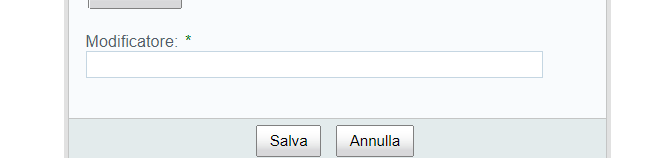
Someone could tell me if we can do this from the file share-config-custom?
has anyone ever used autocompler to populate the cm: creator field?
I've read the Rules autocomplete options | from the official guide Alfresco Documentation.
I would need to understand if I can use node.cm:creator within the xml file?
Someone could give me some indication?
Thank you very much
Solved! Go to Solution.
Accepted Solutions
- Mark as New
- Bookmark
- Subscribe
- Subscribe to RSS Feed
- Permalink
- Report Inappropriate Content
These fields are handled by system during creating/editing node so we cannot make it as user input field.You can use it for display purpose.
Thanks,
- Mark as New
- Bookmark
- Subscribe
- Subscribe to RSS Feed
- Permalink
- Report Inappropriate Content
These fields are handled by system during creating/editing node so we cannot make it as user input field.You can use it for display purpose.
Thanks,
- Mark as New
- Bookmark
- Subscribe
- Subscribe to RSS Feed
- Permalink
- Report Inappropriate Content
Re: Show cm:creator e cm:modifier in dataList
You can use it for display purpose.....??? What do you mean? How can I view them? Can you give me a suggestion?
Thank you very much
- Mark as New
- Bookmark
- Subscribe
- Subscribe to RSS Feed
- Permalink
- Report Inappropriate Content
Re: Show cm:creator e cm:modifier in dataList
Configure your datalist in share-config-custom.xml below way.
<config evaluator="model-type" condition="trtxdl:country">
<forms>
<form>
<field-visibility>
<show id="trtxdl:countryName" />
<show id="trtxdl:isActive" />
</field-visibility>
<create-form template="../data-lists/forms/dataitem.ftl" />
<appearance></appearance>
</form>
<!-- Data Grid view -->
<form id="datagrid">
<field-visibility>
<show id="trtxdl:countryName" />
<show id="trtxdl:isActive" />
<show id="cm:modified" />
<show id="cm:created" />
<show id="cm:creator" />
<show id="cm:modifier" />
</field-visibility>
</form>
</forms>
</config>
- Mark as New
- Bookmark
- Subscribe
- Subscribe to RSS Feed
- Permalink
- Report Inappropriate Content
Re: Show cm:creator e cm:modifier in dataList
Thank you so much for answering me. Is it possible to change the style?
I would like to remove the * sign and change the background,
bring up the background color of the field on gray.
Thank you so much for every possible answer
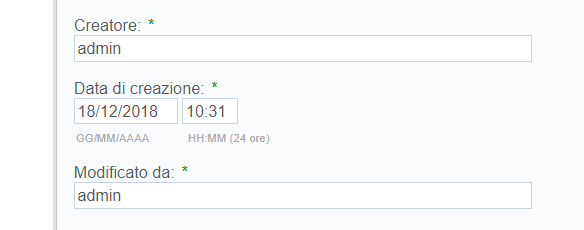
I've already tried to change the style nl file share-config-custom.xml but nothing to do
<field id="cm:modifier" label="Modificato da" mandatory="false" >
<control-param name="style">background-color: red</control-param>
</field>
with this instruction only the name of the label is changed, the * sign remains
and the color remains the same
Can you give me some ideas?
Thank you very much
- Mark as New
- Bookmark
- Subscribe
- Subscribe to RSS Feed
- Permalink
- Report Inappropriate Content
Re: Show cm:creator e cm:modifier in dataList
Hello
I put the following piece of code in the share-config-custom.xml:
<field id = "cm: modifier" label = "Modified by">
<control template = "/ org / alfresco / components / form / controls / textfield.ftl">
<control-param name = "style"> background-color: #CCCCCC </ control-param>
</ Control>
</ Field>
Browsing the documentation and more I did not understand how to delete the symbol (*) next to the cm: creator and cm: modifier fields
There's a way?
Do you have any ideas to suggest?
thank you very much
- Mark as New
- Bookmark
- Subscribe
- Subscribe to RSS Feed
- Permalink
- Report Inappropriate Content
Re: Show cm:creator e cm:modifier in dataList
These field are by default true from content-model so specifying mandatory="false" it will not remove symbol(*).
Workaround you can remove by specifying custom-control(custom_textfield.ftl-) and remove mandatory condition
Ask for and offer help to other Alfresco Content Services Users and members of the Alfresco team.
Related links:
- Need Urgent Advise: Inconsistent Content Store
- Where is the file that contains the JMS configurat...
- How to know the folder which triggered action
- Problem Size: Converting Document at PDF/A (label....
- How to call search api from surf webscript (share ...
- How to remove alfresco default properties for any ...
- Syntax for searching datetime property in Postman
- Full Text Search in Community 7.x
- Filtering people according mail
- People dashlet
- Manage rules in the alfresco 7.4 community I Need ...
- Alfresco Community v4.0 (2012), Ubuntu 12.04, Mysq...
- Metadata extraction not working
- Enterprise Pricing 2024
- Reference Architecture for 23.x
We use cookies on this site to enhance your user experience
By using this site, you are agreeing to allow us to collect and use cookies as outlined in Alfresco’s Cookie Statement and Terms of Use (and you have a legitimate interest in Alfresco and our products, authorizing us to contact you in such methods). If you are not ok with these terms, please do not use this website.
