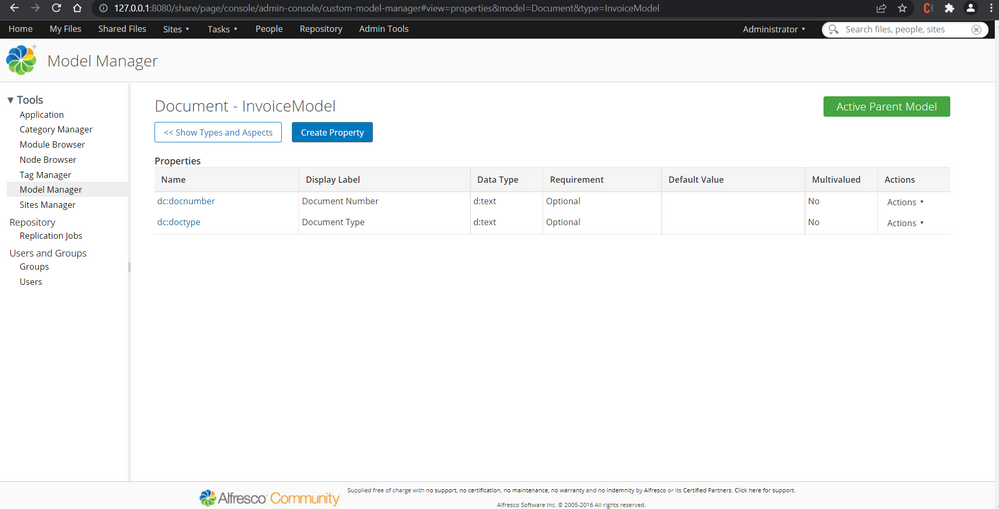Trying to search for files based on the content model properties Rest API
- Alfresco Hub
- :
- ACS - Forum
- :
- Trying to search for files based on the content mo...
- Subscribe to RSS Feed
- Mark Topic as New
- Mark Topic as Read
- Float this Topic for Current User
- Bookmark
- Subscribe
- Printer Friendly Page
- Mark as New
- Bookmark
- Subscribe
- Subscribe to RSS Feed
- Permalink
- Report Inappropriate Content
Hello Community,
I'm trying to implement searching of files based on the properties of the content model of the document.
I found this ReST API:
GET /alfresco/s/slingshot/search?term={term?}&tag={tag?}&site={site?}&container={container?}&sort={sort?}&query={query?}&repo={repo?}
But I'm not sure how to pass the property name of the document in the query parameter.
For ex:
My docuemt content model is: dc:InvoiceModel
Property name is: dc:doctype.
So, I want to pass the dc:doctype as query parameter to fetch all the documents of this property type. The documents are inside a folder in the documentLibrary
I tried doing this:
http://localhost:8080/alfresco/s/slingshot/search?container=documentLibrary/newfolder&sort=dc:dc:doc...false&repo=true&startIndex=0&query={"dc:doctype":"Sales Invoice","datatype":"d:text"}
But I'm getting zero records found. Could you please help me do this.
Solved! Go to Solution.
Accepted Solutions
- Mark as New
- Bookmark
- Subscribe
- Subscribe to RSS Feed
- Permalink
- Report Inappropriate Content
Take a look at this example: https://documenter.getpostman.com/view/2694867/SVfRuTWU#b9df9ccc-b76a-c7e6-e50e-0e926d7ff124
You need to also encode the values for sort and query.
example:
dc:doctype|false TO dc%3Adoctype%7Cfalse
You can't use the colon in the query. Rather you should use the property name like: "prop_dc_doctype". see example here: https://documenter.getpostman.com/view/2694867/SVfRuTWU#b9df9ccc-b76a-c7e6-e50e-0e926d7ff124
datatype refers to the content/node type. e.g: cm:content not property data types like d:text.
You may have to set the tokenize property to "both"
<index enabled="true"> <atomic>true</atomic> <stored>false</stored> <tokenised>both</tokenised> </index>
Since you are using model manager, you need to set the indexing property to "Pattern - Many Matches".
You should rather deploy the model via bootstapping to better control over model.
Take a look at these docs:
http://ecmarchitect.com/alfresco-developer-series-tutorials/content/tutorial/tutorial.html
https://docs.alfresco.com/content-services/5.2/develop/repo-ext-points/content-model/#definedeploy
(ACSCE, AWS SAA, Azure Admin)
- Mark as New
- Bookmark
- Subscribe
- Subscribe to RSS Feed
- Permalink
- Report Inappropriate Content
Re: Trying to search for files based on the content model properties Rest API
Can you share the model where you have defined the propeties?
You can also review this doc: https://docs.alfresco.com/content-services/5.2/develop/repo-ext-points/content-model/
(ACSCE, AWS SAA, Azure Admin)
- Mark as New
- Bookmark
- Subscribe
- Subscribe to RSS Feed
- Permalink
- Report Inappropriate Content
Re: Trying to search for files based on the content model properties Rest API
Sir,
This is my Alfresco version: Alfresco Community v5.1.0
This is my custom defined model!
- Mark as New
- Bookmark
- Subscribe
- Subscribe to RSS Feed
- Permalink
- Report Inappropriate Content
Take a look at this example: https://documenter.getpostman.com/view/2694867/SVfRuTWU#b9df9ccc-b76a-c7e6-e50e-0e926d7ff124
You need to also encode the values for sort and query.
example:
dc:doctype|false TO dc%3Adoctype%7Cfalse
You can't use the colon in the query. Rather you should use the property name like: "prop_dc_doctype". see example here: https://documenter.getpostman.com/view/2694867/SVfRuTWU#b9df9ccc-b76a-c7e6-e50e-0e926d7ff124
datatype refers to the content/node type. e.g: cm:content not property data types like d:text.
You may have to set the tokenize property to "both"
<index enabled="true"> <atomic>true</atomic> <stored>false</stored> <tokenised>both</tokenised> </index>
Since you are using model manager, you need to set the indexing property to "Pattern - Many Matches".
You should rather deploy the model via bootstapping to better control over model.
Take a look at these docs:
http://ecmarchitect.com/alfresco-developer-series-tutorials/content/tutorial/tutorial.html
https://docs.alfresco.com/content-services/5.2/develop/repo-ext-points/content-model/#definedeploy
(ACSCE, AWS SAA, Azure Admin)
- Mark as New
- Bookmark
- Subscribe
- Subscribe to RSS Feed
- Permalink
- Report Inappropriate Content
Re: Trying to search for files based on the content model properties Rest API
Thanks sir, got it!
Ask for and offer help to other Alfresco Content Services Users and members of the Alfresco team.
Related links:
- Where is the file that contains the JMS configurat...
- How to know the folder which triggered action
- Problem Size: Converting Document at PDF/A (label....
- How to call search api from surf webscript (share ...
- How to remove alfresco default properties for any ...
- Syntax for searching datetime property in Postman
- Full Text Search in Community 7.x
- Filtering people according mail
- People dashlet
- Manage rules in the alfresco 7.4 community I Need ...
- Alfresco Community v4.0 (2012), Ubuntu 12.04, Mysq...
- Metadata extraction not working
- Enterprise Pricing 2024
- Reference Architecture for 23.x
- Endpoint liveness/readiness probes for Alfresco Se...
We use cookies on this site to enhance your user experience
By using this site, you are agreeing to allow us to collect and use cookies as outlined in Alfresco’s Cookie Statement and Terms of Use (and you have a legitimate interest in Alfresco and our products, authorizing us to contact you in such methods). If you are not ok with these terms, please do not use this website.