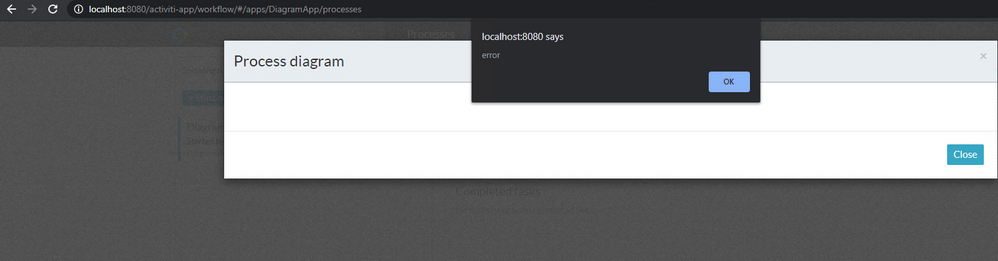Hello,
I'm new in the Activiti world and using Activiti 6 and I am getting an error everytime I try to see the process Diagram. I have made process definition's directly in the Activiti-app interface as long in Eclipse using the required plugin and importing it in the Activiti-app. When I start the process instance everything is working fine, the tasks are being generated as espected to the correct users, and I can finish the process instance without any problem. But everytime I try to see the process diagram by clicking in the "Show diagram" button it always retrive a popup with the message "error" as you can see in the screenshot attached:
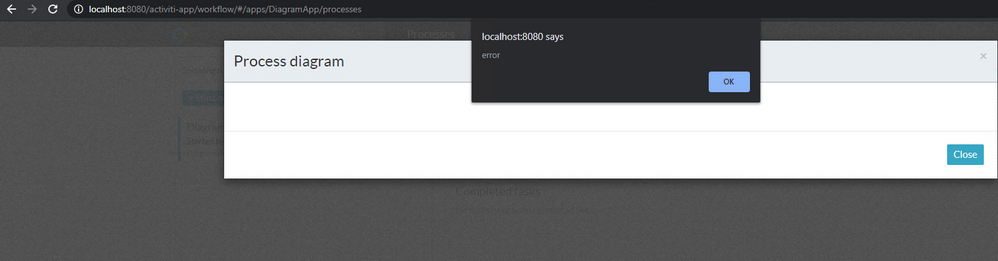
With the developer tools of the browser I could see that the request which returned the error was from this address:
http://localhost:8080/activiti-app/app/rest/process-instances/225005/model-json?nocaching=1605175598957
When I tried to open directly the url in the browser I got the following error:

Am I doing something wrong or missing some configuration?
Thank you.