set subprocess name
- Alfresco Hub
- :
- APS & Activiti - Forum
- :
- Re: set subprocess name
- Subscribe to RSS Feed
- Mark Topic as New
- Mark Topic as Read
- Float this Topic for Current User
- Bookmark
- Subscribe
- Printer Friendly Page
- Mark as New
- Bookmark
- Subscribe
- Subscribe to RSS Feed
- Permalink
- Report Inappropriate Content
set subprocess name
I have a Process Definition that makes a number of different calls to a subprocess via Call Activity, as the subprocess is called multiple times for many different reasons, I'd like to be able to set the 'Name' for each instance of the called subprocess, so that name gets displayed on the Admin Console - see screen shot
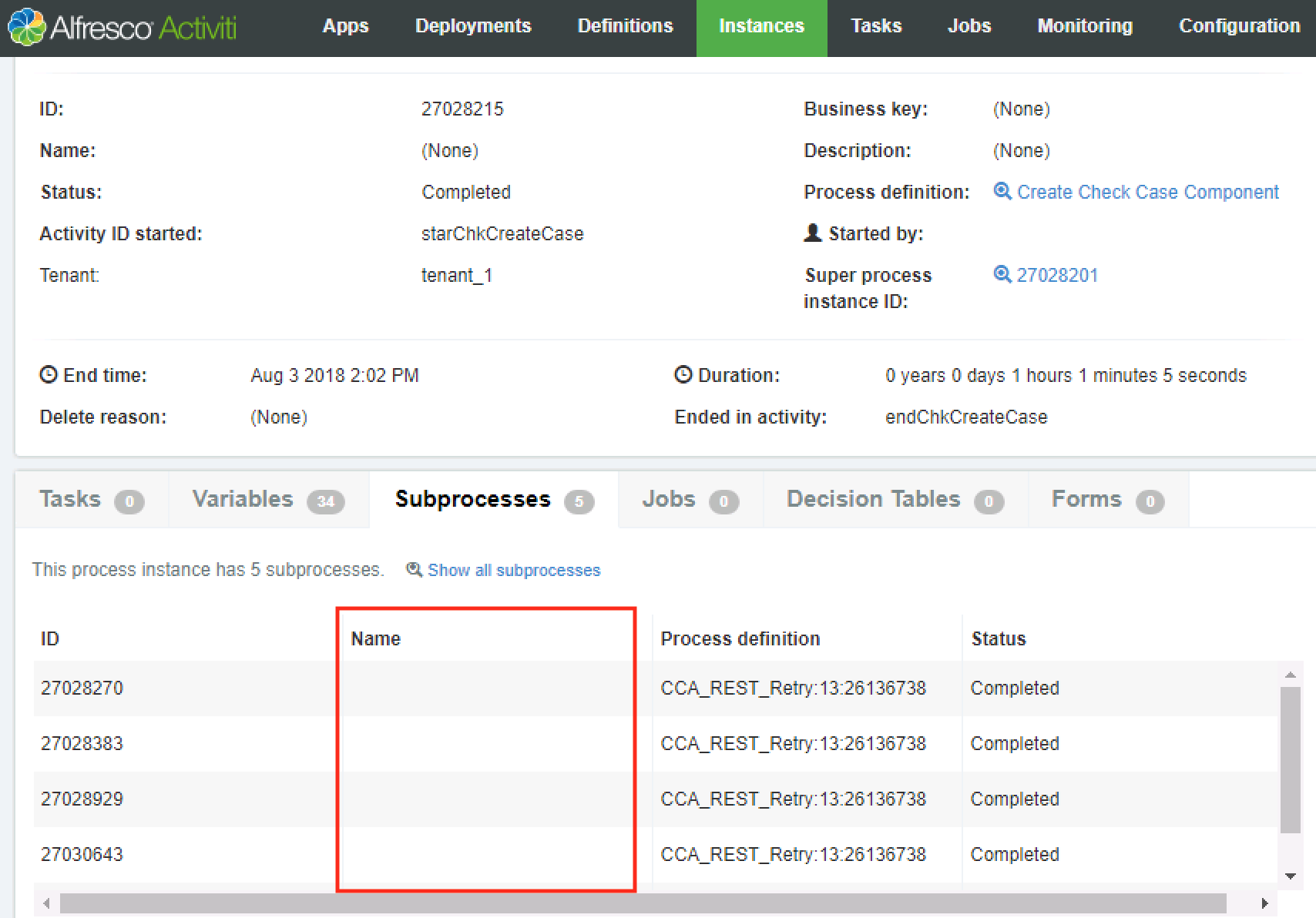
I tried setting a Java Listener to modify the name e.g. and setting it as a start event in the subprocess, but that does not seem to take any effect. I also tried a script based listener doing similar, but again the name does not seem to get set.
We are using Alfresco Activiti Enterprise BPM Suite v1.5.0
public class ModProcessInstanceNameListener implements ExecutionListener{
private static final long serialVersionUID = 3381970945383360304L;
@Override
public void notify(DelegateExecution execution) throws Exception {
execution.getEngineServices().
getRuntimeService().
setProcessInstanceName(execution.getProcessInstanceId(), "myname");
}
}
- Mark as New
- Bookmark
- Subscribe
- Subscribe to RSS Feed
- Permalink
- Report Inappropriate Content
Re: set subprocess name
Hi,
You can chek this test case where you can change the current process instance name in activiti 6. You can check the for the same test case exists in the 1.5 as well....
Activiti/RuntimeServiceTest.java at 6.x · Activiti/Activiti · GitHub
Test this method :testSetProcessInstanceName
- Mark as New
- Bookmark
- Subscribe
- Subscribe to RSS Feed
- Permalink
- Report Inappropriate Content
Re: set subprocess name
Where did you use the ExecutionListener?
- Mark as New
- Bookmark
- Subscribe
- Subscribe to RSS Feed
- Permalink
- Report Inappropriate Content
Re: set subprocess name
Thanks for the suggestions and question. I tried running that Unit Test that sets the process instance name using Version 1.5 and yes it works.
Regarding where I put the listener, I tried it on the Start of the Process, with the listener listening to the 'start' event type. I also tried it on the first transition arrow, after the 'start'.
However today rather than setting on the listener, I realised the Called Process always makes a call to a JavaDelegate's execute(DelegateExecution execution)
so today I tried setting the process name in there to a process variable.
@Override
public void execute(DelegateExecution execution) throws Exception {
String currentActivityId = execution.getCurrentActivityId();
logger.debug(String.format( "CurrentActivityId: %s , for processInstanceId:%s", currentActivityId, execution.getProcessInstanceId() ));
if (currentActivityId != null && currentActivityId.equals("restRetryTask")) {
RuntimeService runtimeService = execution.getEngineServices().getRuntimeService();
String taskName = (String) execution.getVariable("taskName");
logger.debug(String.format("Setting ProcessInstanceName to TaskName: %s , for processInstanceId:%s", taskName, execution.getProcessInstanceId()));
if (taskName != null) {
runtimeService.setProcessInstanceName(execution.getProcessInstanceId(), taskName);
}
}
And interestingly, this seems to correctly set the value into the ACT_HI_PROCINST table for the called process, I can run a SQL query to check (see screenshot below). However the value still does not appear in the Admin App UI
SELECT * FROM act_hi_procinst WHERE PROC_INST_ID_ = 5522689
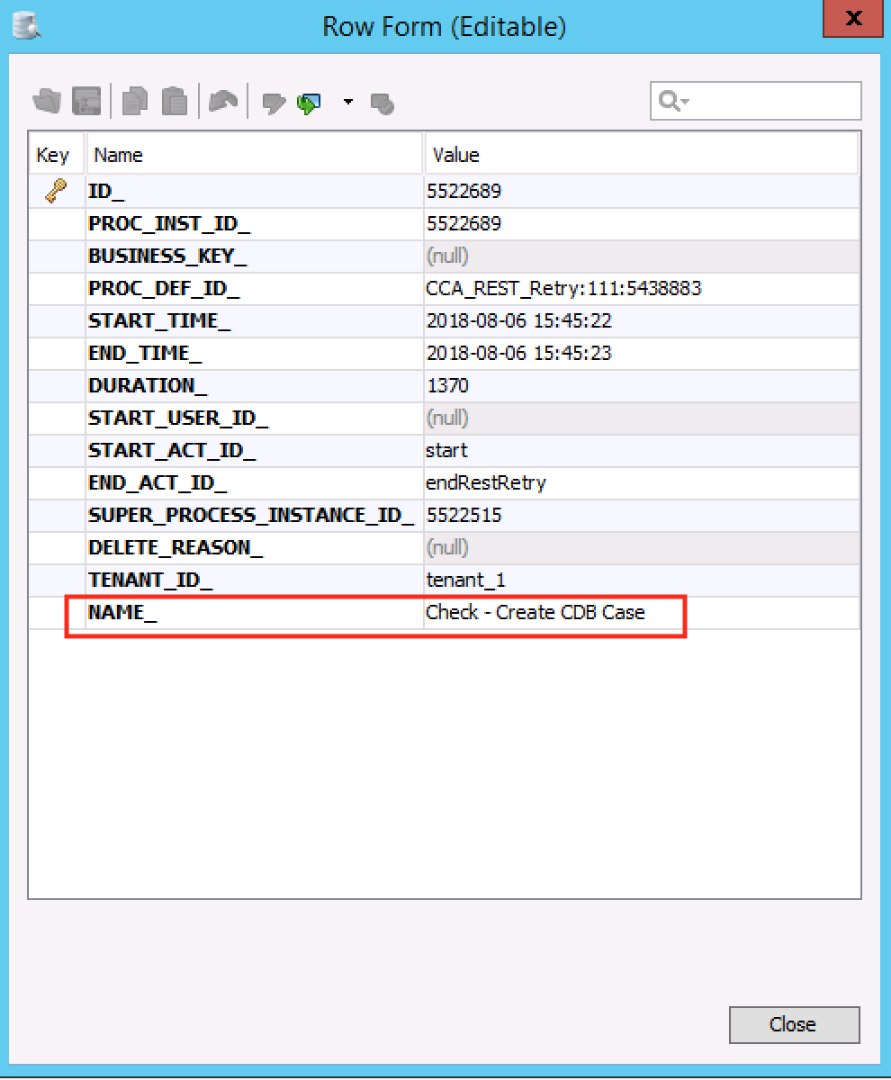
Admin UI for parent process
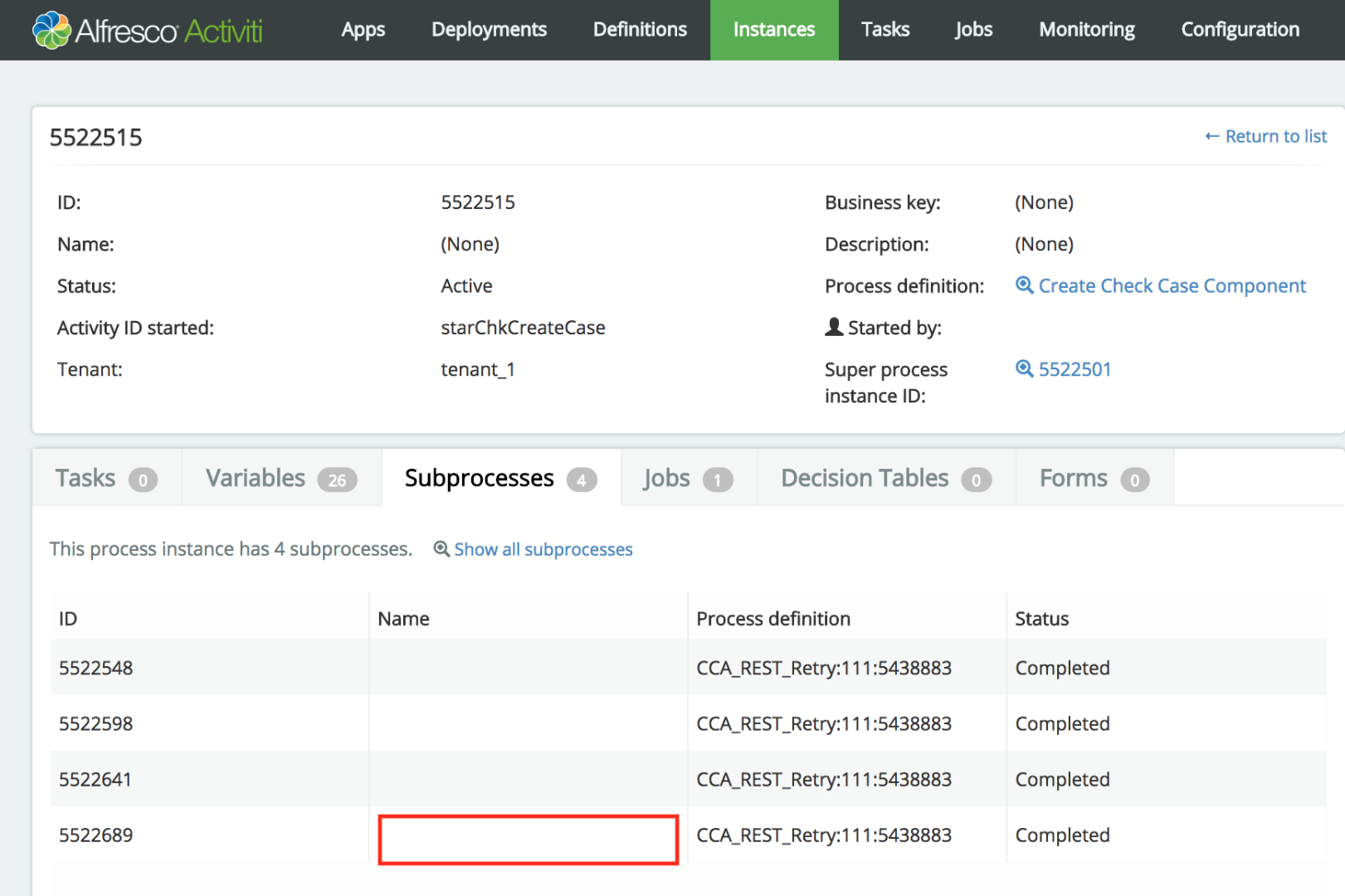
Admin UI for Called Process
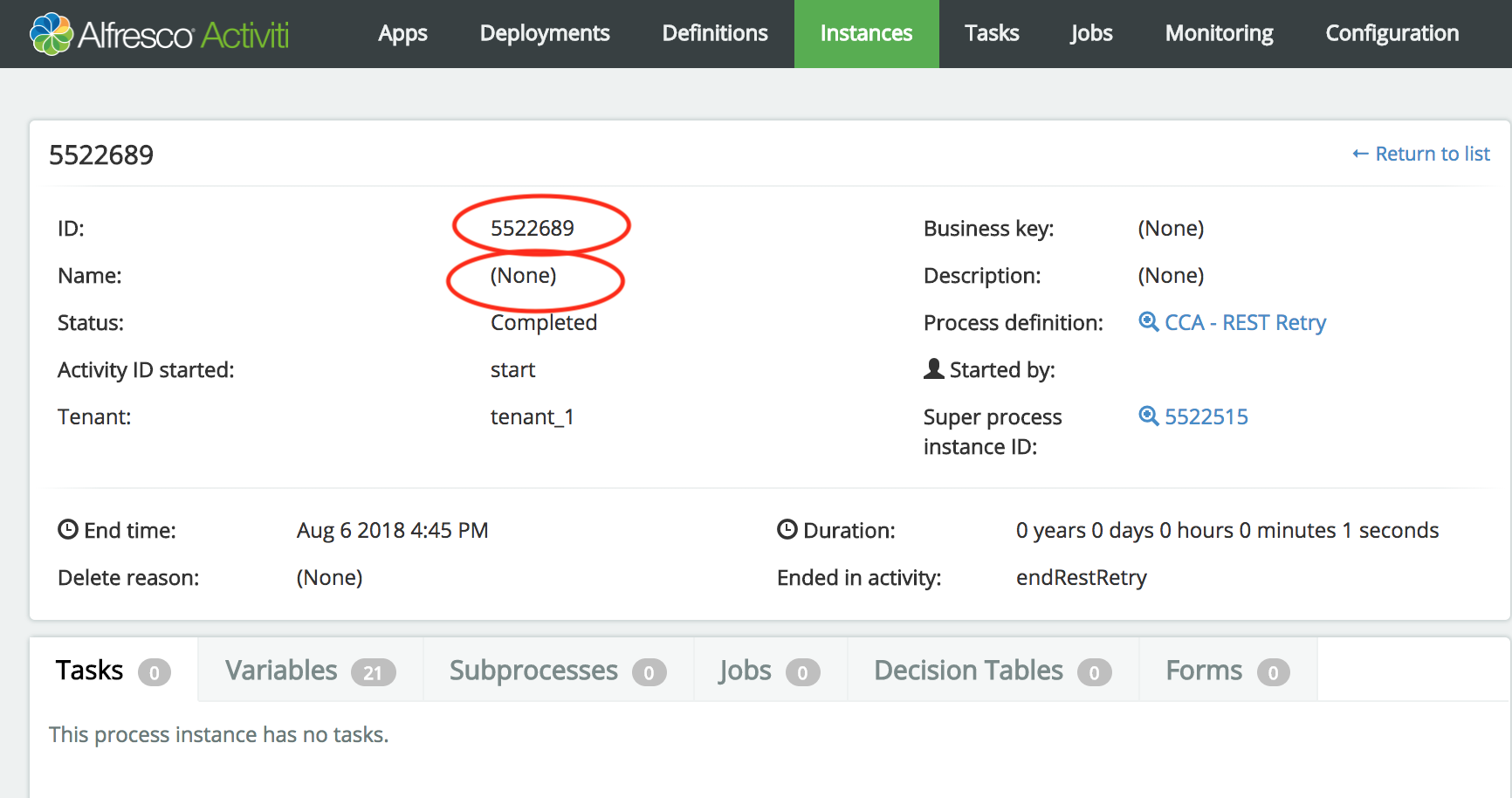
Any thoughts gratefully received.
- Mark as New
- Bookmark
- Subscribe
- Subscribe to RSS Feed
- Permalink
- Report Inappropriate Content
Re: set subprocess name
It works fine on 1.9 could be an issue with the admin app UI that was fixed post to 1.5.
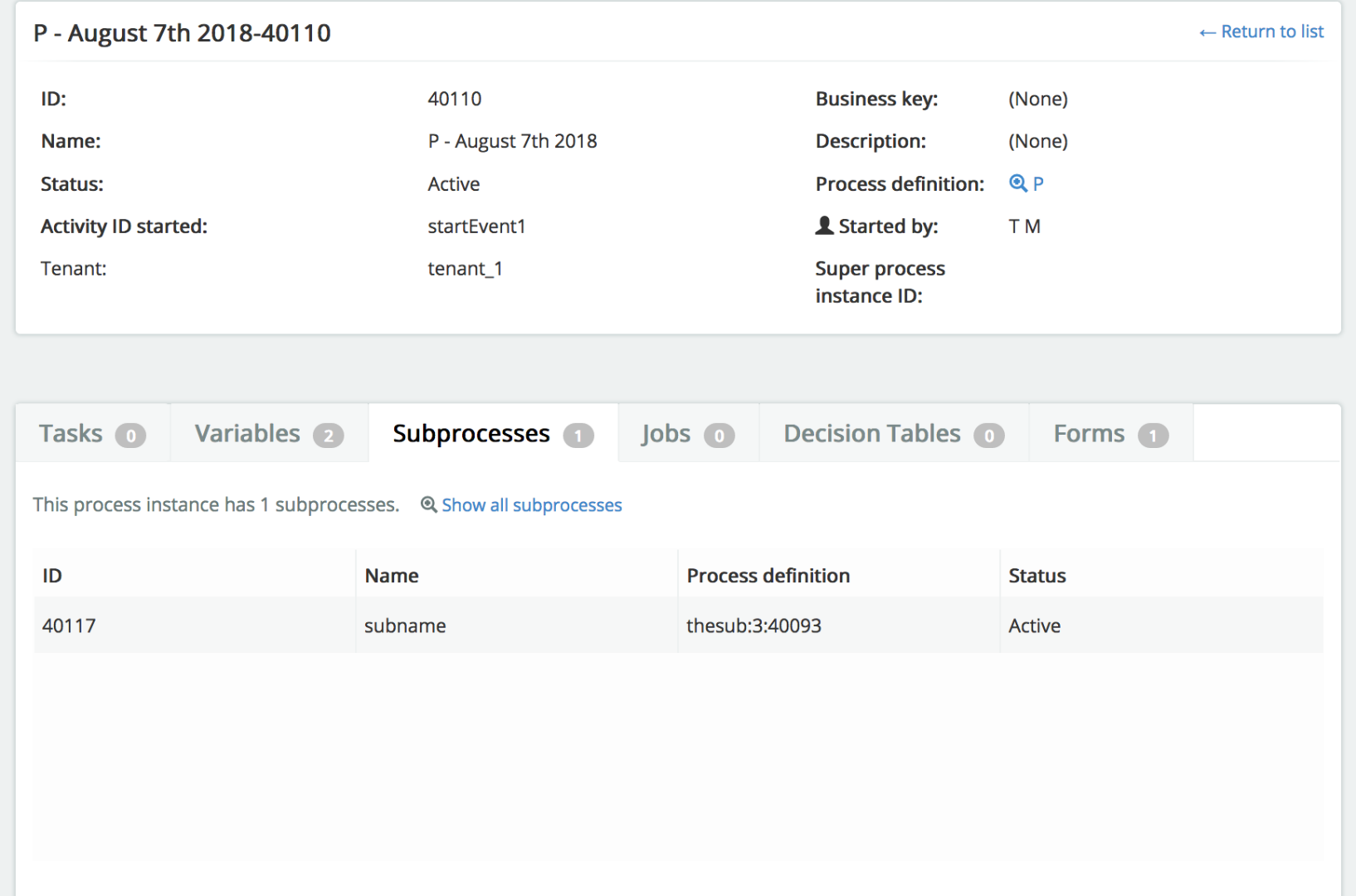
Does the REST API return the process instance name?
POST
http://host![]() ort/activiti-app/api/query/historic-process-instances?tenant_id=1
ort/activiti-app/api/query/historic-process-instances?tenant_id=1
{
"superProcessInstanceId": "40010"
}
Note replace tenant_id with the tenant you are using.
Ask for and offer help to other Alfresco Process Services and Activiti Users and members of the Alfresco team.
- Cannot deploy Activiti Cloud on AWS using Amazon E...
- Activiti Core 8.1 product technology life cycle.(E...
- Activiti Core 8.1.0 tomat-embed-el conflict
- Activiti text in elements in bpmn model truncated
- Activiti 8.3.0 with JEE, activiti:delegateExpressi...
- Looking for an expert in Activiti 7.1.429
- Change default filter APS 2.4.2
- Send Email to a list of users with role as Admin
- APS SDK 2.4.1 released
- How to pause running process in APA
- group name in aps script task
- Alfresco process services trial integration with c...
- Logging problems
- Clear loaded processes
- Exception while invoking TaskListener: "java" is n...
We use cookies on this site to enhance your user experience
By using this site, you are agreeing to allow us to collect and use cookies as outlined in Alfresco’s Cookie Statement and Terms of Use (and you have a legitimate interest in Alfresco and our products, authorizing us to contact you in such methods). If you are not ok with these terms, please do not use this website.
