Visibility based on variable in activiti
- Alfresco Hub
- :
- APS & Activiti - Forum
- :
- Visibility based on variable in activiti
- Subscribe to RSS Feed
- Mark Topic as New
- Mark Topic as Read
- Float this Topic for Current User
- Bookmark
- Subscribe
- Printer Friendly Page
- Mark as New
- Bookmark
- Subscribe
- Subscribe to RSS Feed
- Permalink
- Report Inappropriate Content
Hello,
I want to make sure that a textfield is visibile only for certain assignee,
I am actually using a script that store the id of users and doing a multi instance task assigned to each one of the list, How can I make a textfield visible for one user and not for another.
Thank you.
Solved! Go to Solution.
Accepted Solutions
- Mark as New
- Bookmark
- Subscribe
- Subscribe to RSS Feed
- Permalink
- Report Inappropriate Content
Hi,
I see you are using Activiti Enterprise, so I imagine you are using the drag and drop form editor.
Each control has a visibility tab which can determine whether the control is visible or not.
In order to display only for specific users, I would create a process variable that represents the current task assignee. If you are using the multi instance assignment, then you will already have such a variable.
You can then use the visibility tab logic to determine if the control should be visible or not based on the value of the variable.
A simple example below: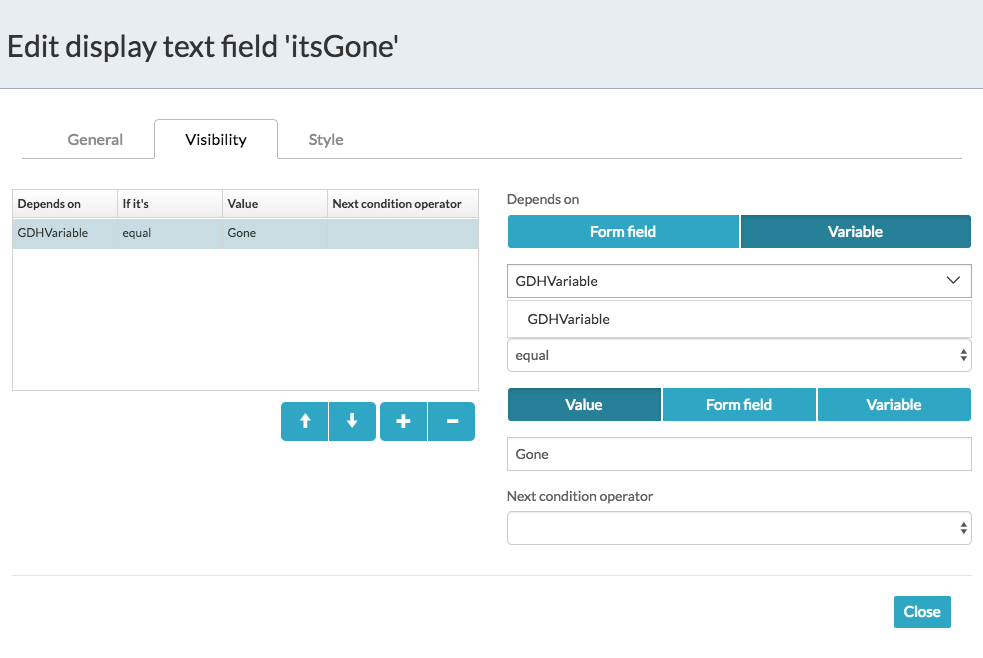
Hope this helps,
Greg
- Mark as New
- Bookmark
- Subscribe
- Subscribe to RSS Feed
- Permalink
- Report Inappropriate Content
Re: Visibility based on variable in activiti
- Mark as New
- Bookmark
- Subscribe
- Subscribe to RSS Feed
- Permalink
- Report Inappropriate Content
Hi,
I see you are using Activiti Enterprise, so I imagine you are using the drag and drop form editor.
Each control has a visibility tab which can determine whether the control is visible or not.
In order to display only for specific users, I would create a process variable that represents the current task assignee. If you are using the multi instance assignment, then you will already have such a variable.
You can then use the visibility tab logic to determine if the control should be visible or not based on the value of the variable.
A simple example below: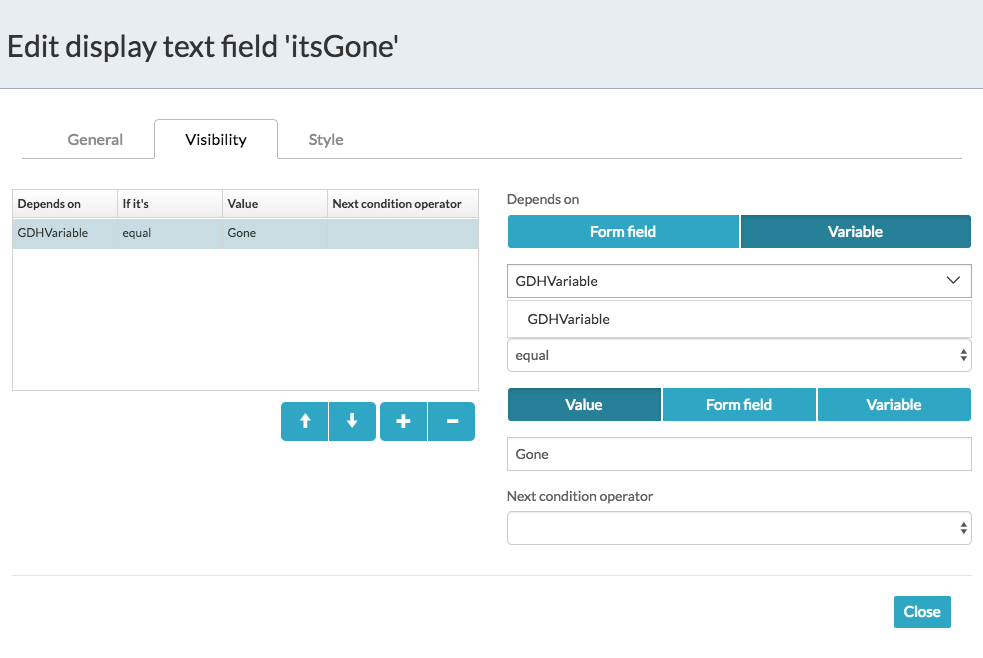
Hope this helps,
Greg
Ask for and offer help to other Alfresco Process Services and Activiti Users and members of the Alfresco team.
- Cannot deploy Activiti Cloud on AWS using Amazon E...
- Activiti Core 8.1 product technology life cycle.(E...
- Activiti Core 8.1.0 tomat-embed-el conflict
- Activiti text in elements in bpmn model truncated
- Activiti 8.3.0 with JEE, activiti:delegateExpressi...
- Looking for an expert in Activiti 7.1.429
- Change default filter APS 2.4.2
- Send Email to a list of users with role as Admin
- APS SDK 2.4.1 released
- How to pause running process in APA
- group name in aps script task
- Alfresco process services trial integration with c...
- Logging problems
- Clear loaded processes
- Exception while invoking TaskListener: "java" is n...
Visibility based on variable which is in array in activiti
We use cookies on this site to enhance your user experience
By using this site, you are agreeing to allow us to collect and use cookies as outlined in Alfresco’s Cookie Statement and Terms of Use (and you have a legitimate interest in Alfresco and our products, authorizing us to contact you in such methods). If you are not ok with these terms, please do not use this website.
