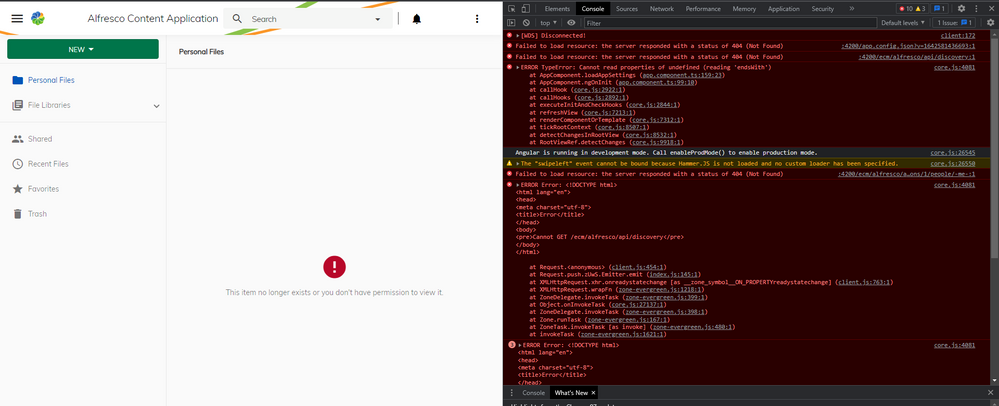Alfresco Content App Configuration problems
- Alfresco Hub
- :
- ADF - Forum
- :
- Re: Alfresco Content App Configuration problems
- Subscribe to RSS Feed
- Mark Topic as New
- Mark Topic as Read
- Float this Topic for Current User
- Bookmark
- Subscribe
- Printer Friendly Page
- Mark as New
- Bookmark
- Subscribe
- Subscribe to RSS Feed
- Permalink
- Report Inappropriate Content
I installed the Alfresco Content App follwing this guide: https://www.alfresco.com/abn/adf/docs/getting-started/
I have ACS 7.0 installed and running on localhost 8080 (installed with ZIP)
when I run my app using ng serve (npm start didn't work), I get this error: (I cannot login uising admin/admin)
I created an .env file in the root folder and set this variable:
APP_CONFIG_ECM_HOST="http://localhost:8080"
PS: I can't find app.config.json anywhere in my app folder. However I find app.config.json.tpl which seems the same!!!
Where is the problem and how I may fix it please?
Thank you in advance
Solved! Go to Solution.
Accepted Solutions
- Mark as New
- Bookmark
- Subscribe
- Subscribe to RSS Feed
- Permalink
- Report Inappropriate Content
I fixed it.
Apparently the problem was because npm start didn't work for some reason, so the preinstall command didn't excuted
so I had to run it manually and it works!
mkdir -p ./app/.tmp && npm run assemble-app-config && npm run validate-app-config
ng serve
- Mark as New
- Bookmark
- Subscribe
- Subscribe to RSS Feed
- Permalink
- Report Inappropriate Content
I fixed it.
Apparently the problem was because npm start didn't work for some reason, so the preinstall command didn't excuted
so I had to run it manually and it works!
mkdir -p ./app/.tmp && npm run assemble-app-config && npm run validate-app-config
ng serve
- Mark as New
- Bookmark
- Subscribe
- Subscribe to RSS Feed
- Permalink
- Report Inappropriate Content
Re: Alfresco Content App Configuration problems
I just tried v2.11.0 and npm start failed for me, but the reason is displayed in the output:
error: /home/mav/dev/alfresco-content-app/app/.tmp/app.config.json: Unexpected token $ in JSON at position 346
Taking a look at the app/.tmp/app.config.json file shows two variables that didn't get substituted which leads to invalid json. These must be new requirements in a recent update.
...
"plugins": {
"aosPlugin": ${APP_CONFIG_PLUGIN_AOS},
"contentService": ${APP_CONFIG_PLUGIN_CONTENT_SERVICE}
},
...After adding the missing variables to my .env npm start worked as expected. These
APP_CONFIG_ECM_HOST=http://localhost:8080 APP_CONFIG_PLUGIN_AOS=true APP_CONFIG_PLUGIN_CONTENT_SERVICE=true
Hope this helps someone.
Discussions, help and advice about the Alfresco Development Framework.
- Backup IMAP Email to PST
- How do you inject the services you need into an ex...
- Add Search Button and Field inside cm:content
- Setting Up Development Environment for Customizing...
- Can't built dependency using ACA-shared
- Use a different Authentication Method for AOS in a...
- Connect to Rest API with NTLM authentication enabl...
- How to override login page's successRoute="/perso...
- Alfresco JS API is archived, how can i integrate a...
- workflow history
- Add "Change File Title" to Context Menu & Delete C...
- Issue with Alfresco ADF - Unwanted Display of Tags...
- Rest API - Seach a node with a name
- act_hi_taskinst table end_time_ column is not gett...
- Linking local ACA to DW
We use cookies on this site to enhance your user experience
By using this site, you are agreeing to allow us to collect and use cookies as outlined in Alfresco’s Cookie Statement and Terms of Use (and you have a legitimate interest in Alfresco and our products, authorizing us to contact you in such methods). If you are not ok with these terms, please do not use this website.