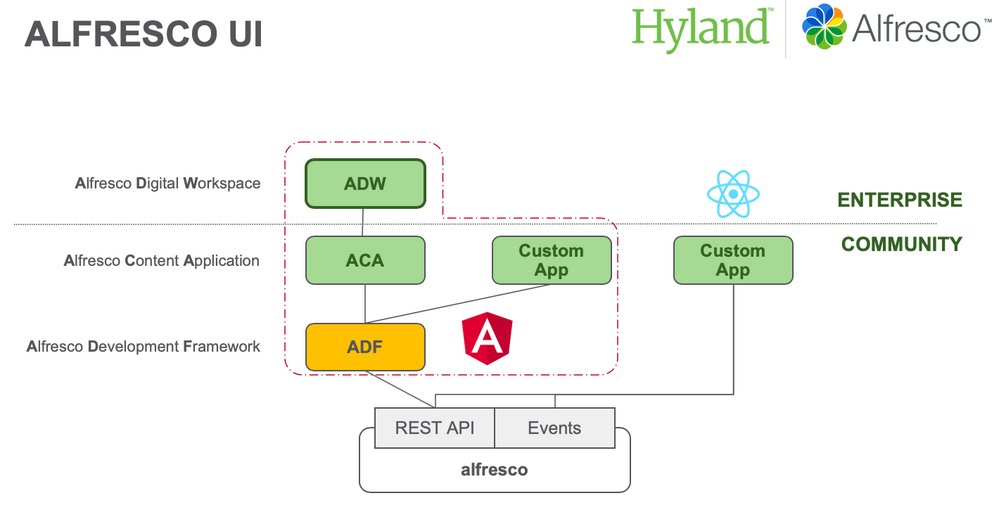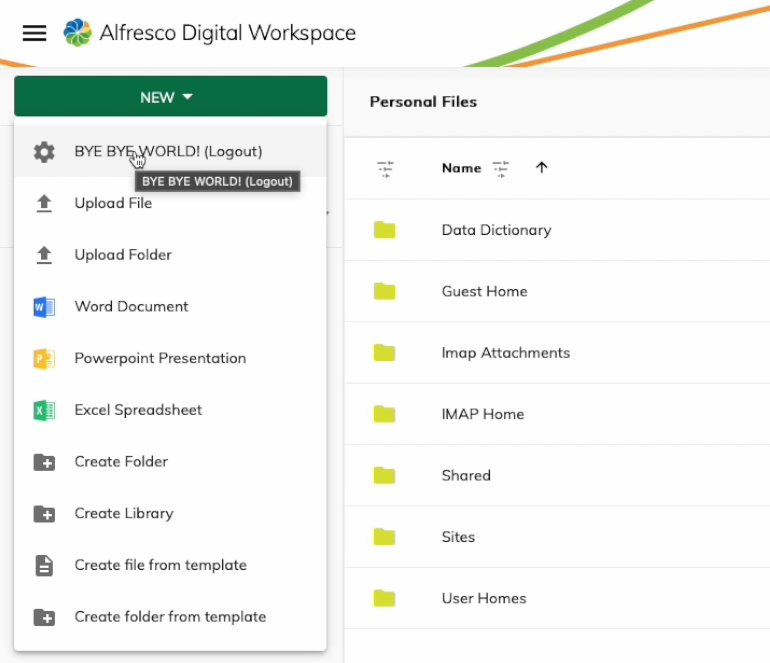Extending the Alfresco Digital Workspace (ADW)
- Alfresco Hub
- :
- ADF - Forum
- :
- Extending the Alfresco Digital Workspace (ADW)
Extending the Alfresco Digital Workspace (ADW)
- Subscribe to RSS Feed
- Mark as New
- Mark as Read
- Bookmark
- Subscribe
- Printer Friendly Page
- Report Inappropriate Content
Alfresco provides two different UI applications based in Angular:
- Alfresco Content Application (ACA) is the application for Community users
- Alfresco Digital Workspace (ADW) is the application for Enterprise users
Both applications are built on top of the Alfresco Development Framework (ADF) that includes a set of Angular components consuming information from Alfresco Repository using the REST API.
We covered in previous articles the extension mechanism for ACA, this blog post is focused on creating extensions for the ADW application (that is only available for partners and Enterprise customers).
Obtaining ADW source code
ADW source code is available in Alfresco Nexus website. Since this is an Enterprise product, you need Alfresco credentials to access to this artifact. Contact with Alfresco Support to get yours.
Source code for ADW 2.8.0 is available in
Running ADW
Before running ADW locally, deploy a local Alfresco Repository available in http://localhost:8080
Verify dependencies are available on your development environment.
$ node -v
v16.15.1 $ npm -v
8.11.0
$ git --version
git version 2.35.1
From the source code folder, once the ZIP has been uncompressed, create the environment file .env with the follow settings.
$ cat .env
ACA_BRANCH="2.10.0"
BASE_URL="http://localhost:8080"
APP_CONFIG_ECM_HOST="http://localhost:8080"
APP_CONFIG_PROVIDER="ECM"
APP_CONFIG_AUTH_TYPE="BASIC"
APP_CONFIG_PLUGIN_AOS=false
APP_CONFIG_PLUGIN_CONTENT_SERVICE=true
APP_CONFIG_PLUGIN_PROCESS_SERVICE=false
APP_CONFIG_PLUGIN_AI_SERVICE=false
Note that ADW 2.8.0 is using ACA 2.10.0, but you can verify required ACA version for your ADW version.
ADW | ACA 2.0.0 | 2.2.0 2.1.0 | 2.3.0 2.2.0 | 2.4.0 2.3.0 | 2.5.0 2.4.0 | 2.6.0 2.5.0 | 2.7.0 2.6.0 | 2.8.0 2.8.0 | 2.10.0
This is a minimal configuration, but there are additional environment availables than can be used in this .env file.
# App config settings
APP_CONFIG_BPM_HOST="<url>"
APP_CONFIG_ECM_HOST="<url>"
APP_CONFIG_OAUTH2_HOST="<url>"
APP_CONFIG_IDENTITY_HOST="<url>"
APP_CONFIG_PROVIDER="ALL"
APP_CONFIG_AUTH_TYPE="OAUTH"
APP_CONFIG_OAUTH2_CLIENTID="alfresco"
APP_CONFIG_OAUTH2_IMPLICIT_FLOW=true
APP_CONFIG_OAUTH2_SILENT_LOGIN=true
APP_CONFIG_OAUTH2_REDIRECT_SILENT_IFRAME_URI="{protocol}//{hostname}{:port}/assets/silent-refresh.html"
APP_CONFIG_OAUTH2_REDIRECT_LOGIN=/
APP_CONFIG_OAUTH2_REDIRECT_LOGOUT=/
APP_CONFIG_APPS_DEPLOYED="[{"name": "simpleapp"}]"
APP_CONFIG_LANDING_PAGE="/personal-files"
# CONTENT RELATED
ACA_BRANCH="develop"
APP_CONFIG_PLUGIN_PROCESS_SERVICE=true
APP_CONFIG_PLUGIN_AI_SERVICE=true
APP_CONFIG_PLUGIN_AOS=true
APP_CONFIG_PLUGIN_CONTENT_SERVICE=true
APP_CONFIG_CUSTOM_MODELED_EXTENSION = "{}"
# CONTENT - MICROSOT PLUGIN RELATED
APP_CONFIG_PLUGIN_MICROSOFT_ONLINE=true
APP_CONFIG_MICROSOFT_ONLINE_OOI_URL="<url>"
APP_CONFIG_MICROSOFT_ONLINE_CLIENTID="<clientid>"
APP_CONFIG_MICROSOFT_ONLINE_AUTHORITY="<url>"
APP_CONFIG_MICROSOFT_ONLINE_REDIRECT="<url>"
# CONTENT - MICROSOT INTEGRATION TEST RELATED
MICROSOFT_USER_INITIALS="<user-initials>"
MICROSOFT_EMAIL="<email>"
MICROSOFT_USER2_INITIALS="<user-initials>"
MICROSOFT_EMAIL2="<email>"
MICROSOFT_PASSWORD="<password>"
MOO_LOGIN_URL="<url>"
Install dependencies using following command.
$ npm ci
Once every is installed, ADW application can be started as "content-ee" application.
$ npm start content-ee
Application will be available in default port http://localhost:4200
Extending ADW
ADW is using the NX framework as building system with first class monorepo support, so installing Nx CLI globally is recommended.
$ npm install -g nx
Create my-extension Angular library using following command.
$ nx g @nrwl/angular:lib my-extension UPDATE angular.json CREATE libs/my-extension/README.md CREATE libs/my-extension/tsconfig.lib.json CREATE libs/my-extension/tsconfig.spec.json CREATE libs/my-extension/tslint.json CREATE libs/my-extension/src/index.ts CREATE libs/my-extension/src/lib/my-extension.module.ts UPDATE nx.json CREATE libs/extension/tsconfig.json UPDATE tsconfig.base.json CREATE libs/my-extension/jest.config.js CREATE libs/my-extension/src/test-setup.ts UPDATE jest.config.js CREATE libs/my-extension/.eslintrc.json
Modify the module declaration available in libs/my-extension/src/lib/my-extension.module.ts to add ADF Extension mechanism.
// Add the following import to the page.
import { provideExtensionConfig } from '@alfresco/adf-extensions';
// Add providers as described below.
NgModule({
imports: [CommonModule],
providers: [
provideExtensionConfig(['my-extension.json'])
]
})
export class MyExtensionModule {}
Create the extension declaration file libs/my-extension/assets/my-extension.json to describe the part of the ADW application to be extended.
{
"$version": "1.0.0",
"$id": "my.extension",
"$name": "my adf extension",
"$description": "my adf extension",
"$license": "Apache-2.0",
"actions": [],
"features": {
"create": [
{
"id": "my.extension.hello.world",
"title": "BYE BYE WORLD! (Logout)",
"order": 50,
"actions": {
"click": "LOGOUT"
}
}
]
},
"routes": [],
"rules": []
}
In this case, we're adding a new option for the Create button.
Import the module in the ADW extensions file apps/content-ee/src/app/extensions.module.ts
// Add the following import to the page.
import { MyExtensionModule } from '@alfresco-dbp/my-extension';
@NgModule({
imports: [
...,
MyExtensionModule,
],
})
export class AppExtensionsModule {}
Add the extension assets into angular.json file for the content-ee section
{
"input": "libs/my-extension/assets",
"output": "/assets/plugins/",
"glob": "my-extension.json"
}
Start again ADW to verify the changes have been applied to the application
$ npm start content-ee
Video recording
Additional details can be found in the video tutorial available below.
You must be a registered user to add a comment. If you've already registered, sign in. Otherwise, register and sign in.
Blog posts and updates about Application Development Framework (ADF).
- Extending the Alfresco Digital Workspace (ADW)
- Developing Take Ownership Extension for ACA 2.8.0
- Creating your first extension for Alfresco Content...
- ADF 4.0.0 is out!
- Hey Front-End Developer, what are your preferred o...
- We want to (thank and) reward our ADF contributors...
- How to update ADF from version 2.5.0 to 2.6.1
- Application Development Framework (ADF) 2.6.1 Rele...
- ADF 2.6.0 Release Note
- How to update ADF from version 2.4.0 to 2.5.0
- ADF 2.5.0 Release Note
- ADF 2.4.0 Release Note
- How to deploy an ADF APP
- How To Add The New Sidenav Layout Component In You...
- How to integrate ADF log service with Mixpanel an...
We use cookies on this site to enhance your user experience
By using this site, you are agreeing to allow us to collect and use cookies as outlined in Alfresco’s Cookie Statement and Terms of Use (and you have a legitimate interest in Alfresco and our products, authorizing us to contact you in such methods). If you are not ok with these terms, please do not use this website.