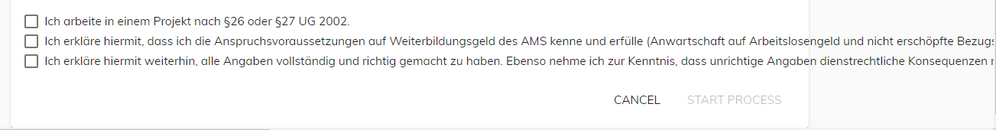Forms - css classes and overflowing labels
- Alfresco Hub
- :
- ADF - Forum
- :
- Forms - css classes and overflowing labels
- Subscribe to RSS Feed
- Mark Topic as New
- Mark Topic as Read
- Float this Topic for Current User
- Bookmark
- Subscribe
- Printer Friendly Page
- Mark as New
- Bookmark
- Subscribe
- Subscribe to RSS Feed
- Permalink
- Report Inappropriate Content
Forms - css classes and overflowing labels
Hi,
I have some problems with displaying forms in ADF, especially styling them and containing overflowing labels, e.g:
I thought about overwriting css but for some reason overwriting classes (in this case adf-label) doesn't work. I can change only elements with id.
How do I overwrite css classes? Alternatively, is there any other way of fixing the styling of the forms?
Thanks for any help
- Mark as New
- Bookmark
- Subscribe
- Subscribe to RSS Feed
- Permalink
- Report Inappropriate Content
Re: Forms - css classes and overflowing labels
Hi @dzider,
Could you outline what you did that didn't work re: overriding css classes?
Thanks
Problem solved? Click Accept as Solution!
- Mark as New
- Bookmark
- Subscribe
- Subscribe to RSS Feed
- Permalink
- Report Inappropriate Content
Re: Forms - css classes and overflowing labels
Hi @EddieMay,
It turned out I had to add my css in the main css file, i.e. styles.scss. "white-space: normal;" fixes the overflowing problem.
However, I noticed that I still can't overwrite css per se, i.e. I can add new css properties but can't overwrite the ones that are already specified. Any idea if it's possible? Also, can it be done on the component level, instead of adding css in the main styles.scss file?
Thanks for your help!
- Mark as New
- Bookmark
- Subscribe
- Subscribe to RSS Feed
- Permalink
- Report Inappropriate Content
Re: Forms - css classes and overflowing labels
Hi ,
Maybe those links can help you:
https://github.com/Alfresco/alfresco-ng2-components/blob/develop/docs/user-guide/theming.md
https://material.angular.io/guide/customizing-component-styles
https://github.com/Alfresco/alfresco-ng2-components/blob/develop/docs/tutorials/basic-theming.md
In general, anyway, the style should be possible to overwrite from your component as well. We use encapsulation none in our components:
https://angular.io/api/core/ViewEncapsulation
Maybe your css os scss was included in the build or it didn't get it for some priority and you need !important
Discussions, help and advice about the Alfresco Development Framework.
- How do you inject the services you need into an ex...
- Add Search Button and Field inside cm:content
- Setting Up Development Environment for Customizing...
- Can't built dependency using ACA-shared
- Use a different Authentication Method for AOS in a...
- Connect to Rest API with NTLM authentication enabl...
- How to override login page's successRoute="/perso...
- Alfresco JS API is archived, how can i integrate a...
- workflow history
- Add "Change File Title" to Context Menu & Delete C...
- Issue with Alfresco ADF - Unwanted Display of Tags...
- Rest API - Seach a node with a name
- act_hi_taskinst table end_time_ column is not gett...
- Linking local ACA to DW
- Help on generating first extension for ACA 4.2 (or...
We use cookies on this site to enhance your user experience
By using this site, you are agreeing to allow us to collect and use cookies as outlined in Alfresco’s Cookie Statement and Terms of Use (and you have a legitimate interest in Alfresco and our products, authorizing us to contact you in such methods). If you are not ok with these terms, please do not use this website.