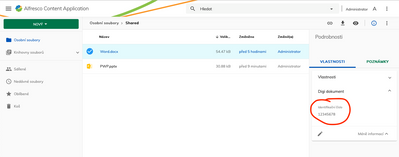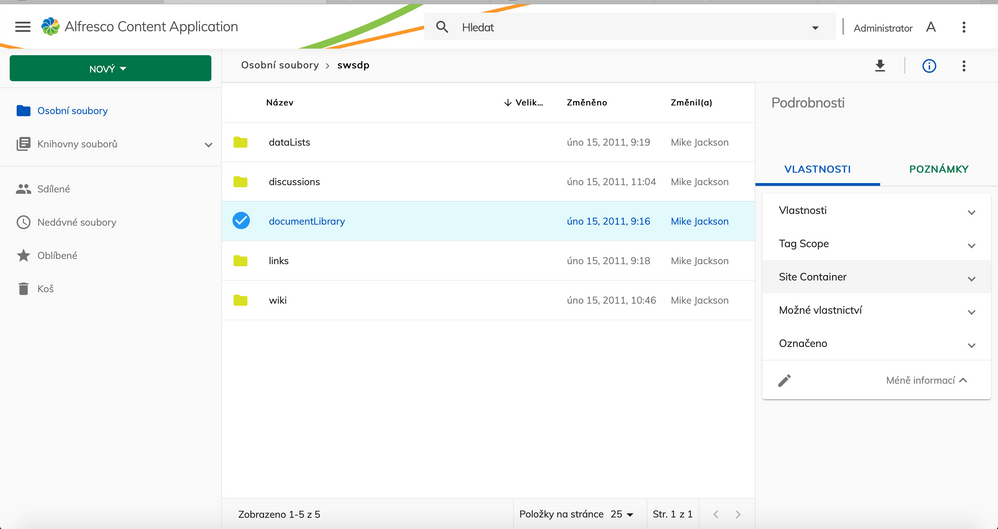Hide custom property from detail
- Alfresco Hub
- :
- ADF - Forum
- :
- Hide custom property from detail
- Subscribe to RSS Feed
- Mark Topic as New
- Mark Topic as Read
- Float this Topic for Current User
- Bookmark
- Subscribe
- Printer Friendly Page
- Mark as New
- Bookmark
- Subscribe
- Subscribe to RSS Feed
- Permalink
- Report Inappropriate Content
Hello,
I have custom document type and property in alfresco (repo) content-model.xml.
<type name="digi:document">
<title>Digi dokument</title>
<parent>cm:content</parent>
<properties>
<property name="digi:IdDokumentu">
<title>Identifikační číslo</title>
<type>d:text</type>
</property>
</properties>
</type>How can I hide this property from detail of document in Alfresco Content Application ? ![]() )
)
Solved! Go to Solution.
Accepted Solutions
- Mark as New
- Bookmark
- Subscribe
- Subscribe to RSS Feed
- Permalink
- Report Inappropriate Content
Hi @wity ,
As documented here, I'm not sure the syntax for the JSON configuration is correct.
It should be something like:
"content-metadata": {
"presets": {
"my-preset": [
{
"title": "This is my preset",
"items": [
{
"type": "FIELD",
"properties": "*"
},
{
"aspect": "st:siteContainer",
"properties": "*"
}
]
}
],
Not sure if this is the root cause, but for sure it can affect the result.
I hope this will help you.
- Mark as New
- Bookmark
- Subscribe
- Subscribe to RSS Feed
- Permalink
- Report Inappropriate Content
I have facet similar problem. create a custom preset on app.config.json dit not worked for. The solution was to create it on app.extension.json as a new object on array
"content-metadata-presets":
{
"id": "app.content.metadata.custom",
"custom": ...
},
{ "id": "my.content.metadata.custom", "my-preset": [{ "id": "est.content.metadata.document", "title": "Some title", "items": [{ "editable": false, "id": "app.content.metadata.effectivityAspect", "aspect": "cm:versionable", "properties": ["cm:versionLabel"] } ] }] }
- Mark as New
- Bookmark
- Subscribe
- Subscribe to RSS Feed
- Permalink
- Report Inappropriate Content
Re: Hide custom property from detail
- Mark as New
- Bookmark
- Subscribe
- Subscribe to RSS Feed
- Permalink
- Report Inappropriate Content
Re: Hide custom property from detail
Hello,
thank you very much for your help. Can you please give some other help ?
In my app.config.json a add my new "preset".
"content-metadata": {
"presets": {
"my-preset": [
{
"title": "This is my preset",
"items": [
{
"type": "FIELD",
"aspect": "st:siteContainer",
"properties": ["*"]
}
]
}
],
"custom": [
{
"includeAll": false,
"exclude": [
"cm:emailed",
"cm:likesRatingSchemeRollups",
"cm:lockable",
"cm:ownable"
]
},
{
"title": "APP.CONTENT_METADATA.EXIF_GROUP_TITLE",
"items": [
{
"aspect": "exif:exif",
"properties": [
"exif:pixelXDimension",
"exif:pixelYDimension",
"exif:dateTimeOriginal",
"exif:exposureTime",
"exif:fNumber",
"exif:flash",
"exif:focalLength",
"exif:isoSpeedRatings",
"exif:orientation",
"exif:manufacturer",
"exif:model",
"exif:software"
]
}
]
},
{
"title": "APP.CONTENT_METADATA.EFFECTIVITY_GROUP_TITLE",
"items": [
{
"aspect": "cm:effectivity",
"properties": [
"cm:from",
"cm:to"
]
}
]
}
]
}
},
In metadata-tab.components.ts I use this my preset like this:
import {
Component,
Input,
ViewEncapsulation,
OnInit,
OnDestroy
} from '@angular/core';
import { MinimalNodeEntryEntity } from '@alfresco/js-api';
import {
NodePermissionService,
isLocked,
AppExtensionService
} from '@alfresco/aca-shared';
import { AppStore, infoDrawerMetadataAspect } from '@alfresco/aca-shared/store';
import { AppConfigService, NotificationService } from '@alfresco/adf-core';
import { Observable, Subject } from 'rxjs';
import { Store } from '@ngrx/store';
import { ContentMetadataService } from '@alfresco/adf-content-services';
import { takeUntil } from 'rxjs/operators';
@Component({
selector: 'app-metadata-tab',
template: `
<adf-content-metadata-card
[preset]="'my-preset'"
[node]="node"
>
</adf-content-metadata-card>
`,
encapsulation: ViewEncapsulation.None,
host: { class: 'app-metadata-tab' }
})
export class MetadataTabComponent implements OnInit, OnDestroy {
protected onDestroy$ = new Subject<boolean>();
@Input()
node: MinimalNodeEntryEntity;
displayAspect$: Observable<string>;
constructor(
private permission: NodePermissionService,
protected extensions: AppExtensionService,
private appConfig: AppConfigService,
private store: Store<AppStore>,
private notificationService: NotificationService,
private contentMetadataService: ContentMetadataService
) {
if (this.extensions.contentMetadata) {
this.appConfig.config[
'content-metadata'
] = this.extensions.contentMetadata;
}
this.displayAspect$ = this.store.select(infoDrawerMetadataAspect);
}
get canUpdateNode(): boolean {
if (this.node && !isLocked({ entry: this.node })) {
return this.permission.check(this.node, ['update']);
}
return false;
}
ngOnInit() {
this.contentMetadataService.error
.pipe(takeUntil(this.onDestroy$))
.subscribe((err: { message: string }) => {
this.notificationService.showError(err.message);
});
}
ngOnDestroy() {
this.onDestroy$.next(true);
this.onDestroy$.complete();
}
}
But there is no changes
- Mark as New
- Bookmark
- Subscribe
- Subscribe to RSS Feed
- Permalink
- Report Inappropriate Content
Hi @wity ,
As documented here, I'm not sure the syntax for the JSON configuration is correct.
It should be something like:
"content-metadata": {
"presets": {
"my-preset": [
{
"title": "This is my preset",
"items": [
{
"type": "FIELD",
"properties": "*"
},
{
"aspect": "st:siteContainer",
"properties": "*"
}
]
}
],
Not sure if this is the root cause, but for sure it can affect the result.
I hope this will help you.
- Mark as New
- Bookmark
- Subscribe
- Subscribe to RSS Feed
- Permalink
- Report Inappropriate Content
I have facet similar problem. create a custom preset on app.config.json dit not worked for. The solution was to create it on app.extension.json as a new object on array
"content-metadata-presets":
{
"id": "app.content.metadata.custom",
"custom": ...
},
{ "id": "my.content.metadata.custom", "my-preset": [{ "id": "est.content.metadata.document", "title": "Some title", "items": [{ "editable": false, "id": "app.content.metadata.effectivityAspect", "aspect": "cm:versionable", "properties": ["cm:versionLabel"] } ] }] }
Discussions, help and advice about the Alfresco Development Framework.
- How do you inject the services you need into an ex...
- Add Search Button and Field inside cm:content
- Setting Up Development Environment for Customizing...
- Can't built dependency using ACA-shared
- Use a different Authentication Method for AOS in a...
- Connect to Rest API with NTLM authentication enabl...
- How to override login page's successRoute="/perso...
- Alfresco JS API is archived, how can i integrate a...
- workflow history
- Add "Change File Title" to Context Menu & Delete C...
- Issue with Alfresco ADF - Unwanted Display of Tags...
- Rest API - Seach a node with a name
- act_hi_taskinst table end_time_ column is not gett...
- Linking local ACA to DW
- Help on generating first extension for ACA 4.2 (or...
We use cookies on this site to enhance your user experience
By using this site, you are agreeing to allow us to collect and use cookies as outlined in Alfresco’s Cookie Statement and Terms of Use (and you have a legitimate interest in Alfresco and our products, authorizing us to contact you in such methods). If you are not ok with these terms, please do not use this website.