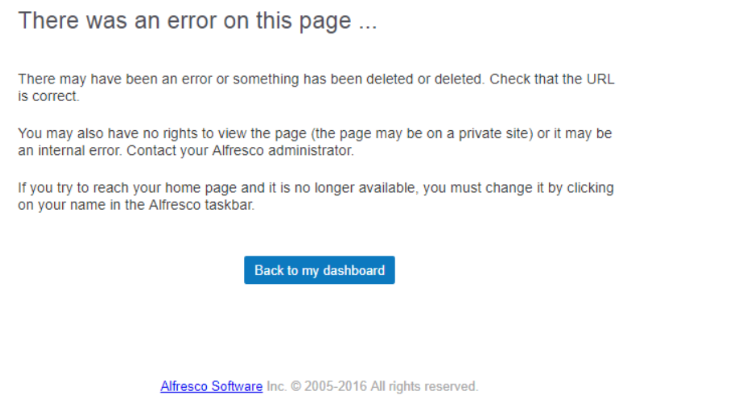No puedo acceder mediante localhost
- Alfresco Hub
- :
- Spanish
- :
- Re: No puedo acceder mediante localhost
- Subscribe to RSS Feed
- Mark Topic as New
- Mark Topic as Read
- Float this Topic for Current User
- Bookmark
- Subscribe
- Printer Friendly Page
- Mark as New
- Bookmark
- Subscribe
- Subscribe to RSS Feed
- Permalink
- Report Inappropriate Content
No puedo acceder mediante localhost
Hola instale alfresco mediante:
https://github.com/Alfresco/alfresco-docker-installer
Puedo conectarme a alfresco share mediante la direccion ip de mi maquina y mediante DNS pero no puedo conectarme mediante: localhost:8080/share
que puedo hacer para poder conectarme tambien por localhost ?
- Mark as New
- Bookmark
- Subscribe
- Subscribe to RSS Feed
- Permalink
- Report Inappropriate Content
Re: No puedo acceder mediante localhost
Hola @Alfred2
Apple, Windows, Linux?
Problem solved? Click Accept as Solution!
- Mark as New
- Bookmark
- Subscribe
- Subscribe to RSS Feed
- Permalink
- Report Inappropriate Content
Re: No puedo acceder mediante localhost
Linux Server 20.04 LTS
- Mark as New
- Bookmark
- Subscribe
- Subscribe to RSS Feed
- Permalink
- Report Inappropriate Content
Re: No puedo acceder mediante localhost
¿Qué error te da? ¿La llamada a localhost supongo que la haces desde la misma máquina donde estás ejecutando el docker-compose? ¿Configuraste algo respecto a puertos al utilizar el instalador? ¿Qué puertos tiene configurado el nginx, tanto de docker como de configuración interna? ¿Qué puertos estan declarados en el docker-compose para el servicio de share?
- Mark as New
- Bookmark
- Subscribe
- Subscribe to RSS Feed
- Permalink
- Report Inappropriate Content
Re: No puedo acceder mediante localhost
Esta todo por defecto, tal como viene en el Compose.
Mediante IP funciona todo muy bien, y aparte alfresco share no me funciona externamente, es decir, se carga la pagina del login, pero no puedo logearme, al introducir los datos y logearme, me direge a una antigua pagina de alfresco, pero con alfresco content application, externamente todo funcion, puedo logearme.
- Mark as New
- Bookmark
- Subscribe
- Subscribe to RSS Feed
- Permalink
- Report Inappropriate Content
Re: No puedo acceder mediante localhost
- Mark as New
- Bookmark
- Subscribe
- Subscribe to RSS Feed
- Permalink
- Report Inappropriate Content
Re: No puedo acceder mediante localhost
Hola, el problema de localhost ya lo solucione, pero ahora si intento entrar a alfresco share mediante 8089:http://localhost:8080/share/page me aparece la pagina, pero al intentar iniciar sesion me sale otra pagina de alfresco.
Contenedor Share.
/usr/local/tomcat/logs
05-May-2021 12:05:10.323 INFO [localhost-startStop-1] org.apache.catalina.core.ApplicationContext.log No Spring WebApplicationInitializer types detected on classpath
05-May-2021 12:05:10.344 INFO [localhost-startStop-1] org.apache.catalina.core.ApplicationContext.log Initializing Spring root WebApplicationContext
05-May-2021 12:05:25.051 INFO [localhost-startStop-1] org.apache.catalina.core.ApplicationContext.log org.tuckey.web.filters.urlrewrite.UrlRewriteFilter INFO: loaded (conf ok)
05-May-2021 12:05:25.116 INFO [localhost-startStop-1] org.apache.catalina.core.ApplicationContext.log Initializing Spring DispatcherServlet 'Spring Surf Dispatcher Servlet'
05-May-2021 12:35:30.830 SEVERE [http-nio-8080-exec-3] org.apache.catalina.core.StandardWrapperValve.invoke Servlet.service() for servlet [Spring Surf Dispatcher Servlet] in context with path [/share] threw exception [Possible CSRF attack noted when asserting referer header 'http://localhost:8089/share/page/'. Request: POST /share/page/dologin, FAILED TEST: Assert referer POST /share/page/dologin :: referer: 'http://localhost:8089/share/page/' vs server & context: http://localhost:8080/ (string) or http://localhost/.* (regexp)] with root cause
javax.servlet.ServletException: Possible CSRF attack noted when asserting referer header 'http://localhost:8089/share/page/'. Request: POST /share/page/dologin, FAILED TEST: Assert referer POST /share/page/dologin :: referer: 'http://localhost:8089/share/page/' vs server & context: http://localhost:8080/ (string) or http://localhost/.* (regexp)
at org.apache.catalina.core.ApplicationFilterChain.doFilter(ApplicationFilterChain.java:166)
at org.apache.catalina.core.StandardWrapperValve.invoke(StandardWrapperValve.java:199)
at org.apache.catalina.core.StandardContextValve.invoke(StandardContextValve.java:96)
a05-May-2021 14:17:22.968 SEVERE [http-nio-8080-exec-3] org.apache.catalina.core.StandardWrapperValve.invoke Servlet.service() for servlet [Spring Surf Dispatcher Servlet] in context with path [/share] threw exception [Possible CSRF attack noted when asserting referer header 'http://localhost:8089/share/page/'. Request: POST /share/page/dologin, FAILED TEST: Assert referer POST /share/page/dologin :: referer: 'http://localhost:8089/share/page/' vs server & context: http://localhost:8080/ (string) or (regexp)] with root cause
javax.servlet.ServletException: Possible CSRF attack noted when asserting referer header 'http://localhost:8089/share/page/'. Request: POST /share/page/dologin, FAILED TEST: Assert referer POST /share/page/dologin :: referer: 'http://localhost:8089/share/page/' vs server & context: http://localhost:8080/ (string) or (regexp)
at org.springframework.extensions.webscripts.servlet.CSRFFilter$AssertRefererAction.run(CSRFFilter.java:1072)
at org.springframework.extensions.webscripts.servlet.CSRFFilter.doFilter(CSRFFilter.java:346)
at org.apache.catalina.core.ApplicationFilterChain.internalDoFilter(ApplicationFilterChain.java:193)
at org.apache.catalina.core.ApplicationFilterChain.doFilter(ApplicationFilterChain.java:166)
at org.alfresco.web.site.servlet.SSOAuthenticationFilter.doFilter(SSOAuthenticationFilter.java:474)
at org.alfresco.web.site.servlet.SSOAuthenticationFilter.doFilter(SSOAuthenticationFilter.java:443)
at org.springframework.extensions.webscripts.servlet.BeanProxyFilter.doFilter(BeanProxyFilter.java:80)
at org.apache.catalina.core.ApplicationFilterChain.internalDoFilter(ApplicationFilterChain.java:193)
at org.apache.catalina.core.ApplicationFilterChain.doFilter(ApplicationFilterChain.java:166)
at org.alfresco.web.site.servlet.MTAuthenticationFilter.doFilter(MTAuthenticationFilter.java:81)
at org.apache.catalina.core.ApplicationFilterChain.internalDoFilter(ApplicationFilterChain.java:193)
at org.apache.catalina.core.ApplicationFilterChain.doFilter(ApplicationFilterChain.java:166)
at org.apache.catalina.core.StandardWrapperValve.invoke(StandardWrapperValve.java:199)
at org.apache.catalina.core.StandardContextValve.invoke(StandardContextValve.java:96)
at org.apache.catalina.authenticator.AuthenticatorBase.invoke(AuthenticatorBase.java:493)
at org.apache.catalina.core.StandardHostValve.invoke(StandardHostValve.java:137)
at org.apache.catalina.valves.ErrorReportValve.invoke(ErrorReportValve.java:81)
at org.apache.catalina.valves.AbstractAccessLogValve.invoke(AbstractAccessLogValve.java:660)
at org.apache.catalina.core.StandardEngineValve.invoke(StandardEngineValve.java:87)
at org.apache.catalina.connector.CoyoteAdapter.service(CoyoteAdapter.java:343)
at org.apache.coyote.http11.Http11Processor.service(Http11Processor.java:798)
at org.apache.coyote.AbstractProcessorLight.process(AbstractProcessorLight.java:66)
at org.apache.coyote.AbstractProtocol$ConnectionHandler.process(AbstractProtocol.java:808)
at org.apache.tomcat.util.net.NioEndpoint$SocketProcessor.doRun(NioEndpoint.java:1498)
at org.apache.tomcat.util.net.SocketProcessorBase.run(SocketProcessorBase.java:49)
at java.base/java.util.concurrent.ThreadPoolExecutor.runWorker(ThreadPoolExecutor.java:1128)
at java.base/java.util.concurrent.ThreadPoolExecutor$Worker.run(ThreadPoolExecutor.java:628)
at org.apache.tomcat.util.threads.TaskThread$WrappingRunnable.run(TaskThread.java:61)
at java.base/java.lang.Thread.run(Thread.java:834)
05-May-2021 14:24:16.295 INFO [localhost-startStop-1] org.apache.catalina.core.ApplicationContext.log No Spring WebApplicationInitializer types detected on classpath
05-May-2021 14:24:16.342 INFO [localhost-startStop-1] org.apache.catalina.core.ApplicationContext.log Initializing Spring root WebApplicationContext
05-May-2021 14:24:33.855 INFO [localhost-startStop-1] org.apache.catalina.core.ApplicationContext.log org.tuckey.web.filters.urlrewrite.UrlRewriteFilter INFO: loaded (conf ok)
05-May-2021 14:24:33.918 INFO [localhost-startStop-1] org.apache.catalina.core.ApplicationContext.log Initializing Spring DispatcherServlet 'Spring Surf Dispatcher Servlet'
05-May-2021 14:26:40.165 SEVERE [http-nio-8080-exec-5] org.apache.catalina.core.StandardWrapperValve.invoke Servlet.service() for servlet [Spring Surf Dispatcher Servlet] in context with path [/share] threw exception [Possible CSRF attack noted when asserting referer header 'http://localhost:8089/share/page'. Request: POST /share/page/dologin, FAILED TEST: Assert referer POST /share/page/dologin :: referer: 'http://localhost:8089/share/page' vs server & context: http://localhost:8080/ (string) or (regexp)] with root cause
javax.servlet.ServletException: Possible CSRF attack noted when asserting referer header 'http://localhost:8089/share/page'. Request: POST /share/page/dologin, FAILED TEST: Assert referer POST /share/page/dologin :: referer: 'http://localhost:8089/share/page' vs server & context: http://localhost:8080/ (string) or (regexp)
at org.springframework.extensions.webscripts.servlet.CSRFFilter$AssertRefererAction.run(CSRFFilter.java:1072)
at org.springframework.extensions.webscripts.servlet.CSRFFilter.doFilter(CSRFFilter.java:346)
at org.apache.catalina.core.ApplicationFilterChain.internalDoFilter(ApplicationFilterChain.java:193)
at org.apache.catalina.core.ApplicationFilterChain.doFilter(ApplicationFilterChain.java:166)
at org.alfresco.web.site.servlet.SSOAuthenticationFilter.doFilter(SSOAuthenticationFilter.java:474)
at org.alfresco.web.site.servlet.SSOAuthenticationFilter.doFilter(SSOAuthenticationFilter.java:443)
at org.springframework.extensions.webscripts.servlet.BeanProxyFilter.doFilter(BeanProxyFilter.java:80)
at org.apache.catalina.core.ApplicationFilterChain.internalDoFilter(ApplicationFilterChain.java:193)
at org.apache.catalina.core.ApplicationFilterChain.doFilter(ApplicationFilterChain.java:166)
at org.alfresco.web.site.servlet.MTAuthenticationFilter.doFilter(MTAuthenticationFilter.java:81)
at org.apache.catalina.core.ApplicationFilterChain.internalDoFilter(ApplicationFilterChain.java:193)
at org.apache.catalina.core.ApplicationFilterChain.doFilter(ApplicationFilterChain.java:166)
at org.apache.catalina.core.StandardWrapperValve.invoke(StandardWrapperValve.java:199)
at org.apache.catalina.core.StandardContextValve.invoke(StandardContextValve.java:96)
at org.apache.catalina.authenticator.AuthenticatorBase.invoke(AuthenticatorBase.java:493)
at org.apache.catalina.core.StandardHostValve.invoke(StandardHostValve.java:137)
at org.apache.catalina.valves.ErrorReportValve.invoke(ErrorReportValve.java:81)
at org.apache.catalina.valves.AbstractAccessLogValve.invoke(AbstractAccessLogValve.java:660)
at org.apache.catalina.core.StandardEngineValve.invoke(StandardEngineValve.java:87)
at org.apache.catalina.connector.CoyoteAdapter.service(CoyoteAdapter.java:343)
at org.apache.coyote.http11.Http11Processor.service(Http11Processor.java:798)
at org.apache.coyote.AbstractProcessorLight.process(AbstractProcessorLight.java:66)
at org.apache.coyote.AbstractProtocol$ConnectionHandler.process(AbstractProtocol.java:808)
at org.apache.tomcat.util.net.NioEndpoint$SocketProcessor.doRun(NioEndpoint.java:1498)
at org.apache.tomcat.util.net.SocketProcessorBase.run(SocketProcessorBase.java:49)
at java.base/java.util.concurrent.ThreadPoolExecutor.runWorker(ThreadPoolExecutor.java:1128)
at java.base/java.util.concurrent.ThreadPoolExecutor$Worker.run(ThreadPoolExecutor.java:628)
at org.apache.tomcat.util.threads.TaskThread$WrappingRunnable.run(TaskThread.java:61)
at java.base/java.lang.Thread.run(Thread.java:834)
- Mark as New
- Bookmark
- Subscribe
- Subscribe to RSS Feed
- Permalink
- Report Inappropriate Content
Re: No puedo acceder mediante localhost
- Mark as New
- Bookmark
- Subscribe
- Subscribe to RSS Feed
- Permalink
- Report Inappropriate Content
Re: No puedo acceder mediante localhost
Hola Angel,
Siento ser tan molesto,
hice los pasos de la guia y me sigue sin funcionar.
Hice el paso 1:
Step1. Copy the “CSRFPolicy” default config from:
TOMCAT_HOME/webapps/share/WEB-INF/classes/alfresco/share-security-config.xml
to:
TOMCAT_HOME/shared/classes/alfresco/web-extension/share-config-custom.xml
Luego el paso 2:
Step 2. Add the attribute replace=”true” like below
<config evaluator="string-compare" condition="CSRFPolicy" replace="true">
Luego el paso 3:
Step 3. Update the properties referer e origin with the FQDN (https) of the Apache VirtualHost
<config evaluator="string-compare" condition="CSRFPolicy" replace="true"> <properties> <token>Alfresco-CSRFToken</token> <!-- Use the pipe | in the regex as OR operator: URL1|URL2|... --> <referer>https://myalfresco.com/.*</referer> <origin>https://myalfresco.com</origin>
En <referer>https://myalfresco.com/.*</referer> <origin>https://myalfresco.com</origin>
He probado con localhost:8080 y con la IP en https y en http y sigue sin funcionar, he borrado siempre el historial del navegador para cada prueba.
Esta es mi configuracion:
[root@2373e4da0eba tomcat]# cat /usr/local/tomcat/shared/classes/alfresco/web-extension/share-config-custom.xml
<alfresco-config>
<!--
This setting controls which domains' pages that shall be allowed to be included inside Share using an <iframe>.
All components in Share that creates an <iframe> (targeted at a user provided url) MUST assert the url is
provided in the white list below or that it.
Will be used and exposed to the client side code in Alfresco.contants.IFRAME_POLICY.
Use the Alfresco.util.IFramePolicy.isUrlAllowed() to check if a url is allowed.
Note!
These settings are used to mitigate phishing attacks (i.e. displaying a login form).
These settings are NOT used to mitigate clickjacking attacks and do NOT control if or when Share is allowed
to be included into pages (using an <iframe>) from other domains, that is instead controlled by the
"X-Frame-Options" header inside the "SecurityHeadersPolicy" config.
-->
<config evaluator="string-compare" condition="IFramePolicy">
<!-- Local share pages/resources are governed by the same-domain element which can be set to "allow" or "deny" -->
<same-domain>allow</same-domain>
<!--
Add a list of <url> elements inside this element to form a whitelist of allowed domains.
The check will assert that the url used for the <iframe> starts with the value of one of the <url> elements.
-->
<cross-domain>
<!--
Allow all domains by default, it is highly recommended to override this setting and instead keep a
whitelist of the domains that you trust to be included on Share pages.
-->
<url>*</url>
</cross-domain>
</config>
<!--
CSRF filter config to mitigate CSRF/Seasurfing/XSRF attacks
To disable the CSRF filter override the <filter> to not contain any values, see share-config-custom.xml for
an example.
If you have a custom resource(s) that a client POST to that can't accept a token, for whatever reason, then make
sure to copy the entire CSRFPolicy config and place it in your share-config-custom.xml file
with the replace="true" attribute and make sure to add a new <rule> in the top of the <filter> element,
which has a <request> element matching your requests, and uses only the "assertReferer" & "assertOrigin" actions.
I.e.
<rule>
<request>
<method>POST</method>
<path>/proxy/alfresco/custom/repoWebscript/withoutParams|/service/custom/shareResource/thatMayHaveParams(\?.+)?</path>
</request>
<action name="assertReferer">
<param name="referer">{referer}</param>
</action>
<action name="assertOrigin">
<param name="origin">{origin}</param>
</action>
</rule>
-->
<config evaluator="string-compare" condition="CSRFPolicy">
replace="true">
<!--
Properties that may be used inside the rest of the CSRFPolicy config to avoid repetition but
also making it possible to provide different values in different environments.
I.e. Different "Referer" & "Origin" properties for test & production etc.
Reference a property using "{propertyName}".
-->
<properties>
<!-- There is normally no need to override this property -->
<token>Alfresco-CSRFToken</token>
<!--
Override and set this property with a regexp that if you have placed Share behind a proxy that
does not rewrite the Referer header.
-->
<referer>http://192.168.0.49:8080/.*</referer>
<!--
Override and set this property with a regexp that if you have placed Share behind a proxy that
does not rewrite the Origin header.
-->
<origin>http://192.168.0.49:8080</origin>
</properties>
- Mark as New
- Bookmark
- Subscribe
- Subscribe to RSS Feed
- Permalink
- Report Inappropriate Content
Re: No puedo acceder mediante localhost
Buenas. CSRFPolicy normalmente se configura cuando tienes un proxy, https, etc. Si es para localhost puedes deshabilitarlo. Ojea este hilo. Es muy interesante y probablemente te aporte información a lo que ya sabes. Una cosa a destacar: leelo completo y fijate en la respuesta del compañero kevinoudot del 29 de Marzo.
Si aplicando la solución del hilo, sigue sin funcionarte, por favor adjuntanos de nuevo las trazas que den en el log.
Un saludo.
Discussions about Alfresco Content Services and Alfresco Process Services in Spanish
Related:
- La base de datos no reduce su espacio aunque borre...
- No se ve la preview de los documentos office XLS y...
- Script para Regla de contenido en Alfresco Communi...
- Instalar el módulo onlyoffice Alfresco 7 docker
- Connectar con la API Rest con autenticación NTLM a...
- Botón crear sitio usando Aikau
- Configurar método de autenticación diferente para ...
- Capacitación/Curso
- Error del plugin Firma digital Alfresco Esign Cert...
- Integrar Alfresco CE con LDAP usando Docker-Compos...
- Como sincronizar un Alfresco On-premises en versió...
- Error en la creación de carpetas
- Licenciamiento
- Migracion desde v6.02 a v7.4.0
- Instalación modulo de firmas Alfresco community 7....
We use cookies on this site to enhance your user experience
By using this site, you are agreeing to allow us to collect and use cookies as outlined in Alfresco’s Cookie Statement and Terms of Use (and you have a legitimate interest in Alfresco and our products, authorizing us to contact you in such methods). If you are not ok with these terms, please do not use this website.