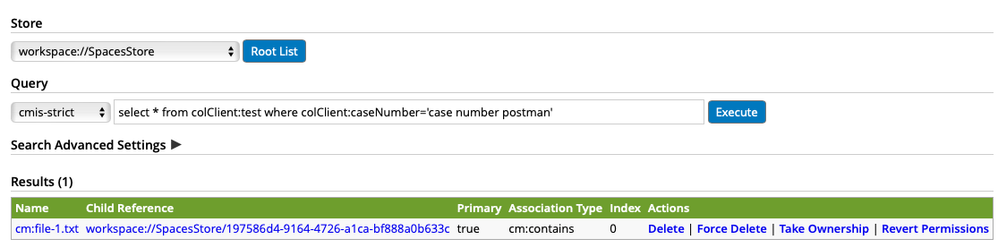CMIS Exact Term Search in ACS 23.1.0 does not work
- Alfresco Hub
- :
- ACS - Forum
- :
- CMIS Exact Term Search in ACS 23.1.0 does not work
- Subscribe to RSS Feed
- Mark Topic as New
- Mark Topic as Read
- Float this Topic for Current User
- Bookmark
- Subscribe
- Printer Friendly Page
- Mark as New
- Bookmark
- Subscribe
- Subscribe to RSS Feed
- Permalink
- Report Inappropriate Content
CMIS Exact Term Search in ACS 23.1.0 does not work
My CMIS search with '=' does not work.
Query: SELECT * FROM colClient:document where colClient:caseNumber = 'case number postman'
Model:
<property name="colClient:caseNumber"> <type>d:text</type> <mandatory>false</mandatory> <index enabled="true"> <atomic>true</atomic> <stored>false</stored> <tokenised>false</tokenised> </index> </property>
This property it was added in the file 'exactTermSearch.properties':
alfresco.cross.locale.datatype.0={http://www.alfresco.org/model/dictionary/1.0}text
alfresco.cross.locale.property.9={http://domain/collectif/client/model/1.0}caseNumber
The mapping created in elasticsearch:
"colClient%3AcaseNumber": {
"type": "keyword",
"meta": {
"DecodedQualifiedName": "colClient:caseNumber"
}
},
"colClient%3AcaseNumber_untokenized": {
"type": "alias",
"path": "colClient%3AcaseNumber"
}API:
org.alfresco.repo.search.impl.elasticsearch.ElasticsearchSearchService
Method: query(SearchParameters searchParameters)
Variable searchParameters populated:
SearchParameters searchParameters = new SearchParameters(); searchParameters.addStore(getStoreRef()); searchParameters.setMaxItems(nbrElementParPage); searchParameters.setSkipCount(pageForSearch * nbrElementParPage); searchParameters.setQuery(query); searchParameters.setLanguage(org.alfresco.service.cmr.search.SearchService.LANGUAGE_CMIS_STRICT); searchParameters.setDefaultFTSFieldConnective(SearchParameters.Operator.AND); searchParameters.setDefaultFTSOperator(SearchParameters.Operator.AND); searchParameters.setDefaultOperator(SearchParameters.Operator.AND);
JSON generated:
{
"from": 0,
"size": 500,
"query": {
"bool": {
"must": [
{
"bool": {
"must": [
{
"query_string": {
"query": "TYPE:colClient\\:document",
"fields": [],
"type": "best_fields",
"default_operator": "or",
"max_determinized_states": 10000,
"enable_position_increments": true,
"fuzziness": "AUTO",
"fuzzy_prefix_length": 0,
"fuzzy_max_expansions": 50,
"phrase_slop": 0,
"escape": false,
"auto_generate_synonyms_phrase_query": true,
"fuzzy_transpositions": true,
"boost": 1.0
}
},
{
"query_string": {
"query": "+colClient%3AcaseNumber:case +colClient%3AcaseNumber:number +colClient%3AcaseNumber:postman",
"fields": [],
"type": "best_fields",
"default_operator": "or",
"max_determinized_states": 10000,
"enable_position_increments": true,
"fuzziness": "AUTO",
"fuzzy_prefix_length": 0,
"fuzzy_max_expansions": 50,
"phrase_slop": 0,
"escape": false,
"auto_generate_synonyms_phrase_query": true,
"fuzzy_transpositions": true,
"boost": 1.0
}
}
],
"adjust_pure_negative": true,
"boost": 1.0
}
}
],
"filter": [
{
"match_all": {
"boost": 1.0
}
}
],
"adjust_pure_negative": true,
"boost": 1.0
}
},
"track_scores": true,
"track_total_hits": 10000
}<tokenised>false</tokenised>to
<tokenised>both</tokenised>But, in this case, if I search for colClient:caseNumber = 'case' or colClient:caseNumber = 'number', I receive at least one document as a result, but this is not correct, because I try to search documents with exactly this value and not like or contains.
- Mark as New
- Bookmark
- Subscribe
- Subscribe to RSS Feed
- Permalink
- Report Inappropriate Content
Re: CMIS Exact Term Search in ACS 23.1.0 does not work
What is the CMIS query used?
This works as expected for me:
select * from colClient:test where colClient:caseNumber='case number postman'
- Mark as New
- Bookmark
- Subscribe
- Subscribe to RSS Feed
- Permalink
- Report Inappropriate Content
Re: CMIS Exact Term Search in ACS 23.1.0 does not work
Hi Angel Borroy, I appreciate your answer.
Yes this query cmis works, but it returns documents that should not be returned:
For example: If I have 2 documents where the attribut 'caseNumber' has:
case number postman
and another
case number postman test
The query return these 2 documents.
If I search just the word 'case', these 2 documents are returned also.
For me, the 'exact term search' does not work correctly.
Could you give help me with some ideas, please?
- Mark as New
- Bookmark
- Subscribe
- Subscribe to RSS Feed
- Permalink
- Report Inappropriate Content
Re: CMIS Exact Term Search in ACS 23.1.0 does not work
That is not true in my local deployment:
Double-check you're applying properly the exact term search configuration:
https://docs.alfresco.com/search-enterprise/latest/config/#exact-term-search
This is my local Docker Compose, exactTermSearch.properties includes exactly what is described in Alfresco Docs.
services:
alfresco:
image: quay.io/alfresco/alfresco-content-repository:${ALFRESCO_TAG}
environment:
JAVA_TOOL_OPTIONS: "
-Dencryption.keystore.type=JCEKS
-Dencryption.cipherAlgorithm=DESede/CBC/PKCS5Padding
-Dencryption.keyAlgorithm=DESede
-Dencryption.keystore.location=/usr/local/tomcat/shared/classes/alfresco/extension/keystore/keystore
-Dmetadata-keystore.password=mp6yc0UD9e
-Dmetadata-keystore.aliases=metadata
-Dmetadata-keystore.metadata.password=oKIWzVdEdA
-Dmetadata-keystore.metadata.algorithm=DESede
"
JAVA_OPTS: "
-Ddb.driver=org.postgresql.Driver
-Ddb.username=alfresco
-Ddb.password=alfresco
-Ddb.url=jdbc:postgresql://postgres:5432/alfresco
-Delasticsearch.createIndexIfNotExists=true
-Dindex.subsystem.name=elasticsearch
-Delasticsearch.host=elasticsearch
-Delasticsearch.indexName=${ELASTICSEARCH_INDEX_NAME}
-Dshare.host=127.0.0.1
-Dshare.port=8080
-Dalfresco.host=localhost
-Dalfresco.port=8080
-Daos.baseUrlOverwrite=http://localhost:8080/alfresco/aos
-Dmessaging.broker.url=\"failover:(nio://activemq:61616)?timeout=3000&jms.useCompression=true\"
-Ddeployment.method=DOCKER_COMPOSE
-Dtransform.service.enabled=true
-Dtransform.service.url=http://transform-router:8095
-Dsfs.url=http://shared-file-store:8099/
-DlocalTransform.core-aio.url=http://transform-core-aio:8090/
-Dcsrf.filter.enabled=false
-XX:MinRAMPercentage=50 -XX:MaxRAMPercentage=80
"
volumes:
- ./exactTermSearch.properties:/usr/local/tomcat/webapps/alfresco/WEB-INF/classes/alfresco/search/elasticsearch/config/exactTermSearch.properties
transform-router:
image: quay.io/alfresco/alfresco-transform-router:${TRANSFORM_ROUTER_TAG}
environment:
JAVA_OPTS: " -XX:MinRAMPercentage=50 -XX:MaxRAMPercentage=80"
ACTIVEMQ_URL: "nio://activemq:61616"
CORE_AIO_URL: "http://transform-core-aio:8090"
FILE_STORE_URL: "http://shared-file-store:8099/alfresco/api/-default-/private/sfs/versions/1/file"
ports:
- "8095:8095"
links:
- activemq
transform-core-aio:
image: alfresco/alfresco-transform-core-aio:${TRANSFORM_ENGINE_TAG}
environment:
JAVA_OPTS: " -XX:MinRAMPercentage=50 -XX:MaxRAMPercentage=80"
ACTIVEMQ_URL: "nio://activemq:61616"
FILE_STORE_URL: "http://shared-file-store:8099/alfresco/api/-default-/private/sfs/versions/1/file"
ports:
- "8090:8090"
links:
- activemq
shared-file-store:
image: quay.io/alfresco/alfresco-shared-file-store:${SHARED_FILE_STORE_TAG}
environment:
JAVA_OPTS: " -XX:MinRAMPercentage=50 -XX:MaxRAMPercentage=80"
scheduler.content.age.millis: 86400000
scheduler.cleanup.interval: 86400000
ports:
- "8099:8099"
volumes:
- shared-file-store-volume:/tmp/Alfresco/sfs
share:
image: quay.io/alfresco/alfresco-share:${SHARE_TAG}
mem_limit: 1g
environment:
REPO_HOST: "alfresco"
REPO_PORT: "8080"
JAVA_OPTS: "
-XX:MinRAMPercentage=50
-XX:MaxRAMPercentage=80
-Dalfresco.host=localhost
-Dalfresco.port=8080
-Dalfresco.context=alfresco
-Dalfresco.protocol=http
"
postgres:
image: postgres:${POSTGRES_TAG}
environment:
- POSTGRES_PASSWORD=alfresco
- POSTGRES_USER=alfresco
- POSTGRES_DB=alfresco
command: postgres -c max_connections=300 -c log_min_messages=LOG
ports:
- "5432:5432"
elasticsearch:
image: elasticsearch:${ELASTICSEARCH_TAG}
platform: linux/amd64
environment:
- xpack.security.enabled=false
- discovery.type=single-node
ulimits:
memlock:
soft: -1
hard: -1
nofile:
soft: 65536
hard: 65536
cap_add:
- IPC_LOCK
ports:
- 9200:9200
- 9300:9300
kibana:
image: kibana:${KIBANA_TAG}
platform: linux/amd64
environment:
- ELASTICSEARCH_HOSTS=http://elasticsearch:9200
ports:
- 5601:5601
depends_on:
- elasticsearch
live-indexing:
image: quay.io/alfresco/alfresco-elasticsearch-live-indexing:${LIVE_INDEXING_TAG}
depends_on:
- elasticsearch
- alfresco
environment:
SPRING_ELASTICSEARCH_REST_URIS: http://elasticsearch:9200
SPRING_ACTIVEMQ_BROKERURL: nio://activemq:61616
ALFRESCO_ACCEPTEDCONTENTMEDIATYPESCACHE_BASEURL: http://transform-core-aio:8090/transform/config
ALFRESCO_SHAREDFILESTORE_BASEURL: http://shared-file-store:8099/alfresco/api/-default-/private/sfs/versions/1/file/
# zeppelin
activemq:
image: alfresco/alfresco-activemq:${ACTIVEMQ_TAG}
ports:
- "8161:8161" # Web Console
- "5672:5672" # AMQP
- "61616:61616" # OpenWire
- "61613:61613" # STOMP
# digital-workspace
# control-center
proxy:
image: alfresco/alfresco-acs-nginx:${ACS_NGINX_TAG}
depends_on:
- alfresco
environment:
- DISABLE_SYNCSERVICE=true
- DISABLE_ADW=true
- DISABLE_CONTROL_CENTER=true
- USE_SSL=false
ports:
- "8080:8080"
links:
- alfresco
- share
# sync-service
volumes:
shared-file-store-volume:
driver_opts:
type: tmpfs
device: tmpfs
.env file describes the versions used:
# Docker Image versions ALFRESCO_TAG=23.1.0 SEARCH_TAG=2.0.8.2 SHARE_TAG=23.1.0 POSTGRES_TAG=14.4 TRANSFORM_ROUTER_TAG=4.0.0 TRANSFORM_ENGINE_TAG=5.0.0 SHARED_FILE_STORE_TAG=4.0.0 ACTIVEMQ_TAG=5.17.1-jre11-rockylinux8 ADW_TAG=4.2.0 CONTROL_CENTER_TAG=8.2.0 ACS_NGINX_TAG=3.4.2 SYNC_SERVICE_TAG=4.0.0 ELASTICSEARCH_TAG=7.10.1 KIBANA_TAG=7.10.1 OPENSEARCH_TAG=1.3.13 OPENSEARCH_DASHBOARDS_TAG=1.3.13 LIVE_INDEXING_TAG=4.0.0 ELASTICSEARCH_INDEX_NAME=alfresco
- Mark as New
- Bookmark
- Subscribe
- Subscribe to RSS Feed
- Permalink
- Report Inappropriate Content
Re: CMIS Exact Term Search in ACS 23.1.0 does not work
Hello,
My exact term search configuration is correct. I'm capable of visualize every property in exactTermSearch.properties file in mode debug.
By the way, for your property 'caseNumber' it's configured how?
<tokenised>false</tokenised>
or
<tokenised>both</tokenised>
Do you placed it too in the exactTermSearch.properties file like
alfresco.cross.locale.property.N={http://your-domain/model/1.0}caseNumber?
Thank you in advance
- Mark as New
- Bookmark
- Subscribe
- Subscribe to RSS Feed
- Permalink
- Report Inappropriate Content
Re: CMIS Exact Term Search in ACS 23.1.0 does not work
Hi,
Could you answer my question, please? I'd like to check if our configuration is the same.
Thanks
- Mark as New
- Bookmark
- Subscribe
- Subscribe to RSS Feed
- Permalink
- Report Inappropriate Content
Re: CMIS Exact Term Search in ACS 23.1.0 does not work
Hi Angelborrow,
I have the same exact problem.
Lets say I have 2 documents. one with sc:test = test and one with sc:test = test whitespace
when I execute this query : select * from sc:doc where sc:test='test whitespace' The only result I got is the wrong document (the one with sc:test = test not the one with sc:test = test whitespace)
It looks like exact term Search doesn't work when there is a whitespace. The only way I got the right result is when I used db-cmis instead of cmis-strict.
- Mark as New
- Bookmark
- Subscribe
- Subscribe to RSS Feed
- Permalink
- Report Inappropriate Content
Re: CMIS Exact Term Search in ACS 23.1.0 does not work
Here an example :
![2024-03-06 15_20_08-Alfresco » Navigateur de nœuds [Hôte_ 7e03542d6c66 IP_ 172.26.0.7] — Mozilla Fir.png 2024-03-06 15_20_08-Alfresco » Navigateur de nœuds [Hôte_ 7e03542d6c66 IP_ 172.26.0.7] — Mozilla Fir.png](https://hub.alfresco.com/t5/image/serverpage/image-id/4675i5B4116D3A81AEC33/image-size/large/is-moderation-mode/true?v=v2&px=999)
Ask for and offer help to other Alfresco Content Services Users and members of the Alfresco team.
Related links:
- 🔞🛒[Telegram:..+13316420693]WHERE CAN I GET FAKE ...
- Alfresco don't start on tomcat 9
- Where is the file that contains the JMS configurat...
- Alfresco don't start on tomcat 9
- Need Urgent Advise: Inconsistent Content Store
- Where is the file that contains the JMS configurat...
- How to know the folder which triggered action
- Problem Size: Converting Document at PDF/A (label....
- How to call search api from surf webscript (share ...
- How to remove alfresco default properties for any ...
- Syntax for searching datetime property in Postman
- Full Text Search in Community 7.x
- Filtering people according mail
- People dashlet
- Manage rules in the alfresco 7.4 community I Need ...
We use cookies on this site to enhance your user experience
By using this site, you are agreeing to allow us to collect and use cookies as outlined in Alfresco’s Cookie Statement and Terms of Use (and you have a legitimate interest in Alfresco and our products, authorizing us to contact you in such methods). If you are not ok with these terms, please do not use this website.