How to install module to dockerized Alfresco installation?
- Alfresco Hub
- :
- ACS - Forum
- :
- How to install module to dockerized Alfresco insta...
- Subscribe to RSS Feed
- Mark Topic as New
- Mark Topic as Read
- Float this Topic for Current User
- Bookmark
- Subscribe
- Printer Friendly Page
- Mark as New
- Bookmark
- Subscribe
- Subscribe to RSS Feed
- Permalink
- Report Inappropriate Content
I'm new to docker. Please, help to figure out how to install a module (OnlyOffice integration) to dockerized installation of Alfresco.
I've installed Alfresco using docker-compose.yml (attached):
Now I have 4 containers:
a62fa579f38c alfresco/alfresco-share:6.0.b
7e2afbeb545b alfresco/alfresco-content-repository-community:6.0.7-ga
209301bd7e96 postgres:10.1
de7b6d9c460b alfresco/alfresco-search-services:1.1.1
I've tried
1) to copy onlyoffice-alfresco-share-1.0.5.amp file into a62fa579f38c containers /usr/local/tomcat/amps_share dir and restart container
2) set environment in docker-compose.yml:
environment:
- AMP_DIR_SHARE=/usr/local/tomcat/amps_share
- REPO_HOST=alfresco
- REPO_PORT=8080
3) According to the guide, didn't find any apply_amps.sh inside containers
Solved! Go to Solution.
Accepted Solutions
- Mark as New
- Bookmark
- Subscribe
- Subscribe to RSS Feed
- Permalink
- Report Inappropriate Content
Than you for all of your quick replies and the fix!
- Mark as New
- Bookmark
- Subscribe
- Subscribe to RSS Feed
- Permalink
- Report Inappropriate Content
Re: How to install module to dockerized Alfresco installation?
Alfresco does not support module deployment yet for default images.
I'm using this approach: alfresco-docker-template/templates/201806-GA at master · keensoft/alfresco-docker-template · GitHub
- Mark as New
- Bookmark
- Subscribe
- Subscribe to RSS Feed
- Permalink
- Report Inappropriate Content
Re: How to install module to dockerized Alfresco installation?
Alfresco considers it the "expected way" to build your own images, see Building and Deploying custom ACS Images
- Mark as New
- Bookmark
- Subscribe
- Subscribe to RSS Feed
- Permalink
- Report Inappropriate Content
Re: How to install module to dockerized Alfresco installation?
A simplified approach (compared to the one suggested by Angel) could be:
Create a simple Dockerfile like this:
FROM alfresco/alfresco-content-repository-community:6.0.7-ga
COPY amps/<your-amp>.amp \
/usr/local/tomcat/amps/<your-amp>.amp
RUN java -jar /usr/local/tomcat/alfresco-mmt/alfresco-mmt*.jar install \
/usr/local/tomcat/amps/<your-amp>.amp \
/usr/local/tomcat/webapps/alfresco -nobackup -force
In your docker-compose, you can now rebuild the alfresco docker image:
[...]
alfresco:
build: <your/Dockerfile/path>
environment:
JAVA_OPTS : "
-Ddb.driver=org.postgresql.Driver
-Ddb.username=alfresco
-Ddb.password=alfresco
-Ddb.url=jdbc:postgresql://postgres:5432/alfresco
...
[...]
- Mark as New
- Bookmark
- Subscribe
- Subscribe to RSS Feed
- Permalink
- Report Inappropriate Content
Re: How to install module to dockerized Alfresco installation?
I've installed Alfresco using this compose.
Is there a way to disable https and use only http?
- Mark as New
- Bookmark
- Subscribe
- Subscribe to RSS Feed
- Permalink
- Report Inappropriate Content
Re: How to install module to dockerized Alfresco installation?
I've provided an alternative HTTP configuration at:
https://github.com/keensoft/alfresco-docker-template/tree/master/templates/201806-GA
You can use docker-compose -f docker-compose-http.yml or just rename this file to docker-compose.yml.
- Mark as New
- Bookmark
- Subscribe
- Subscribe to RSS Feed
- Permalink
- Report Inappropriate Content
Re: How to install module to dockerized Alfresco installation?
I get an "Unauthorized" exception when trying to open the link. Is the content not freely available?
- Mark as New
- Bookmark
- Subscribe
- Subscribe to RSS Feed
- Permalink
- Report Inappropriate Content
Re: How to install module to dockerized Alfresco installation?
The content is freely available. Probably the message is due to your web proxy.
- Mark as New
- Bookmark
- Subscribe
- Subscribe to RSS Feed
- Permalink
- Report Inappropriate Content
Re: How to install module to dockerized Alfresco installation?
It's yours "Unauthorized" page. Other posts are accessible to me, only this one seams to be hidden.
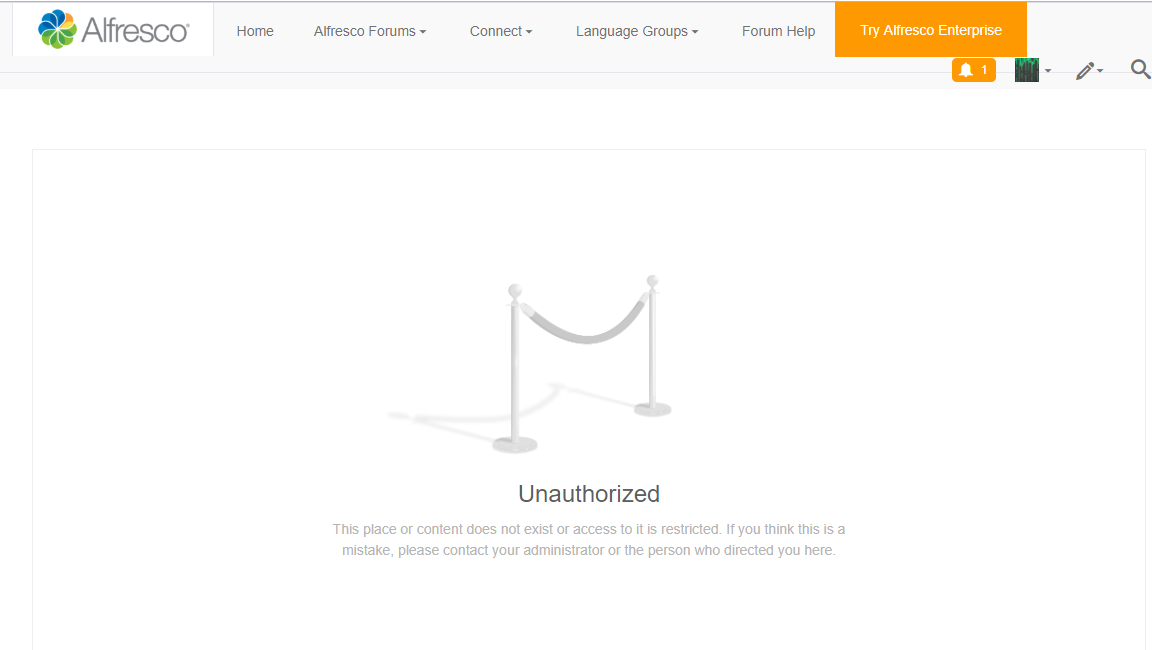
- Mark as New
- Bookmark
- Subscribe
- Subscribe to RSS Feed
- Permalink
- Report Inappropriate Content
Re: How to install module to dockerized Alfresco installation?
Sorry, yes it looks like this post has been moved to private zone. Probably Ole Hejlskov (the new Developer Evangelist) or Kristen Gastaldo (Community Manager) can assist you in this issue.
Ask for and offer help to other Alfresco Content Services Users and members of the Alfresco team.
Related links:
- Ansible deployment failed: Check on activemq downl...
- Alfresco don't start on tomcat 9
- Where is the file that contains the JMS configurat...
- Alfresco don't start on tomcat 9
- Need Urgent Advise: Inconsistent Content Store
- Where is the file that contains the JMS configurat...
- How to know the folder which triggered action
- Problem Size: Converting Document at PDF/A (label....
- How to call search api from surf webscript (share ...
- How to remove alfresco default properties for any ...
- Syntax for searching datetime property in Postman
- Full Text Search in Community 7.x
- Filtering people according mail
- People dashlet
- Manage rules in the alfresco 7.4 community I Need ...
We use cookies on this site to enhance your user experience
By using this site, you are agreeing to allow us to collect and use cookies as outlined in Alfresco’s Cookie Statement and Terms of Use (and you have a legitimate interest in Alfresco and our products, authorizing us to contact you in such methods). If you are not ok with these terms, please do not use this website.
