Rest Api : Link a File to a Site
- Alfresco Hub
- :
- ACS - Forum
- :
- Rest Api : Link a File to a Site
- Subscribe to RSS Feed
- Mark Topic as New
- Mark Topic as Read
- Float this Topic for Current User
- Bookmark
- Subscribe
- Printer Friendly Page
- Mark as New
- Bookmark
- Subscribe
- Subscribe to RSS Feed
- Permalink
- Report Inappropriate Content
Rest Api : Link a File to a Site
Hi,
I m using Alfresco Community 5.2. I want to create link a file(this file is in another site) to site by using REST API. But I can not find any document about this issue.
How can I create link to site for folder or any document?
Thanks in advance..
- Mark as New
- Bookmark
- Subscribe
- Subscribe to RSS Feed
- Permalink
- Report Inappropriate Content
Re: Rest Api : Link a File to a Site
Depending on what kind of link you want to create (symlink- or hardlink-like, or even just a peer-reference) you would have to deal with either creating/managing a node or handling associations of a node. Depending on the kind of link you may either have to know the type / property / association to use, or even create your own custom content model if nothing of the existing fits your requirement.
Unfortunately you did not really specify what the kind of link should be, e.g. what its purpose is and how it should be presented to the end-user, so my comment is rather abstract and you will probably not find any documentation on such an abstract level.
- Mark as New
- Bookmark
- Subscribe
- Subscribe to RSS Feed
- Permalink
- Report Inappropriate Content
Re: Rest Api : Link a File to a Site
If you just want to create a filelink it should work with the "create node" rest endpoint (see alfresco-API-explorer, see Axels create link above)
Type should be an app:filelink and in the properties you need a cm:destination set to the targets nodeRef (with workspace://SpacesStore). I think adding ".lnk" or ".url" as Extension in the nodename will force share to show an appropriate icon.
But I never tried it myself....
- Mark as New
- Bookmark
- Subscribe
- Subscribe to RSS Feed
- Permalink
- Report Inappropriate Content
Re: Rest Api : Link a File to a Site
How about below webscripts?
/alfresco/s/api/node/doclink/{store_type}/{store_id}/{id}
/alfresco/s/api/site/doclink/{site}/{container}/{path}
/alfresco/s/api/site/doclink/{site}/{container}
You can find more info at webscript home.
- Mark as New
- Bookmark
- Subscribe
- Subscribe to RSS Feed
- Permalink
- Report Inappropriate Content
Re: Rest Api : Link a File to a Site
You should not rely on those web scripts - they are marked with the lifecycle "internal" which means they are meant to be consumed by the Alfresco products and may change (without notice) between Alfresco versions. That is the reason that there exists a new v1 ReST API to get people off using these internal APIs.
- Mark as New
- Bookmark
- Subscribe
- Subscribe to RSS Feed
- Permalink
- Report Inappropriate Content
Re: Rest Api : Link a File to a Site
I m clicking "copy to" on myfiles folder or any site folder. And after that, it is appear a button called "create link". By clicking this button, I can create link for this document to any place. But now, I want to make this process (create link) with rest api.
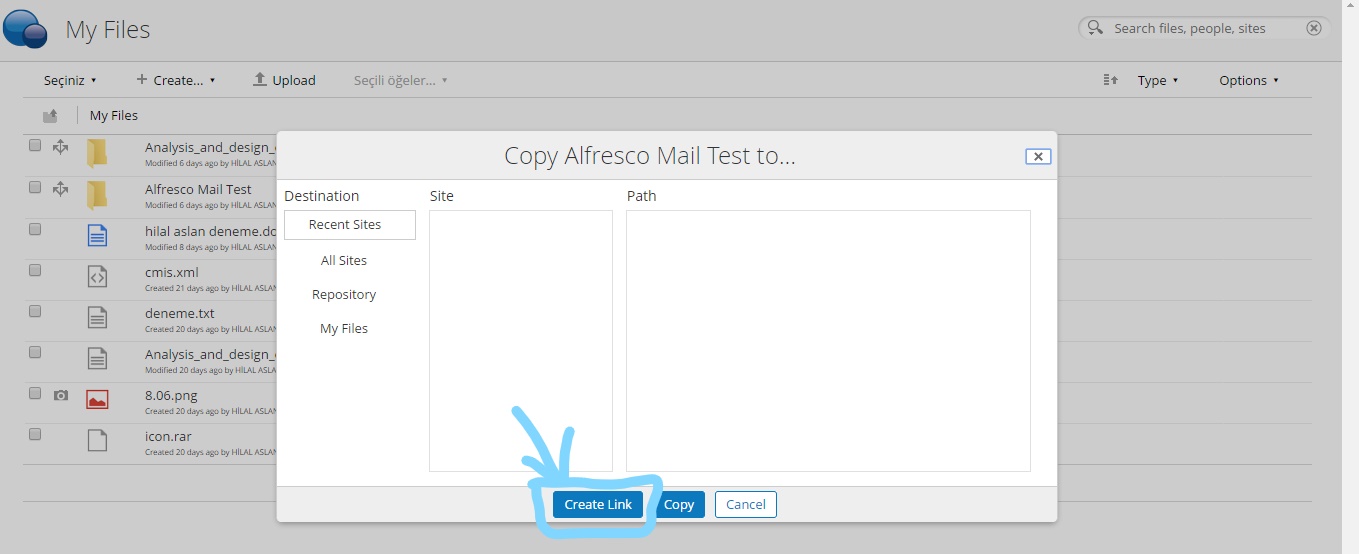
- Mark as New
- Bookmark
- Subscribe
- Subscribe to RSS Feed
- Permalink
- Report Inappropriate Content
Re: Rest Api : Link a File to a Site
Ok but what about parameters ?
- Mark as New
- Bookmark
- Subscribe
- Subscribe to RSS Feed
- Permalink
- Report Inappropriate Content
Re: Rest Api : Link a File to a Site
any help!
- Mark as New
- Bookmark
- Subscribe
- Subscribe to RSS Feed
- Permalink
- Report Inappropriate Content
Re: Rest Api : Link a File to a Site
Martin and Alex are correct. You should be able to use the new V1 REST API to create a node of the given node type (app:filelink) and set the property (cm:destination). We also have a basic unit test for this specific scenario.
See also:
Regards,
Jan
- Mark as New
- Bookmark
- Subscribe
- Subscribe to RSS Feed
- Permalink
- Report Inappropriate Content
Re: Rest Api : Link a File to a Site
Ok but what is Api URL ? my api url is "http://localhost:8080/alfresco/api/-default-/public/alfresco/versions/1/nodes/43ad4f37-7bff-491e-b63... "
and my parameters :
{
"name": "Test file link",
"nodeType": "app:filelink",
"properties" : {
"cm:destination" : "b3ee89c4-bf02-44dc-a0e9-9ca6fdc9b97b"
}
}
but I get error "400 bad request"
{
"error": {
"errorKey": "Failed to change (specialise) node type - from {http://www.alfresco.org/model/content/1.0}folder to {http://www.alfresco.org/model/application/1.0}filelink",
"statusCode": 400,
"briefSummary": "06030125 Failed to change (specialise) node type - from {http://www.alfresco.org/model/content/1.0}folder to {http://www.alfresco.org/model/application/1.0}filelink",
"stackTrace": "For security reasons the stack trace is no longer displayed, but the property is kept for previous versions",
"descriptionURL": "https://api-explorer.alfresco.com"
}
}
Ask for and offer help to other Alfresco Content Services Users and members of the Alfresco team.
Related links:
- Ansible deployment failed: Check on activemq downl...
- Alfresco don't start on tomcat 9
- Where is the file that contains the JMS configurat...
- Alfresco don't start on tomcat 9
- Need Urgent Advise: Inconsistent Content Store
- Where is the file that contains the JMS configurat...
- How to know the folder which triggered action
- Problem Size: Converting Document at PDF/A (label....
- How to call search api from surf webscript (share ...
- How to remove alfresco default properties for any ...
- Syntax for searching datetime property in Postman
- Full Text Search in Community 7.x
- Filtering people according mail
- People dashlet
- Manage rules in the alfresco 7.4 community I Need ...
We use cookies on this site to enhance your user experience
By using this site, you are agreeing to allow us to collect and use cookies as outlined in Alfresco’s Cookie Statement and Terms of Use (and you have a legitimate interest in Alfresco and our products, authorizing us to contact you in such methods). If you are not ok with these terms, please do not use this website.
