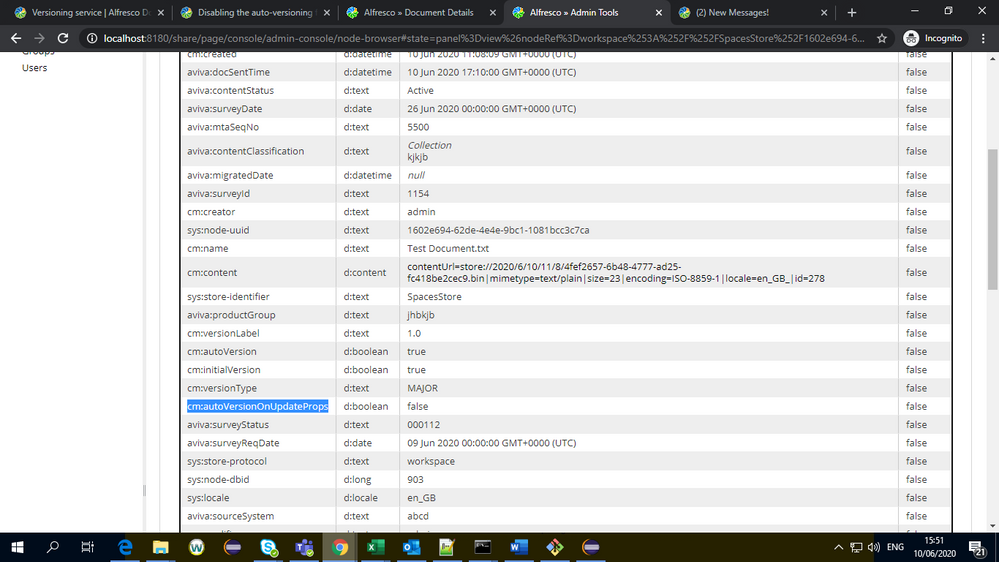To unable cm:autoVersionOnUpdateProps
- Alfresco Hub
- :
- ACS - Forum
- :
- Re: To unable cm:autoVersionOnUpdateProps
- Subscribe to RSS Feed
- Mark Topic as New
- Mark Topic as Read
- Float this Topic for Current User
- Bookmark
- Subscribe
- Printer Friendly Page
- Mark as New
- Bookmark
- Subscribe
- Subscribe to RSS Feed
- Permalink
- Report Inappropriate Content
Hii All,
I want to unable versioning on properties and want cm:autoVersionOnUpdateProps to be true.
I have added this two changes in both docker alfresco-global.properties and platform alfresco-global.properties.
version.store.enableAutoVersioning=true
version.store.enableAutoVersionOnUpdateProps=true
please notify me changes to be made with path. I am attaching screenshot which is showing autoVersionOnUpdateProps to be false.
Solved! Go to Solution.
Accepted Solutions
- Mark as New
- Bookmark
- Subscribe
- Subscribe to RSS Feed
- Permalink
- Report Inappropriate Content
You can write a repository tier webscript (java or javascript) to cleanup nodes where "cm:autoVersionOnUpdateProps" property is set to false.
Javascript based webscript can be directly deployed to "Data Dictionary > Web Scripts Extensions " directory without restarting the server. Follow the document here to learn more: https://docs.alfresco.com/6.2/tasks/ws-config.html
Learn more on creating webcripts here:
https://docs.alfresco.com/6.2/concepts/ws-overview.html
Steps you would do in the webscript:
1- Prepare a search query to return the nodes having "cm:autoVersionOnUpdateProps" property as false. You could choose to do site by site/folder by folder or get all sites and iterate your search query using site short name.
2- Once nodes are returned, double check that whether "cm:autoVersionOnUpdateProps" property is false, if true- set the property value to true
3- save the node
-------------------
If you decide to use javascript based repo webscript, here is a sample webscript which you can try and make changes/tweak as per your need.
cleanupProperty.get.desc.xml
<webscript>
<shortname>Cleanup existing value of a property</shortname>
<description>Cleanup existing value of a property</description>
<url>/cleanupProperty?propertyName={propertyName}&existingPropertyVal={existingPropertyVal}&newPropertyVal={newPropertyVal}&folderPath={folderPath}&siteShortName={siteShortName}&contentTypes={contentTypes}&skipCount={skipCount}&maxCount={maxCount}</url>
<format default="html">any</format>
<authentication>admin</authentication>
</webscript>
cleanupProperty.get.html.ftl
<html> <head> <title>Cleanup existing value of a property</title> </head> <body> <h4>Nodes which failed during update</h4> <#if failedNodes?is_hash_ex> <#assign keys = failedNodes ?keys> <#list keys as key>${key} - ${failedNodes [key]}; <br></#list> </#if> <h4>Successfully updated nodes</h4> <#if successNodes?is_hash_ex> <#assign keys = successNodes ?keys> <#list keys as key>${key} - ${successNodes [key]}; <br></#list> </#if> </body> </html>
cleanupProperty.get.js
main();
function main(){
var propertyName = args["propertyName"];
var existingPropertyVal = args["existingPropertyVal"];
var newPropertyVal = args["newPropertyVal"];
var contentTypes = args["contentTypes"];
var siteShortName = args["siteShortName"];
var folderPath = args["folderPath"];
var skipCount = (args["skipCount"]==null || args["skipCount"]==undefined)?0:args["skipCount"];
var maxCount = (args["maxCount"]==null || args["maxCount"]==undefined)?100000:args["maxCount"];
var successNodes = [];
var failedNodes = [];
var query = buildSearchQuery(siteShortName, contentTypes, folderPath, propertyName, existingPropertyVal)
var page = {
skipCount : parseInt(skipCount),
maxItems : parseInt(maxCount)
};
var searchQuery = {
query : query,
language : "fts-alfresco",
page : page
};
logger.log("Executing Search: "+query)
var nodes = search.query(searchQuery);
logger.log("Total Nodes found: "+nodes.length)
for each(node in nodes) {
try {
logger.log("Updating the "+propertyName+" of node: "+node.name);
node[propertyName] = newPropertyVal;
node.save();
successNodes[node.nodeRef] = node.name+" - Success";
} catch(ex) {
logger.log("Exception occurred: "+ex.message);
failedNodes[node.nodeRef] = node.name+" - "+ex.message;
}
}
model.successNodes = successNodes;
model.failedNodes = failedNodes;
}
function buildSearchQuery(siteShortName, contentTypes, folderPath, propertyName, existingPropertyVal) {
var query = 'PATH:"/app:company_home/st:sites/cm:' +siteShortName;
if(folderPath=="") {
query = query + '/cm:documentLibrary//*"';
} else {
query = query + '/cm:documentLibrary/';
var pathTokens = folderPath.split('/');
for (var each=0; each<pathTokens.length; each ++) {
query = query +'cm:'+search.ISO9075Encode(pathTokens[each].trim())+'/';
}
query = query + '/*"';
}
var contentTypeArr = contentTypes.split(',');
var arrayLength = contentTypeArr.length;
if(arrayLength == 1) {
query = query +' AND (TYPE:"' +contentTypeArr+'")';
} else {
query = query +' AND (';
for (var each=0; each<arrayLength; each ++) {
query = query + 'TYPE:"'+contentTypeArr[each].trim()+'"';
if(each != arrayLength-1) {
query = query + ' OR ';
}
}
query = query +')';
}
//Append property and value query.
if(!!existingPropertyVal) {
var propertyParts = propertyName.split(':');
if (propertyParts.length ==1 && (propertyName=="mimetype" || propertyName=="size")) {
query = query +' AND @content.'+propertyName+':"'+existingPropertyVal+'"';
} else {
query = query +' AND @'+propertyParts[0]+'\\:'+propertyParts[1]+':"'+existingPropertyVal+'"';
}
}
return query;
}
To execute the webscript, e.g.:
You can utilize the folder path as well as use multiple content types (',' separated) as param.
I would strongly recommed to go through the tutorials and docs given above for better understanding and future prospects of webscript development.
(ACSCE, AWS SAA, Azure Admin)
- Mark as New
- Bookmark
- Subscribe
- Subscribe to RSS Feed
- Permalink
- Report Inappropriate Content
Re: To unable cm:autoVersionOnUpdateProps
You did right, you need to add the properties in alfresco-global.properties. Either platform project or docker project's alfresco-global.properties should work.
It will take effect for all newly created nodes. But for existing nodes, you have to write a script to reset the property and set value to true.
Refer this post for more details: https://hub.alfresco.com/t5/alfresco-content-services-forum/versioning-properties/m-p/298655/highlig...
(ACSCE, AWS SAA, Azure Admin)
- Mark as New
- Bookmark
- Subscribe
- Subscribe to RSS Feed
- Permalink
- Report Inappropriate Content
Re: To unable cm:autoVersionOnUpdateProps
Hi @abhinavmishra14 ,
Thanks for making me understand how this work with old Node. Could you please guide me for Script how to create and Path to Place it in SDK?? That will be very helpful.
Thanks,
Piyush
- Mark as New
- Bookmark
- Subscribe
- Subscribe to RSS Feed
- Permalink
- Report Inappropriate Content
You can write a repository tier webscript (java or javascript) to cleanup nodes where "cm:autoVersionOnUpdateProps" property is set to false.
Javascript based webscript can be directly deployed to "Data Dictionary > Web Scripts Extensions " directory without restarting the server. Follow the document here to learn more: https://docs.alfresco.com/6.2/tasks/ws-config.html
Learn more on creating webcripts here:
https://docs.alfresco.com/6.2/concepts/ws-overview.html
Steps you would do in the webscript:
1- Prepare a search query to return the nodes having "cm:autoVersionOnUpdateProps" property as false. You could choose to do site by site/folder by folder or get all sites and iterate your search query using site short name.
2- Once nodes are returned, double check that whether "cm:autoVersionOnUpdateProps" property is false, if true- set the property value to true
3- save the node
-------------------
If you decide to use javascript based repo webscript, here is a sample webscript which you can try and make changes/tweak as per your need.
cleanupProperty.get.desc.xml
<webscript>
<shortname>Cleanup existing value of a property</shortname>
<description>Cleanup existing value of a property</description>
<url>/cleanupProperty?propertyName={propertyName}&existingPropertyVal={existingPropertyVal}&newPropertyVal={newPropertyVal}&folderPath={folderPath}&siteShortName={siteShortName}&contentTypes={contentTypes}&skipCount={skipCount}&maxCount={maxCount}</url>
<format default="html">any</format>
<authentication>admin</authentication>
</webscript>
cleanupProperty.get.html.ftl
<html> <head> <title>Cleanup existing value of a property</title> </head> <body> <h4>Nodes which failed during update</h4> <#if failedNodes?is_hash_ex> <#assign keys = failedNodes ?keys> <#list keys as key>${key} - ${failedNodes [key]}; <br></#list> </#if> <h4>Successfully updated nodes</h4> <#if successNodes?is_hash_ex> <#assign keys = successNodes ?keys> <#list keys as key>${key} - ${successNodes [key]}; <br></#list> </#if> </body> </html>
cleanupProperty.get.js
main();
function main(){
var propertyName = args["propertyName"];
var existingPropertyVal = args["existingPropertyVal"];
var newPropertyVal = args["newPropertyVal"];
var contentTypes = args["contentTypes"];
var siteShortName = args["siteShortName"];
var folderPath = args["folderPath"];
var skipCount = (args["skipCount"]==null || args["skipCount"]==undefined)?0:args["skipCount"];
var maxCount = (args["maxCount"]==null || args["maxCount"]==undefined)?100000:args["maxCount"];
var successNodes = [];
var failedNodes = [];
var query = buildSearchQuery(siteShortName, contentTypes, folderPath, propertyName, existingPropertyVal)
var page = {
skipCount : parseInt(skipCount),
maxItems : parseInt(maxCount)
};
var searchQuery = {
query : query,
language : "fts-alfresco",
page : page
};
logger.log("Executing Search: "+query)
var nodes = search.query(searchQuery);
logger.log("Total Nodes found: "+nodes.length)
for each(node in nodes) {
try {
logger.log("Updating the "+propertyName+" of node: "+node.name);
node[propertyName] = newPropertyVal;
node.save();
successNodes[node.nodeRef] = node.name+" - Success";
} catch(ex) {
logger.log("Exception occurred: "+ex.message);
failedNodes[node.nodeRef] = node.name+" - "+ex.message;
}
}
model.successNodes = successNodes;
model.failedNodes = failedNodes;
}
function buildSearchQuery(siteShortName, contentTypes, folderPath, propertyName, existingPropertyVal) {
var query = 'PATH:"/app:company_home/st:sites/cm:' +siteShortName;
if(folderPath=="") {
query = query + '/cm:documentLibrary//*"';
} else {
query = query + '/cm:documentLibrary/';
var pathTokens = folderPath.split('/');
for (var each=0; each<pathTokens.length; each ++) {
query = query +'cm:'+search.ISO9075Encode(pathTokens[each].trim())+'/';
}
query = query + '/*"';
}
var contentTypeArr = contentTypes.split(',');
var arrayLength = contentTypeArr.length;
if(arrayLength == 1) {
query = query +' AND (TYPE:"' +contentTypeArr+'")';
} else {
query = query +' AND (';
for (var each=0; each<arrayLength; each ++) {
query = query + 'TYPE:"'+contentTypeArr[each].trim()+'"';
if(each != arrayLength-1) {
query = query + ' OR ';
}
}
query = query +')';
}
//Append property and value query.
if(!!existingPropertyVal) {
var propertyParts = propertyName.split(':');
if (propertyParts.length ==1 && (propertyName=="mimetype" || propertyName=="size")) {
query = query +' AND @content.'+propertyName+':"'+existingPropertyVal+'"';
} else {
query = query +' AND @'+propertyParts[0]+'\\:'+propertyParts[1]+':"'+existingPropertyVal+'"';
}
}
return query;
}
To execute the webscript, e.g.:
You can utilize the folder path as well as use multiple content types (',' separated) as param.
I would strongly recommed to go through the tutorials and docs given above for better understanding and future prospects of webscript development.
(ACSCE, AWS SAA, Azure Admin)
Ask for and offer help to other Alfresco Content Services Users and members of the Alfresco team.
Related links:
- How do I speak to someone on Expedia?
- Downgrade Path
- I can't find Approve API in alfresco. kindly sugge...
- Alfresco ELastic Search and Words with Accentuatio...
- import bulk alfresco 23 problem
- Users created using Alfresco Admin tool giving loa...
- Configuring AOS to not use basic authentication
- REST API - get all nodes (NodeRef) of NodeType=cm:...
- org.alfresco.error.AlfrescoRuntimeException: 07270...
- SEARCH API : find by ancestor
- Restoring Older Alfresco System from Backup Drive
- How to upload the document using Rest API in alfre...
- Cannot load JDBC driver class 'org.gjt.mm.mysql.Dr...
- Non Functional Requirements for Hyland PaaS Alfres...
- Installing 07-install_solr.sh
We use cookies on this site to enhance your user experience
By using this site, you are agreeing to allow us to collect and use cookies as outlined in Alfresco’s Cookie Statement and Terms of Use (and you have a legitimate interest in Alfresco and our products, authorizing us to contact you in such methods). If you are not ok with these terms, please do not use this website.