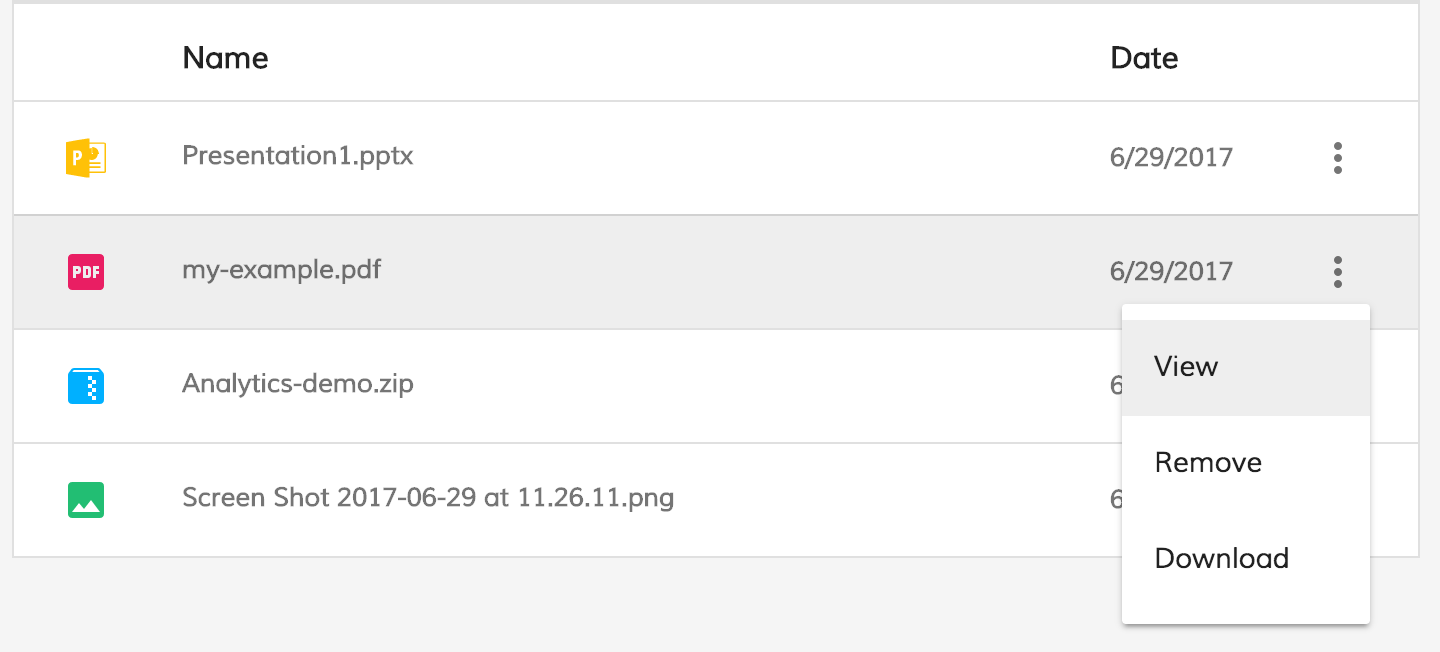ADF 1.6.1 Release Note
- Alfresco Hub
- :
- ADF - Forum
- :
- ADF 1.6.1 Release Note
ADF 1.6.1 Release Note
- Subscribe to RSS Feed
- Mark as New
- Mark as Read
- Bookmark
- Subscribe
- Printer Friendly Page
- Report Inappropriate Content
Alfresco Application Development Framework, version 1.6.1 Release Note
These release notes provide information for the 1.6.1 release of Alfresco Application Development Framework.
This is the next Limited Available release of Application Development Framework, containing the Angular components to build a Web Application on top of the Alfresco Services.
The release can be found on GitHub at this link.
Goals for this release
The roadmap for ADF is taking form, and we have a high focus on bringing in engaging design and UX, as well as add more and more content capabilities into ADF.
Our focus while developing ADF 1.6.1 has been improving the Document List, Improved Preview, Finalize the design of the Login component, External configuration, Performance enhancements for development, improvements in forms as well as paving the way for editing metadata and using forms for content.
This release builds on last month's contains bug fixes and new feature. See the list below for major details.
Please report issues with this release in the issue tracker. You can collaborate on this release or share feedback by using the discussion tools on gitter.
Notable new features
Below the most relevant features of this release.
- Ability to convert in PDF the unsupported document
- Datatable loading state
- New extension support in viewer
- Extend TypeScript definitions for JS-API
- ADF Card View
- Task Header Component
- Process and Task attachment list component
- Add people Component
- Breadcrumb root path personalisation
- Form events bus
- Form render independent from APS
- Application settings (server-side)
- Proxy settings and CORS
- Login restyling
1. Ability to convert in PDF the unsupported document
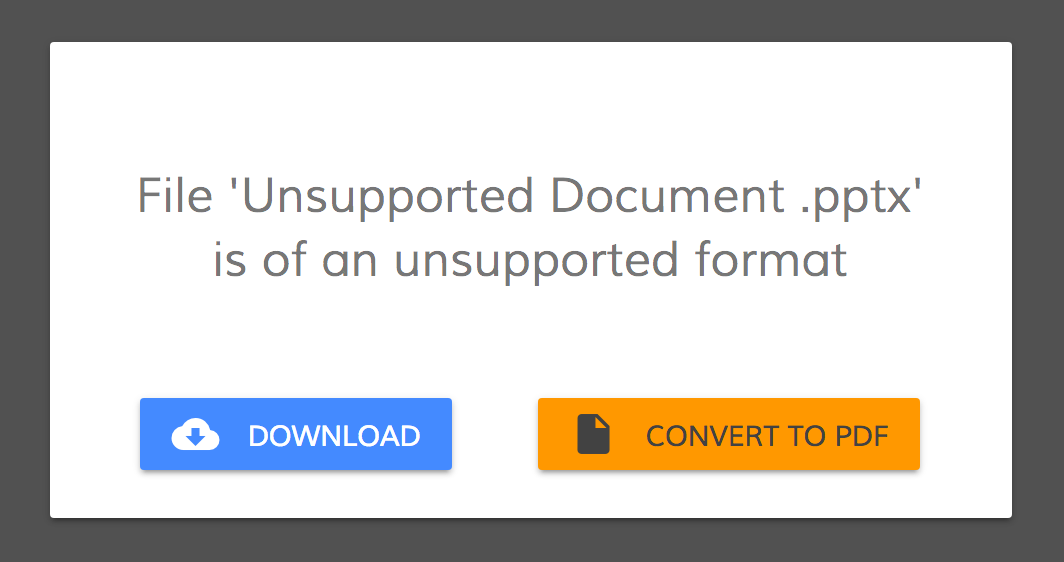
The ng2-alfresco-viewer if the renditions service can convert the unsupported document in PDF will show a pop up with the double possibility to Download the file or convert it to PDF.
2. Datatable loading state
Is now possible define your custom loading template that will be shown during the loading of your data in the datatable:
<alfresco-datatable
[data]="data"
[loading]=isLoading()">
<loading-content-template>
<ng-template>
<!--Add your custom loading template here-->
<md-progress-spinner
class="adf-document-list-loading-margin"
[color]="'primary'"
[mode]="'indeterminate'">
</md-progress-spinner>
</ng-template>
</loading-content-template>
</alfresco-datatable>
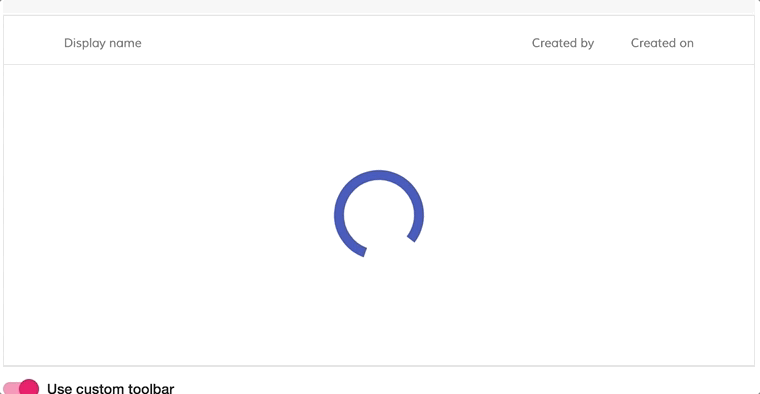
Refer to the datable documentation for further details. With this modify also the n2-alfresco-documentlist has gained a loading state.
3. New extension support in viewer
The ng2-alfresco-viewer is now able to show files with txt extension natively and play wav and Mp3 files.
4. Extend TypeScript definitions for JS-API
We have added more methods in the type definition file of the alfresco-js-api to help you with the autocomplete of you IDE.

5. ADF Card View
The ADF Card is a generic component, which shows the properties received in input as a material design card. The main idea was to create a component that can be shared among different components.
<adf-card-view
[properties]="[{label: 'My Label', value: 'My value'}]">
</adf-card-view>The properties are an array of CardViewModel
export class CardViewModel {
label: string;
value: any;
key: any;
format: string;
default: string;
constructor(obj?: any) {
this.label = obj.label || '';
this.value = obj.value;
this.key = obj.key;
this.format = obj.format;
this.default = obj.default;
}
}As properties you can set the label, the value and other optional fields, such as the format and the default values.
Specifically, the format propriety is useful to show a value in a custom format, for example, the date in DD/MM/YYYY or MM/DD/YYYY
The default values allow initializing some proprieties as defined, in case the value provided is empty.
6. Task Header Component
This component was already present in the previous ADF versions but we changed the design and the code using the ADF Card Component.
The Task Header shows all the information related to the task.
<div *ngIf="taskDetails">
<div class="mdl-grid mdl-shadow--2dp">
<adf-card-view [properties]="properties"></adf-card-view>
</div>
</div>
Result:
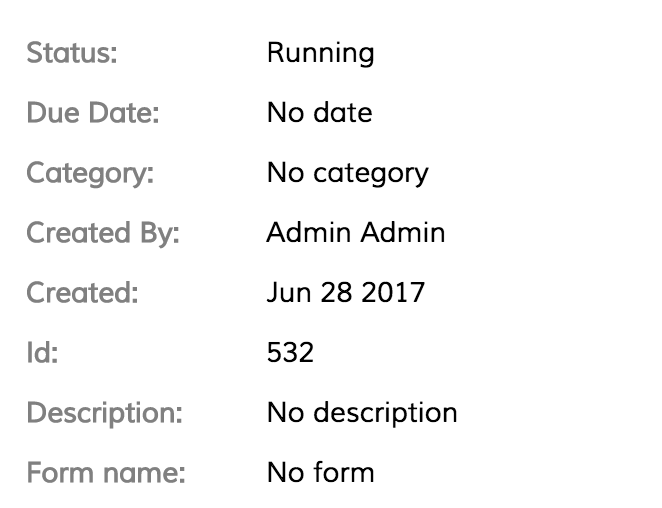
7. Process and Task attachment list component
This component shows all the attachments added to a task/process as a list. The component is using the data table component to show the list and the context menu with the actions. At the moment, you can open the attachment doing the double click on the row or select the action view from the menu actions. There is also the ability to download the attachment or remove it.
<alfresco-datatable *ngIf="!isEmpty()"
[rows]="attachments"
[actions]="true"
(rowDblClick)="openContent($event)"
(showRowActionsMenu)="onShowRowActionsMenu($event)"
(executeRowAction)="onExecuteRowAction($event)">
<data-columns>
<data-column key="icon" type="icon" srTitle="Thumbnail" [sortable]="false"></data-column>
<data-column key="name" type="text" title="Name" class="full-width ellipsis-cell" [sortable]="true"></data-column>
<data-column key="created" type="date" format="shortDate" title="Date"></data-column>
</data-columns>
</alfresco-datatable>Result:
8. Add people Component
This component was already present in the previous ADF versions but we changed the design and improve the code.
With this component, you can easily involve a person into a task. The component itself is composed of two different component, the search component, the people list component.
The search component has the goal to find a person not involved and show the results in a list. The list is always a data table component with the action menu disabled.
The people list component shows all the people involved in a task in a list. The component is a wrapper of the data-table component with a custom action i.e. Remove the person from the list.
<div class="assignment-container" *ngIf="showAssignment">
<activiti-people-search
(searchPeople)="searchUser($event)"
(success)="involveUser($event)"
(closeSearch)="onCloseSearch()"
[results]="peopleSearch$">
</activiti-people-search>
</div>
<div class="assignment-list-container" id="assignment-people-list" *ngIf="hasPeople()">
<adf-people-list [users]="people">
<data-columns>
<data-column key="firstName">
<ng-template let-entry="$implicit">
<div class="people-pic">{{getInitialUserName(entry.row.obj.firstName, entry.row.obj.lastName)}}</div>
</ng-template>
</data-column>
<data-column key="email" class="full-width">
<ng-template let-entry="$implicit">
<div class="people-full-name">{{ getDisplayUser(entry.row.obj.firstName, entry.row.obj.lastName, ' ') }}</div>
<div class="people-email">{{ entry.row.obj.email }}</div>
<div class="people-edit-label">can edit</div>
</ng-template>
</data-column>
</data-columns>
</adf-people-list>
</div>
Add people search person result:
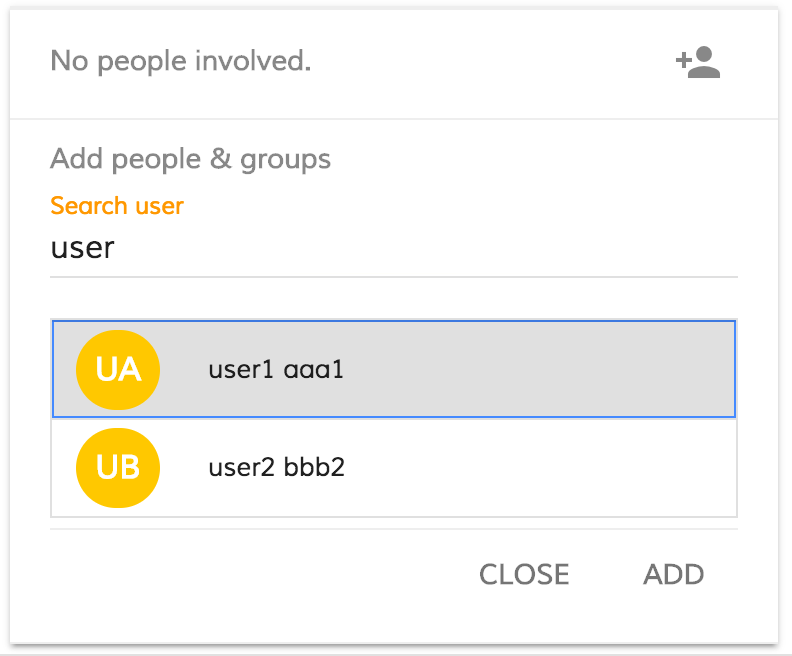
Add people involved person result:
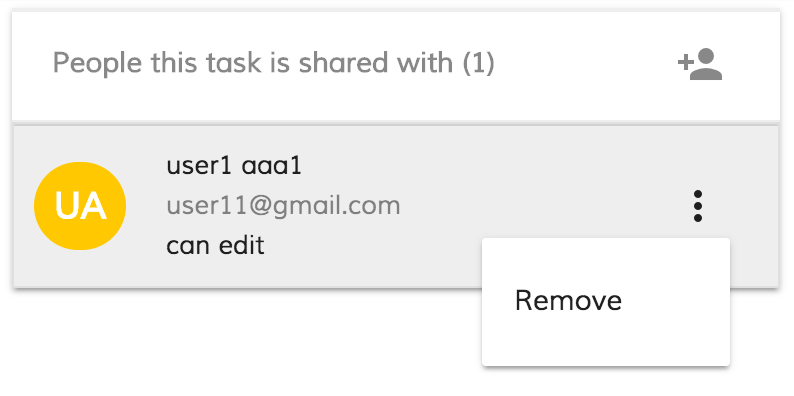
9. Breadcrumb root path personalisation
The Breadcrumbs has received a little cosmetic upgrade plus we have added also a new property.
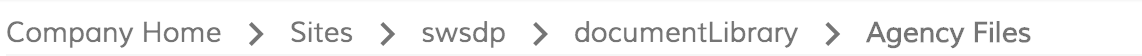
The new property is root. You can specify in the root property the name of the folder where you want to tart the breadcrumb. Note: The root will always be shown as first element and it will continue to be displayed until you are not in a subfolder of it.
Example:
<adf-breadcrumb
[target]="documentList"
[root]="'New-Root'"
[folderNode]="newRootId">
</adf-breadcrumb>Result:

Note: The root will always be showed as first element and it will continue to be displayed until you are not in a subfolder of it.
Refer to the document list documentation for further details.
10. Form events bus
If you want to listen to all the events fired from the form you can subscribe to this Subject :
formService.formEvents.subscribe((event: Event) => {
console.log('Event fired:' + event.type);
console.log('Event Target:' + event.target);
});Refer to the form documentation for further details.
11. Form render independent from APS
The 1.6.1 release lays a foundation for making a Form renderer independent from the backend and APS services to allow more granular control of how it works and where takes/stores its data.
Binding "form" definition
With this release, it is now possible to bind a form definition via the "form" property.
<activiti-form [form]="form">
</activiti-form>And the underlying component controller code can be as follows:
export class FormDemoComponent implements OnInit {
form: FormModel;
ngOnInit() {
let formDefinitionJSON: any = DemoForm.getDefinition();
let form = this.formService.parseForm(formDefinitionJSON);
this.form = form;
}
}Parsing form definitions
The FormService got a new API to parse form definitions from JSON into the FormModel instances without using Form Component like it was previously.
formService.parseForm(formDefinitionJSON)Controlling outcome actions
It is now possible to control what happens when end users click the form outcome buttons, like Save, Complete, etc. The FormService gets a new cancellable event called "executeOutcome" for that purpose.
export class FormDemoComponent implements OnInit {
constructor(private formService: FormService) {
formService.executeOutcome.subscribe(e => {
e.preventDefault();
console.log(e.outcome);
});
}
}12. Application settings (server-side)
It is now possible to have global (server-side) settings that enable or disable certain features in your web application.
By default, all application settings are stored in the "app.config.json" file in the root of your web application and have the following defaults:
{
"ecmHost": "http://localhost:3000/ecm",
"bpmHost": "http://localhost:3000/bpm",
"application": {
"name": "Alfresco"
}
}
You can get more details on application configuration in the following articles:
13. Proxy settings and CORS
To greatly simplify development process the demo and generated applications now feature Proxy settings for webpack development server. That allows using ACS/APS services without any CORS configurations.
You get the following settings by default (also applied to the Application settings)
- http://localhost:3000/ecm is mapped to http://localhost:8080
- http://localhost:3000/bpm is mapped to http://localhost:9999
14. Login restyling
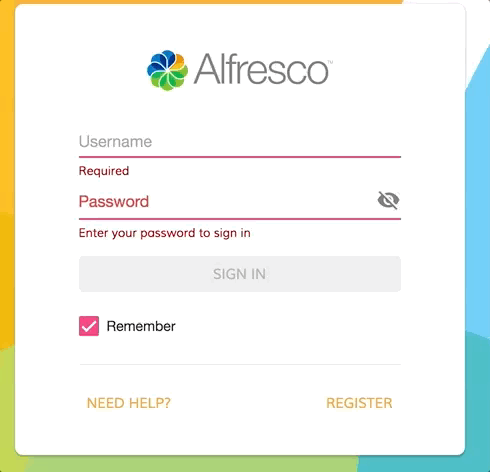
The settings above address most common scenarios for running ACS on port 8080 and APS on port 9999 and allow you to skip the CORS configuration.
If you would like to change default proxy settings, please edit the "config/webpack.common.js" file.
References
Below you can find a brief list of references to help you starting to use the new release.
Official GitHub Project - alfresco-ng2-components
Getting started guides with Alfresco Application Development Framework
Gitter chat supporting Alfresco ADF
Please refer to the official documentation for further details and suggestions.
Issues addressed
Below you can find a detailed list of tickets addressed in the new release. For a better understanding, the list is grouped by topic.
Feature
- [ADF-510] - Drag and Drop should detect if user has permission to upload
- [ADF-524] - Datatable loading state
- [ADF-573] - Allow disabling drag and drop upload based on condition
- [ADF-613] - Support for Plain Text files in Viewer
- [ADF-622] - Extend TypeScript definitions for JS-API
- [ADF-631] - Viewer - Should play also the mp3 file
- [ADF-667] - It should be possible to disable row selection in Document List
- [ADF-710] - Create a Process Attachment List component
- [ADF-712] - Task Attachment - Provide a way to attach a new content
- [ADF-713] - Process Attachment - Provide a way to attach a new content
- [ADF-793] - Convert to PDF the document that the renditions service provide
- [ADF-804] - Add proxy configuration in demo shell
- [ADF-843] - Form events bus
- [ADF-845] - Breadcrumb path personalisation
- [ADF-847] - Use application settings file instead of local storage for server URLs
Story
- [ADF-850] - Provide ability to use Forms Renderer without APS
- [ADF-851] - Provide ability to intercept form outcome button clicks
Bug
- [ADF-242] - When deleting a report the content remains on screen. - 1616 Github
- [ADF-247] - 'Process definition overview' displays wrong number of 'Total number of process instances' when choosing 'Active' or 'Complete' - 1621 Github
- [ADF-525] - Analytics report - Delete report
- [ADF-571] - File upload that is in progress is not stopped with the Cancel button
- [ADF-603] - Blank page after running the demo of a component - 1870 Github
- [ADF-610] - Upload button and DnD area should not upload hidden files and folders
- [ADF-621] - Document List draws drop areas on Files
- [ADF-640] - After uploading folder with DnD document list does not reload
- [ADF-643] - Upload has performance problems
- [ADF-680] - DocumentList is displayed as empty if you delete all files and folders in the last page available.
- [ADF-684] - Cannot delete an attachment
- [ADF-686] - Cannot download a file
- [ADF-687] - 'Attachments' header remains after completing a task
- [ADF-690] - Upload drag area aborts all files after snackbar expires
- [ADF-696] - Entire accordion group header should be clickable
- [ADF-702] - Task/Process Filter - Provide a way to change the default filter
- [ADF-706] - Cannot tab into a checkbox on a form
- [ADF-707] - Cannot tab into a dynamic table row
- [ADF-709] - After creating a dynamic table row tab index starts from top of page
- [ADF-717] - Multiple NPM errors during the build
- [ADF-721] - Translation problem - dev enviroment
- [ADF-723] - 'Upload File' isn't working.
- [ADF-725] - Upload dialog does not indicate aborted/rejected files
- [ADF-737] - Analytics report - Should expose the Models
- [ADF-739] - Viewer within tasks and processes does not display all supported file extensions.
- [ADF-759] - Cannot use script.sh with node 8.0.0 and npm 5.0.0
- [ADF-765] - Rating Component is not working.
- [ADF-766] - "Remove" file option within the Attachment list is not working.
- [ADF-779] - Broken thumbnails are displayed in Processes Attachment list.
- [ADF-781] - Folder content is not uploaded if a folder with the same name already exists
- [ADF-782] - It is not possible to upload a Folder by dropping on another Folder in Document List
- [ADF-794] - Add people assignment component
- [ADF-797] - Published components have wrong content
- [ADF-802] - 'Attach Document' and DnD in Attachment List are not working
- [ADF-810] - Radio button list is selecting the first value behind the scenes when nothing is selected - 1963 Github
- [ADF-833] - Data table - single and double click
- [ADF-842] - Error is received in console log when a form is completed
- [ADF-883] - UserInfo - Build errors
- [ADF-884] - FormComponent - Compilation error
- [ADF-893] - Create Attachment Task/Process - Compilation error
- [ADF-897] - ActivitiPeopleList - use the prexif adf
- [ADF-906] - data property on activiti-form component do not react on changes - 2007 Github
- [ADF-930] - Not able to attach a file into Attachment List.
Task
- [ADF-39] - Migrate demo components to webpack and update documentation - 1399 Github
- [ADF-604] - Upgrade to @angular/material to latest version
- [ADF-685] - Create test case in test rail around attachment list component
- [ADF-881] - Restore setting PS and CS address setting in demo shell
Documentation
- [ADF-78] - Update Activiti CORS setup guide - 1438 Github
- [ADF-602] - Accordion Component - Documentation
- [ADF-776] - Update ADF project from 1.4.0 to 1.5.0
Please refer to the Alfresco issue tracker for other known issues in this release. If you have more questions, please reply here or contact us using gitter.
You must be a registered user to add a comment. If you've already registered, sign in. Otherwise, register and sign in.
Blog posts and updates about Application Development Framework (ADF).
- Extending the Alfresco Digital Workspace (ADW)
- Developing Take Ownership Extension for ACA 2.8.0
- Creating your first extension for Alfresco Content...
- ADF 4.0.0 is out!
- Hey Front-End Developer, what are your preferred o...
- We want to (thank and) reward our ADF contributors...
- How to update ADF from version 2.5.0 to 2.6.1
- Application Development Framework (ADF) 2.6.1 Rele...
- ADF 2.6.0 Release Note
- How to update ADF from version 2.4.0 to 2.5.0
- ADF 2.5.0 Release Note
- ADF 2.4.0 Release Note
- How to deploy an ADF APP
- How To Add The New Sidenav Layout Component In You...
- How to integrate ADF log service with Mixpanel an...
We use cookies on this site to enhance your user experience
By using this site, you are agreeing to allow us to collect and use cookies as outlined in Alfresco’s Cookie Statement and Terms of Use (and you have a legitimate interest in Alfresco and our products, authorizing us to contact you in such methods). If you are not ok with these terms, please do not use this website.